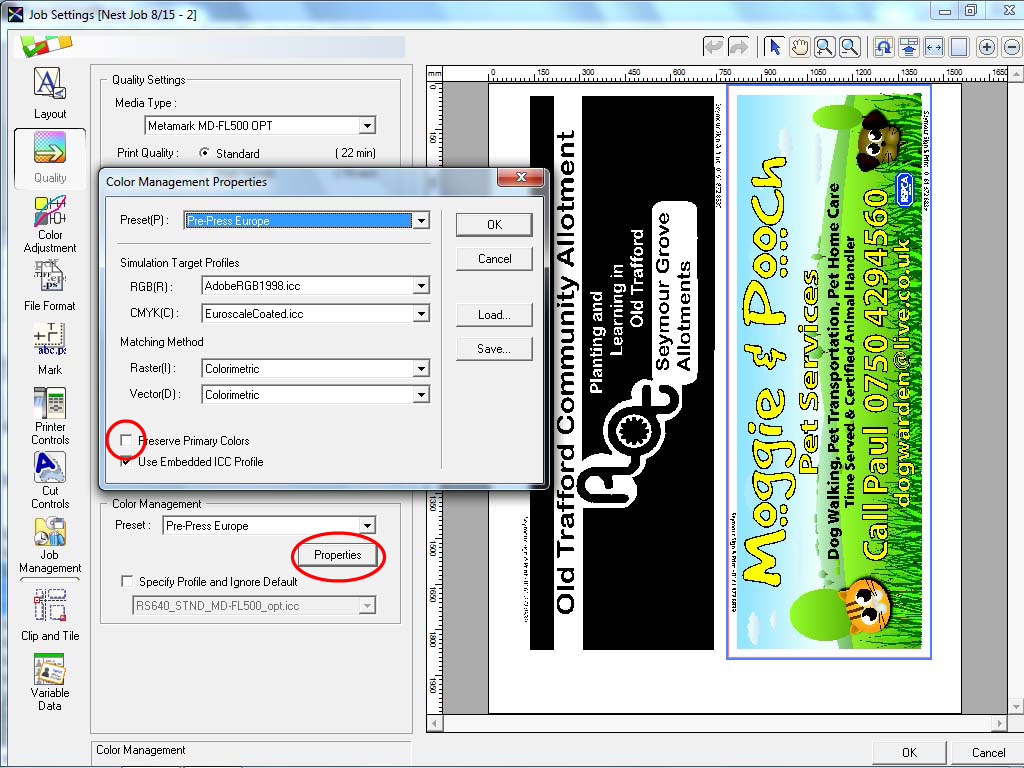-
Impact Health & Safety sign library
Hi,
Does anyone use this safety sign library? when importing into Signlab which I use, then i scale to required size and print.
A customer today has picked me up saying that the red triangle around the men at work symbol is too orangy. All I did was import and print to versaworks using sign and display setting. Is this correct or am I doing something wrong. Also he said it needed more detail – why? you cannot alter a road sign which is a national recognised symbol?
Even on the sign I did had the customers logo on the bottom that was orange the men at work symbol was no where near the orange colour below it! 🙁
Log in to reply.