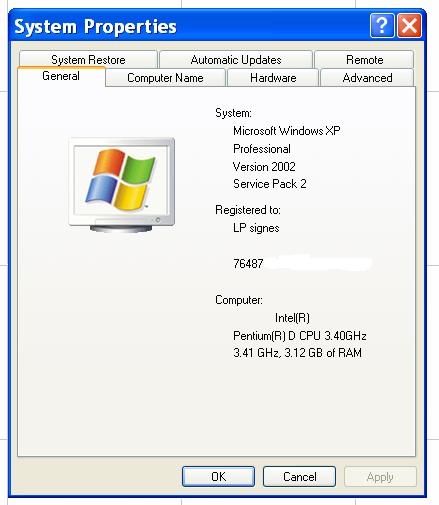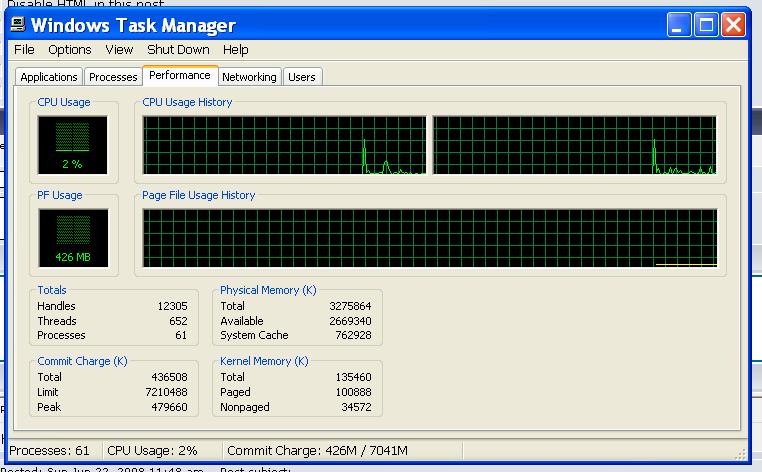Home › Forums › Sign Making Discussions › Computers – Tablets – Phones › how to find how much memory is in xp pro
-
how to find how much memory is in xp pro
Posted by David Rowland on 21 June 2008 at 17:58peter… have a look with http://www.cpuid.com/cpuz.php
it will show each memory card details etc. Might give a clue.
Peter Normington replied 17 years, 6 months ago 4 Members · 13 Replies -
13 Replies
-
quote Carl Burns:quote Hugh Potter:lol, i should’ve hit 3 not 4, fairly sure it’s 3, i asked for 4 as it was the spec of a pc i’d seen elsewhere, but seem to remember them saying no need for more than 3.
that said, i still get coral telling me virtual memory is low… yeah right.. how!
Hey Hugh,
If you’ve got 4gb ram and you’re still getting ‘virtual memory’ warnings, then you more than probably have an application installed which is causing a ‘memory leak’
Check here for what to do bud…
http://www.askdavetaylor.com/how_can_i_ … ndows.htmlIncidentally, if you’re using XP or Vista 32bit versions, they’re both limited to 4GB of ram.
Carl, can you aswe a question for me please, how do I get windows (xp pro) to use the 4gyg of ram I have physically installed? in computer properties it onle sees 3.1 gyg
Peter
-
Dave I use sisoft to analyse my system and it finds all the memory sticks 4×1 gig
no problems reported and all are matchingPeter
-
quote Peter Normington:quote Carl Burns:quote Hugh Potter:lol, i should’ve hit 3 not 4, fairly sure it’s 3, i asked for 4 as it was the spec of a pc i’d seen elsewhere, but seem to remember them saying no need for more than 3.
that said, i still get coral telling me virtual memory is low… yeah right.. how!
Hey Hugh,
If you’ve got 4gb ram and you’re still getting ‘virtual memory’ warnings, then you more than probably have an application installed which is causing a ‘memory leak’
Check here for what to do bud…
http://www.askdavetaylor.com/how_can_i_ … ndows.htmlIncidentally, if you’re using XP or Vista 32bit versions, they’re both limited to 4GB of ram.
Carl, can you aswe a question for me please, how do I get windows (xp pro) to use the 4gyg of ram I have physically installed? in computer properties it onle sees 3.1 gyg
Peter
Hi Peter,
Firstly, you need to check in BIOS what your computer RAM is registering as, rather than relying on windows for an accurate description.
If it is still lower than the 4GB in BIOS, then it is probably an issue with your motherboard. Some motherboards chipsets also have RAM limits and usually about 700 or so MB can be reserved for other things (like the BIOS itself) and this will leave you short of the 4GB for the operating system.
If this is the case Peter, its nothing to worry about, in fact, you will barely notice the difference between 3 or 4GB – it’s literally a case of microseconds in most cases.
Hope that help bud,
Carl. 😀
-
i just downloaded sanda sissoft, not seen it for years… its reporting i have 4 banks of 512Mb cards.. i don’t, I have 2 banks of 1GB.
CPUID is used very often and is under 1mb… basically download the zip… double click the program and it runs after a few seconds… you can then examine each bank of your motherboard manually and see the speeds the chips are running at.
When looking over SPD and memory, you should have matching memory, mainly on the speeds. On the about screen you should have ‘Registers Dump’ this collects all the information and puts it in the email… email that to me as I suspect we cant upload it (although maybe zip for upload)
-
Dave, Says the same to me as sandra
But I dont know what I am looking for 🙁
BTW I have sisoft proPeter
-
Sorry Dave I ehought it loked a bit big for a text file
editedPeter
-
your memory seems to be working correctly…
so when you press control alt del…
Task Manager
Go To Perfmance page
In Physical Memory (K) on XP
Total should say 4193248 or alikeOnly thing I can think of is you have a built in graphics card on the motherboard which is using 1gb of memory.
-
hey guys,
Peter, find out your motherboard spec, visit the website and see if it has any RAM restrictions which are simply a property of the board.
I would guess that it’s this, more so than anything else.
Also, checking hardware specs with third party software doesn’t always give accurate results. It’s always best to start with the BIOS and work from there, as this is the fundamental ‘firmware’ which comes with the motherboard.
Computers, who needs ’em eh.
Carl 😀
-
well yes i did… i hoping the strings returned to cpuid are correct or it has assumed the parts correct. It claims to be an Asus P5LD2 http://www.asus.com/products.aspx?model … 3=185&l4=0
Peak CPU levels is busy time
-
-
Hey Peter,
The Asus P5LD2 motherboard has an intel 945P chipset, which in turn uses about 800MB of ram for the system.
To utilize more RAM, you’d have to upgrade the board matey.
Carl 🙂
-
Thanks guys thats fine then, I just wanted to know if all was ok
Peter
Log in to reply.