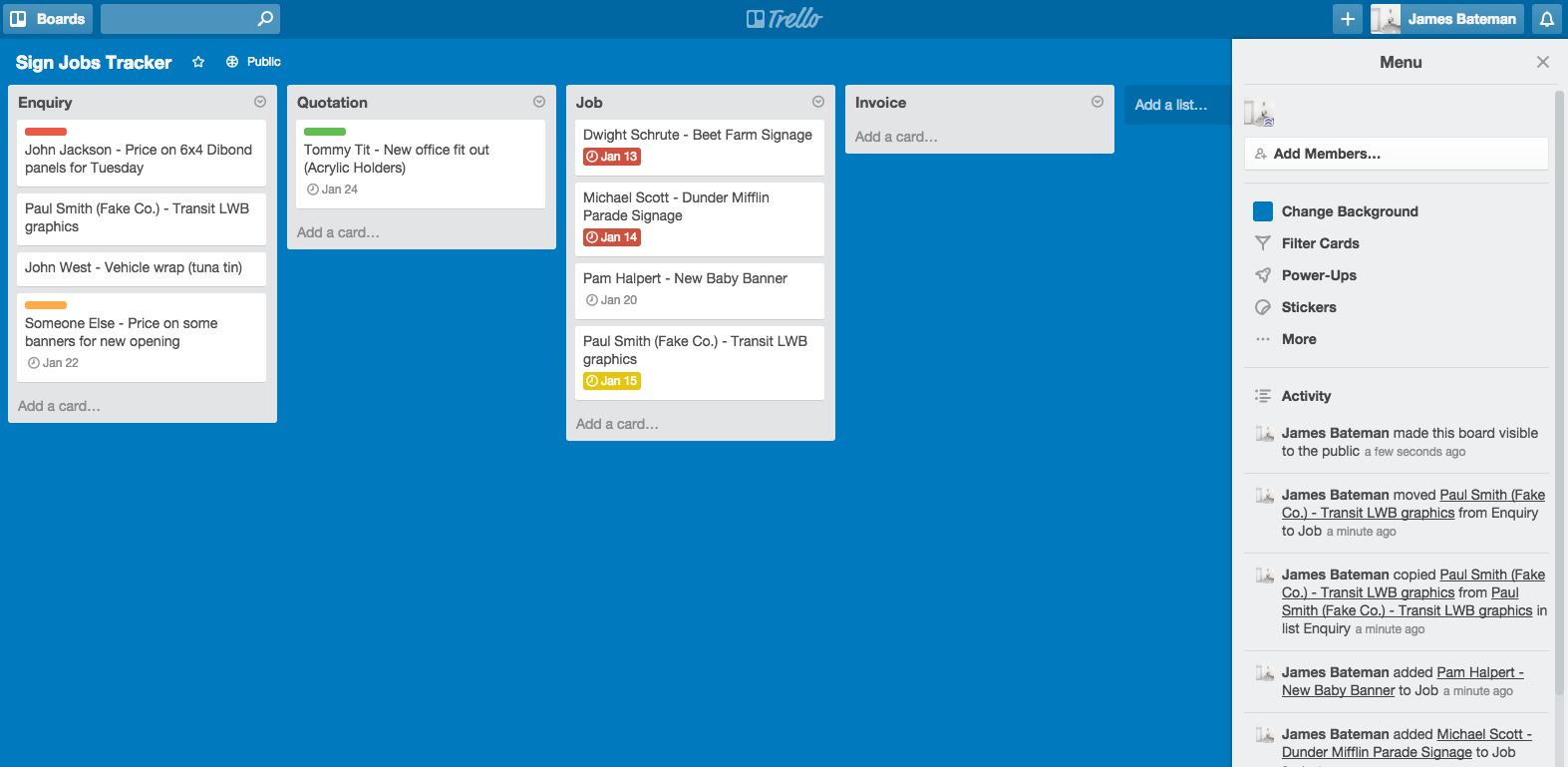Home › Forums › Sign Making Discussions › Off Topic Chat › How do you manage workflow?
-
How do you manage workflow?
Posted by Ewan Chrystal on 16 October 2015 at 09:29I’ve finally started getting busier and i’m now finding it increasingly difficult to keep up with jobs in progress and what stage they’re at. I currently have 22 jobs on the go all at different stages from quotation to getting them out the door. I have a file on the computer "jobs in progress" that has all the designs in it but other than that its all in my head. I really need to come up with a system that will allow me to see whats what with each job at a glance and be able to prioritise things whether its getting a quote done, or ordering materials or meeting deadlines. What advice can you give on the systems you use and how they work.
It doesnt need to be a big fancy computer system as its only me here but just something to keep me on trackDavid Mitchell replied 9 years, 11 months ago 7 Members · 11 Replies -
11 Replies
-
We use Clarity, which might be a bit OTT, and the work in progress report only shows confirmed jobs.
I did have a spreadsheet, that I ‘should’ use, where I put the job number, description, etc, so I can filter and see what job’s I have on, at what stages. In reality I don’t bother with it, and do what you do and store it in my head.
You can even have it update a date, when you modify it, and change the colour of the job when it passes certain times, we used it so that if a job wasn’t modified for 3+ days, it would go red, and we knew it needed investigating.
I’m fairly sure I had it stored on google drive, so it can be updated from any computer.
-
I’ll upload the excel file I have to the file sharing forum…
-
We use Clarity but I mainly use my planning board. Days of the month across the top, job cards down the left with different coloured magnetic rectangles signifying job start date, days in production, sub contract work (in days), days at paint and delivery date (or your own to suit). Beauty of it is you can see visually where everything is (so can other members of staff) as long as you stick to it! See picture attached.
-
we use a free online job management programme called Wrike.
its pretty basic but works quite well for us. anyone on the team can update any job on it and when a job is updated you get a mail saying so.
you can also upload files, artwork, quotes etc… -
If you just want to start small, Trello is a great application for tracking jobs. It’s browser based but runs on other ‘smart’ devices too. With a good internet connection, it will also sync with a phone or tablet in near real-time, so you can have multiple people use it, without missing any updates.
It’s simple, and very similar to the traditional Kanban board (or an actual Trello board). Best of all, it’s really flexible so you can set something up like the below in under 5 minutes and then tweak the layout as your needs evolve:
I’ve made the board public so you can take a gander: https://trello.com/b/XNHDmWGv/sign-jobs-tracker
We’re lucky enough to have found someone who works in web development (mainly MySQL and PHP), so have been building a tailored version similar to this in-house, but the concept works perfectly for us (even with 30 or so jobs on the go).
-
Clarity is a brilliant software…if you can afford it.
However, there is a fair workaround.
Producteev (https://www.producteev.com) is a very good online task manager. You can create categories (eg. qoutation, design, production, installation, delivery etc.) so you can create a job and then move it to the relevant category. You can add labels to jobs(eg. awaiting stock), you can set deadline, you can add comments, you can add pictures, you can assign people to jobs and ALSO you can share it with your mates.
It also send emails to all assigned people whenever something is changeing in job status.Give a number to every job.
For files, create a folder for each job and use same job number. In this folder you can keep files, quotation etc.
Give it a try, have a play with it, it free.
-
Clarity is great, but I find their production module to OTT for us.
I’ve tried Trello, but it just didn’t quite click for me, I tried OSticket with a few modification, but again, we’re trying to make something fit our needs.
We too have just started developing our own WIP site with a local developer. We just simply need a list of jobs, their status, due dates, and some pretty colour coding for when we forget about things… all for less than 1/2 what clarity wanted to charge us for training on their production module :thumbup2:
-
Hi David,
That’s the problem with all these management software packages, they are way over the top and not flexible enough to cater to different working styles. When we started with our system, it was pretty much a spreadsheet (MySQL database) with a simple user interface.
To keep the cost down, we started integrating new functionality to solve issues as they occurred. The worst thing to do is try and preempt all the possible problems without running the system side by side with your current one first.
Keep me updated with how your’s turns out! You might have some good ideas to share. :thumbup2:
-
That’s what we found, a spreadsheet will do, but didn’t have enough flexibility, and osticket had too much going on that it was a chore to use.
I’m sure we’ll be making adjustments as we start to use it!
-

I’ve said it before and I can’t stress it enough its shopvox for us all the way!
I’ve become good friends with the developers of this software and let me tell one thing they are constantly developing it with new additions and improvements.
The developers were recently telling me that they have companies in the the USA with over 150 employee using this system.
It’s great for a one man band and great for a growing firm! We could t run or business without it.
-
i use a white board, different colour pens for "quotes" "things to order" "to be designed" "embroidery tasks" "plotter tasks" etc
as basic as basic can be but it keeps me in line.
very handy if u need to quickly scribble something down, but i work alone and its probably only me that understands it!
Log in to reply.