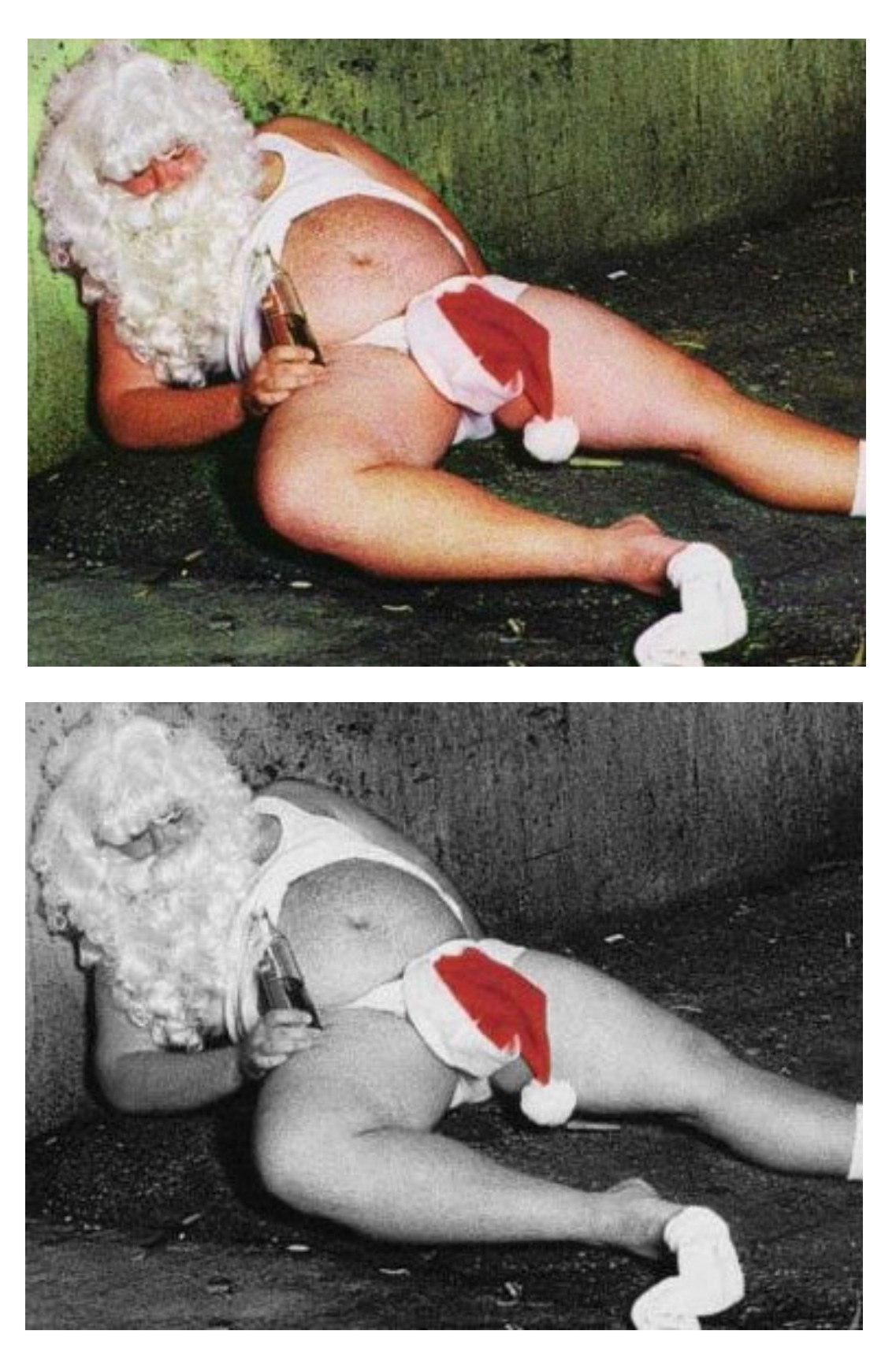-
How do I get a single Colour on a black and white pic
Hi All – I think I may have asked this before but how do you get a single colour to be retained in a pictrure and fade the rest of the image to black and white?
example given, but for my client i have a head and shoulders portrait shot and want to retain colour in the face and hair whilst fading the clothing and background to B/W hope that makes sense.
I have flexi/corel/signlab/illy and Photoslob 😀
Thanks for looking
John
Log in to reply.