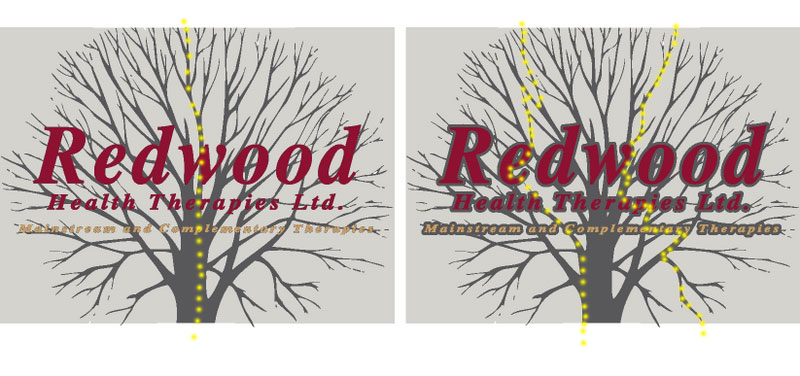Home › Forums › Sign Making Discussions › Vinyl › how can i join together a glass Etch window vinyl?
-
how can i join together a glass Etch window vinyl?
Posted by Warren Beard on 24 August 2007 at 12:56Hello All
I have a large window to do in etch but will have a tree cut out of it (no leaves only branches)
The etch is not big enough for the window so will have to join it but match up the cut out areas as well.
On top of that I have to lay down 3 lines of text in 2 different colours before I lay the etch over it.
Any tips on doing this?
Cheers
Warren
 Warren Beard replied 18 years, 3 months ago 6 Members · 8 Replies
Warren Beard replied 18 years, 3 months ago 6 Members · 8 Replies -
8 Replies
-
don’t join through the middle warren. basically split it vertically through the branches path as opposed to making a tile. (hope that made sense?) 😀
the way that you have the hallow around the text is going to cause you allot of bother. "ide drop the halo" fit the text as it is first then apply the etch in two sections with the vertical join through the branches cut path.
this way there will be no visible join in the etch and you wont have alignment issues with the text.alternatively…
create a small 1mm halo around the text and actually cut this out of the etch vinyl.
from here you would apply the etch "first" in two sections like above…
then…
inlay the letters in the spaces left for them in the etch. the 1mm outline will help alignment issues too should you have any bother. -
How deep is the window?
Best break off point looks just above C of complementary -
That’s going to look stunning Warren.
I’m assuming the white area is the glass – the grey is the etch vinyl.
I usually show the glass part as darker than the etch (e.g black or very dark grey) as when etch is applied, the glass cut out area is usually the darker of the two. Changing these colours can often change the overall impact of the window – so I would check how this looks then the white section is altered to black.
-
as phil says, it’s gonna look good !
i would either split it along the lower line of text, or go verticle thru the branches like Rob says,
i would definitely put a contour around the letters and cut them out of the etch, maybe 1 or 2mm would do it.
Hugh
-
some excellent points there guys, thanks so much and I’ve taken it on board.
I have changed the colour as Phill said to see what it looks like, I have also changed the halo to 1mm on the one which will help so I can lay the text down second and use it to register (great point as my way was going to be difficult)
I suppose it is fairly hard to know what it is going to look like.
Thanks for the great comments on the design, customer loves it too.

cheers
Warren
-
all good advice so far how big is the window ?
other idea i might fit the etch on the inside and text on the outside.
i have done this before and leaves a nice shadow that moves during the day. all so no lining up problems.chris
-
thats a good option too chris… i know what you mean with the shadow it creates.
i know this may look a bit much lining up wise but i think it is really simple with some masking tape to help prevent movement if you apply.
i am going over this again as i really think you should do anything other than create a butt join or overlap joining tile.
two options depending on how wide a cut you can get once rotated in your cutter in one go…separate the graphic once or twice following the yellow dots.
-
Thanks Rob, I will try work it like that. Sorry I did not mention I was trying to do it on a 610 cutter.
My only other option is to get my local digi printer to cut it for me as it will just fit on to 1220 wide.
Customer does not want anything on outside of window because it is a low window and he thinks it will be picked at.
Thanks guys.
Warren
Log in to reply.