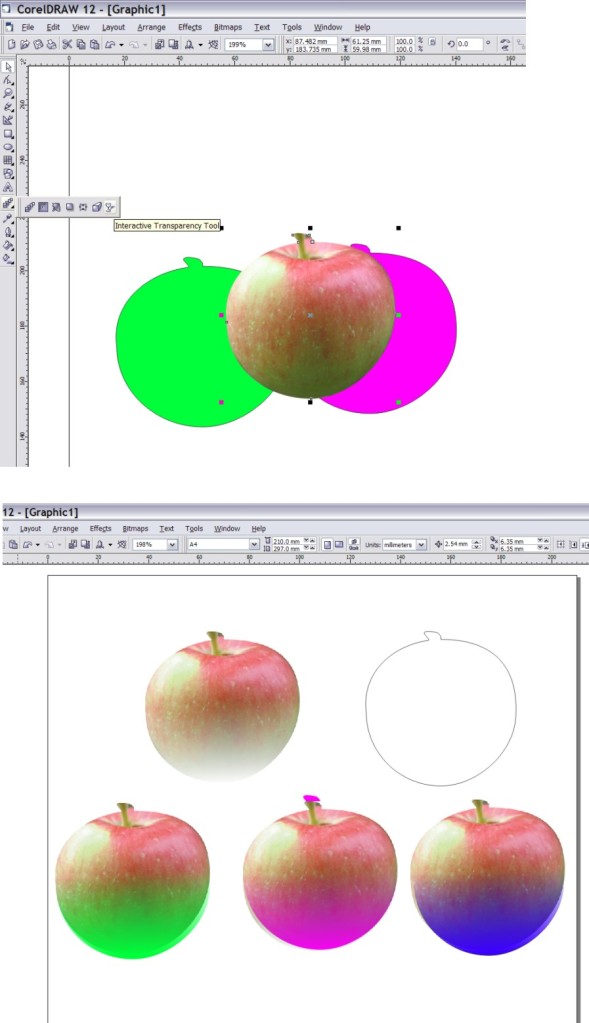Home › Forums › Software Discussions › Corel Software › Help please. How do I produce a gradient on a jpeg?
-
Help please. How do I produce a gradient on a jpeg?
Posted by Tim Cockings on 6 April 2010 at 12:14We have a customer who wants a picture of fruit, which we have, but with it having a gradient going from dark at the bottom to brighter at the top.
Hopefully i have made myself clear. The image is currently saved in Coreldraw X3. Anybody have a simple solution please?
Hugh Potter replied 15 years, 9 months ago 5 Members · 9 Replies -
9 Replies
-
as Harry says, use the transparency tool (looks like a wine glass i think on cdr12,
if you want a the image to fade to another colour, you’ll need to place a coloured fill behind the object you’re going to make transparent,
if you don’t know what i mean, save the image as a cdr12 and post this in the file swapping section, should be able to do something simple which will allow you to work it out easily.
cheers,
Hughcolour your background and then lay the jpeg over the top, add transparency to the top layer and play away!
-
Hugh and Harry
You’ve cracked it for me. Thank you for your help.
Tim
-
Dave Rowland also did a demo on merging two pictures in a gradient fashion.
see demo here
http://www.uksignboards.com/viewtopic.php?t=17638 -
Thanks for the link Rob. Have read through it.
Is that possible on Corel Photo Paint X3 though?
-
sorry, I’m not a Corel user mate, so i don’t really know. i would guess it was though.
-
quote Tim Cockings:Thanks for the link Rob. Have read through it.
Is that possible on Corel Photo Paint X3 though?
yes, just as above but substitute the solid fill underneath for another photo, using the transparency tool, there’s a drop down menu which allows you to choose which angle etc of transparency and you can alter it yourself, you really need to have a play with it, it’s pretty versatile,
if you use powerclip in effects, to crop an image, be sure to convert image to bitmap (even if was already one!), i found this out earlier, you can’t add the transparency unti it’s a bitmap image.
Hugh
Log in to reply.