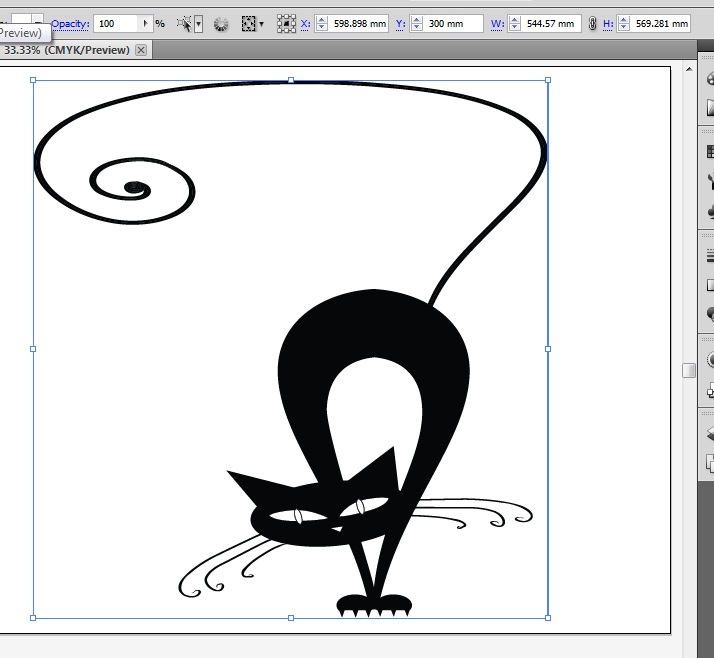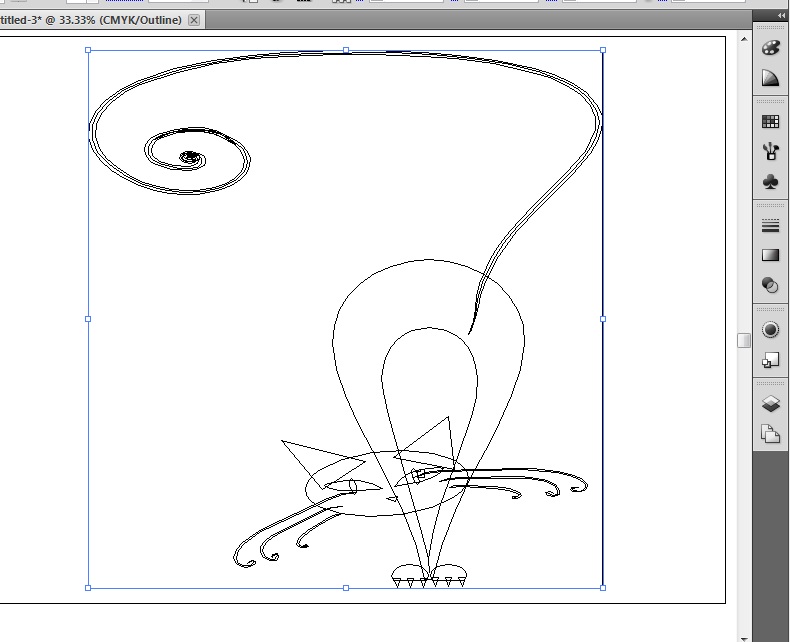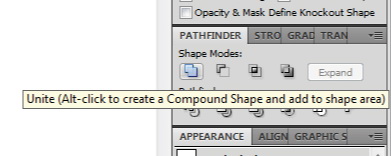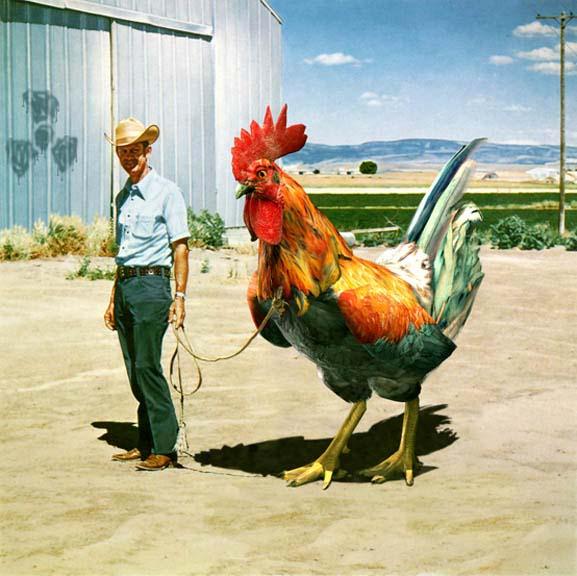-
Cutting master Pro & Illustrator, help needed?
Hello.
I have a graphtec ce5000-60 plotter.
Using Adobe Illustrator 10 CS5 & Cutting master pro 2.
VERY new to cutting master pro 2 and I can’t seem to import my ‘jobs’ onto it.
Tried a tester in AI and saved it as normal, the job just wont import!!??!
Can anyone help?
Need to get a sign fitted tomorrow morning (sunday) as its the only time the high street is quiet enough to get it done.
Any help would be grand!
Thanks in advance…
Bob
:police: Mod-Edit
* Please use "Descriptive Topic Titles" when posting.
* This posts Title has now been edited.Please take a moment to look over our Board Rules.
Log in to reply.