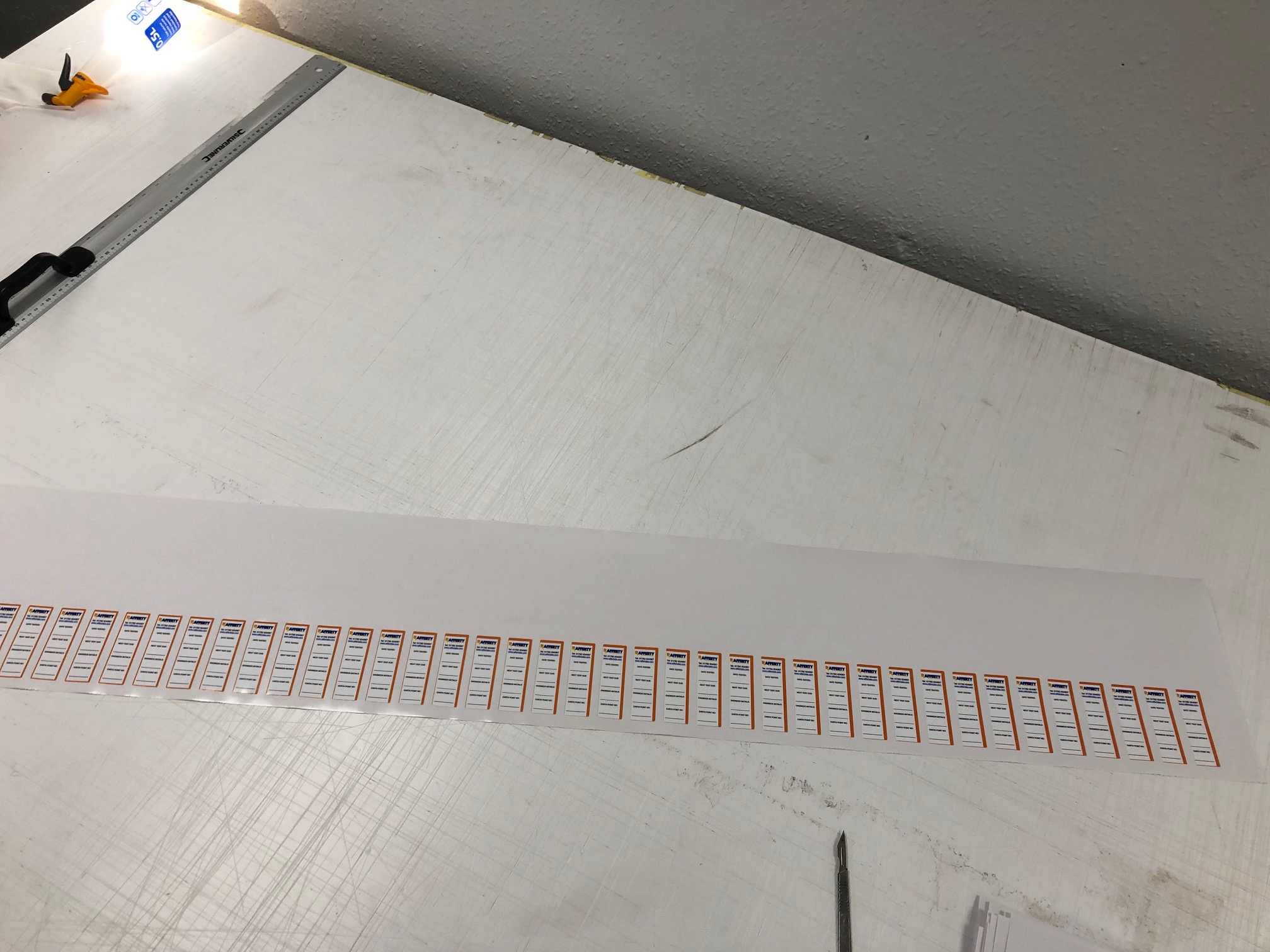-
Cutting Issues with SP 540 V
Hi there,
Roland SP540V
Please could i ask if anybody could assist me, im having issues with my print and cut,
it seems the on a label print say x40 units across in 1 row, its prints absolutely fine but when it comes to cut, the first one is fine the second is fine but then starts veering off like its spacing is all off by the time it gets to the end it is no were near correct, ill upload a picture for you guys,
if anybody has any idea why it does this please could you give me a hand as i have already done a print and cut alignment a auto alignment and a env. match but still have the same issue,Thankyou in advance
Log in to reply.