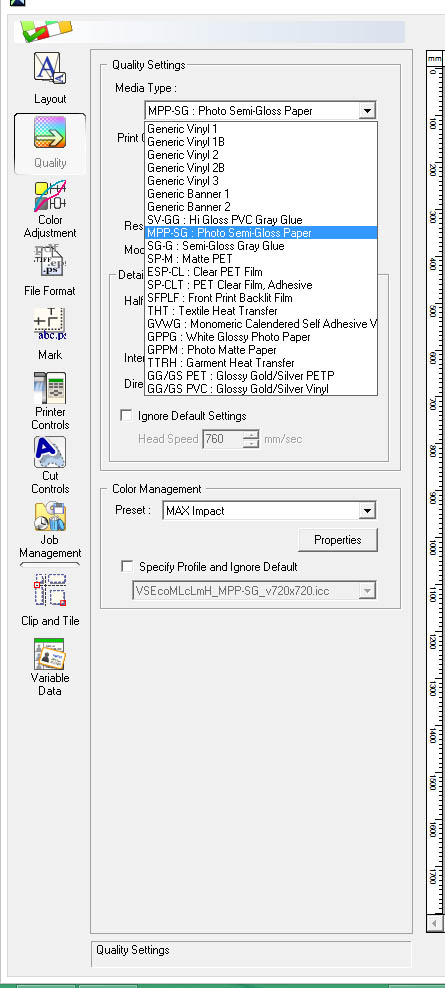-
Cutting IP 2408 Heavy Poster Paper
Got some IP 2408 heavy poster paper today from Spandex and looking to get into a bit of poster work in our online store in the run up to Christmas. Managed to get some really nice prints on our roland vs-540 only issue is what is the best way to cut this?
We’ve always been in the cut vinyl world so this is completely out of our comfort zone.
I had no idea if it would work or not so tried printing a row of 5x a4 prints and using a perf cut on versaworks… Worked fine around the first print then when it moved over to the next one the card seperated and ended up mangled in the pinch roller!
We also have a Graphtec ce6000-60 cutter but have only ever ran vinyl through it so not sure if this would be able to do the job if we print with reg marks from the roland.
Or is the best way just a steel ruler and sharp knives or buying a guillotine, obviously we have the capabilities to print big so would like to offer up to A0 to customers.
Log in to reply.