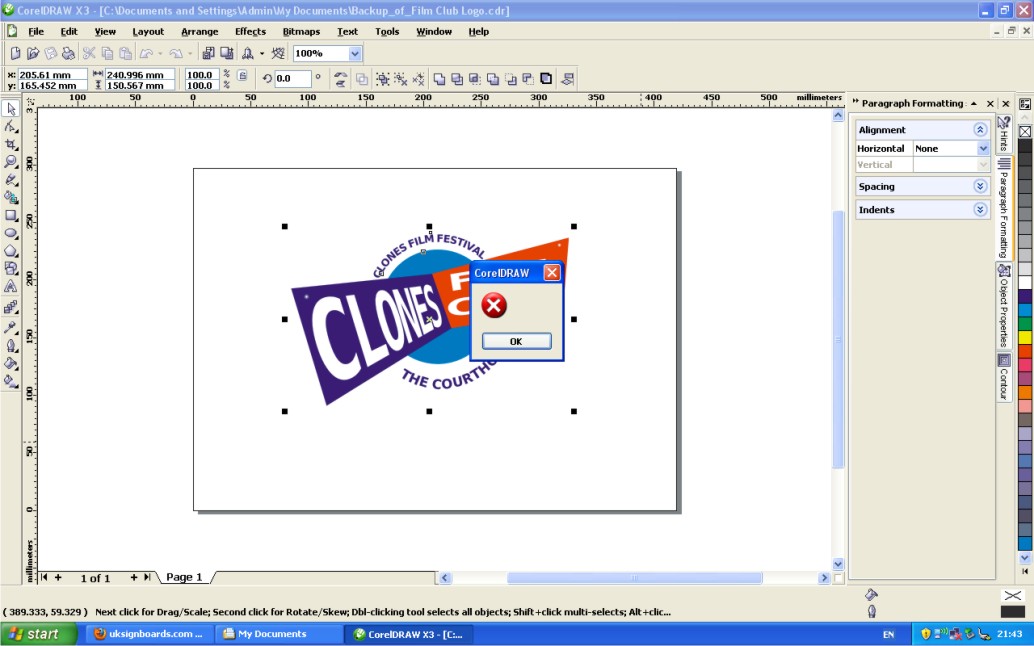Home › Forums › Software Discussions › Corel Software › Corel problem
-
Corel problem
Posted by Harry Cleary on 25 August 2010 at 20:56Has anybody ever seen this little box appear in Corel….you have to click everytime you want to do anything, would do your head in……I’m sure it’s some sort of a virus but Avast hasn’t found it.
Alan Drury replied 15 years, 4 months ago 3 Members · 5 Replies -
5 Replies
-
It comes up as a seperate program in Task Manager called CorelSplashWnd-2226 or a different number every time.
-
From what I’ve read your problem isn’t a virus. Maybe corel has been corrupted, I’d try uninstalling/reinstalling. Download revo uninstaller and use to remove as corel will probably leave quite a bit behind, then try a fresh install.
Steve
-
I’ve not seen it before, does it display an error message. My first thing is to try a F8 restart of Draw that seems to clear most things but I’ll make some more enquiries if it persists. Has it just started and what version of Draw are you using.
Alan D -
Using X3 version 13.0.0.576 Alan
I discovered a workaround with it….when I open Corel if I turn off hints it stops, but if I add a page it’s back.
I have another issue I am trying to sort and I’m wondering could they be related? I ran a virus check with Avast and somehow I lost all of my file associations….therefore I can only open Corel by opening an actual document….it won’t open from the icon so therefore I can’t use F8. A fresh install of XP hasn’t sorted that….tryng to sort it from the registry…….carefully!
I don’t want to hook my laptop to the workshop computer for fear of infecting it. I will try a fresh install of Corel later. -
Don’t know is the honest answer. I can’t remember but does X3 have a shell extension listed as well as the application if you were to add/uninstall programmes from the control panel – if so unistall that as well before you re-install Corel. Maybe option to remove user files and that will get rid of your customised stuff.
Alan D
Log in to reply.