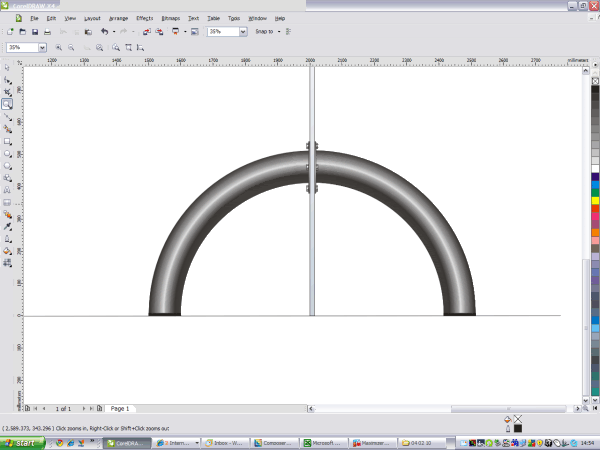-
Corel Draw X4 : curved graduated fill
Afternoon all.
We recently invested in a full copy of Corel Draw X4 … what a great program !!
I’ve got this bent tube in a design and i’ll like to do a graduated fill to give the illusion that it is in fact a ‘tube’. I know how to achieve this if it was a straight shape, but not to get it to bend round with the shape.
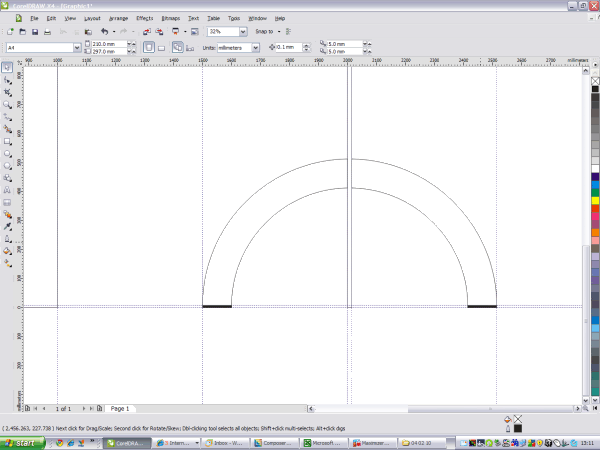
I’m sure this must be possible, but does anyone know how to do this ??
Many thanks in advance.
Log in to reply.