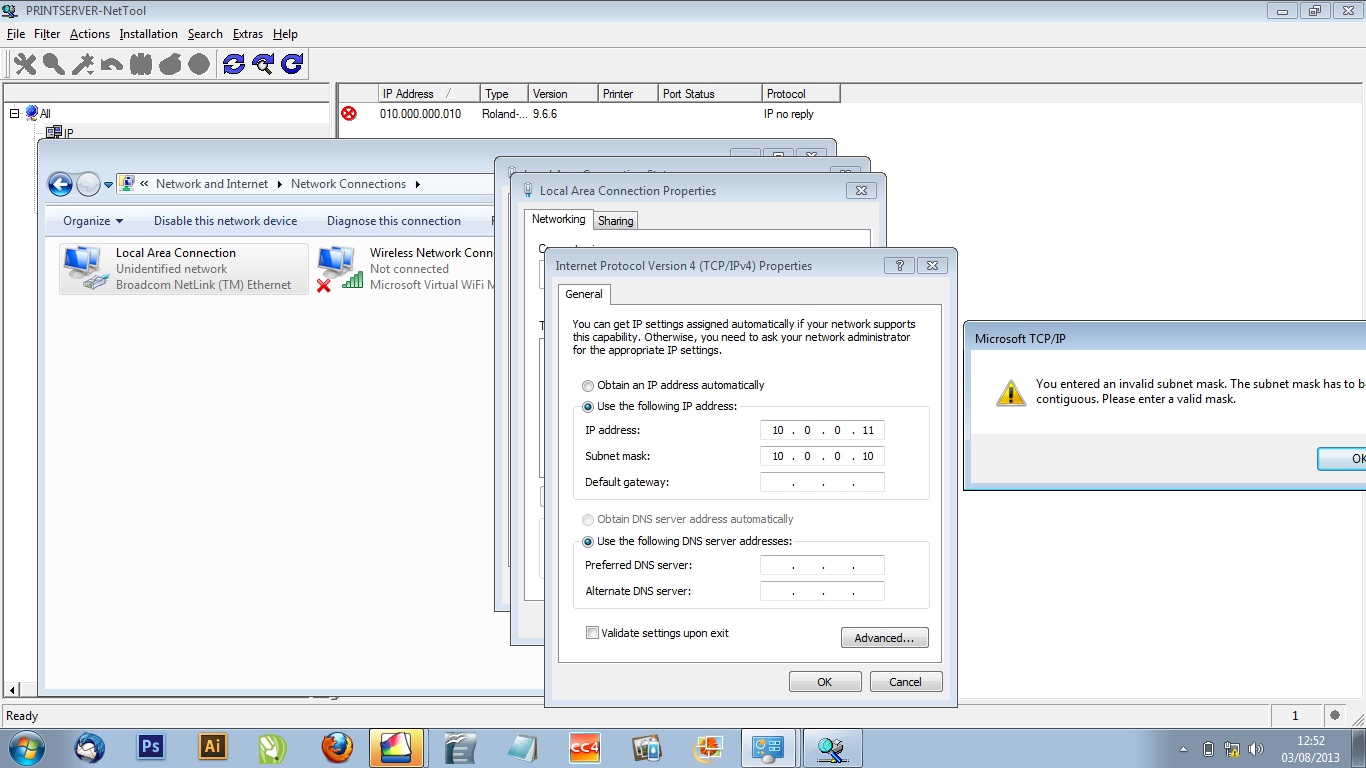-
Communicating with printer issue.
Hi Everyone!!!
This is my first post. I’ve just purchased a sp-540v however am having issues connecting it to my laptop. When the chap brought it he installed it fine with VersaWorks with a crossover Ethernet cable. However when I’ve unplugged it and plugged my normal networked cable in connected to router it’s reset ip and now I can’t get it to connect to rip anything. I’ve attached Photo, it shows up in NET TOOL but can’t get the bloody thing to connect to network to communicate. I’ve tried setting ip to 10.0.0.10 and nothing, then tried to increase last digits to .11 and still no look. Tried setting mask to 10.0.0.11 and it won’t let me, says it must be contiguous.
I read on internet about a display system info to find ip on your machine. I’ve tried looking for system info on the actual printer menu and its not displayed, I’ve tried going into the maintenance service menu and it’s not in their either.
I think I mite have to purchase a laptop/pc with 2 network ports as I can’t keep doing this every time unless anyone could suggest any alternative and keep my laptop?
Log in to reply.