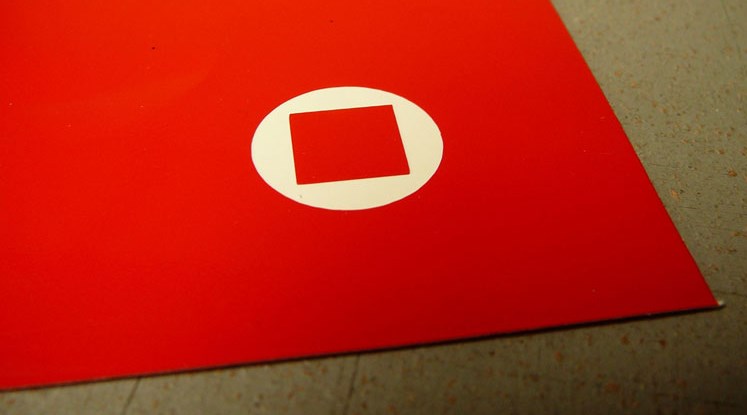Home › Forums › Vinyl Cutter Discussions › Roland Cutters › Change cutting pressure during job
-
Change cutting pressure during job
Posted by David Stevenson on 17 November 2017 at 11:07Hi, Can anyone tell me if its possible to change the cutting pressure on a Roland cutter mid job? Every so often we cut something and its either no much or too little pressure. Would be nice to be able to change it on those occasions.
Thanks
DavyDavid Stevenson replied 8 years, 1 month ago 5 Members · 6 Replies -
6 Replies
-
I’m not aware of any way to change the settings on the fly but I would recommend doing one of the machines ‘built in’ cut tests if you are using different materials
Just a quick cut test and adjust the pressure accordingly
-
If the machine is set to machine settings you can change the cutting speed and presure..while it’s cutting.the new setting takes effect after finishing cutting the loop.
If it’s set by the rip don’t know what the effect will be as I don’t use that -
Most, if not all cutters will allow you to pause job and adjust speed and pressure, i think!
However, i am sure it might complete the job that is currently cutting, then adjust for the next because the data has already been sent, or processing while it cuts.again, all machines, will allow a "cut test" which is normally a little triangle in a circle, or a cross in a square etc
this is small so you can weed it "on the machine" to make sure cutting pressure is correct before proceeding.Some machines, will allow pre-programmed cut settings.
So when your about to cut the job, you select "Cut Setting 2" or "Cut Setting 4" that type of thing.
by this i mean…Cut Setting 1 = 85 pressure – Cut Speed 100
Cut Setting 2 = 70 pressure – Cut Speed 120
Cut Setting 3 = 110 pressure – Cut Speed 90
etc etc etc…Basically you create this list of cut settings.
1 = cut vinyl
2 = t-shirt vinyl
3 = reflective vinyl
etc etc etcthese are just examples of course, but you can have specific settings for all your materials.
so you stick in reflective and choose the pre-set settings for this pressure and hit start.Remember though, some materials require different blades, blade angle types etc
Many people will also have their machine finishing point set to complete after the cut job.
while others have it set to return to the start point, "origin point" etc etc
I have always preferred it to start at the lower left, original start point. for instance, if you forget to change cut settings, or its not cut through enough. you simple change the setting and hit cut again and it will cut right over the same job again. so doesn’t waste the media.
Actually, there are many many different reasons to play around with settings based on the type of work you do and the media you use.best of luck
-
You can actually change the speed and pressure on the fly on Roland Sp540 & Sp300 Cutters , simply by pausing or just pressing cut Config on the fly while its cutting although it would be better if you paused first, you can also once paused open the cover and check the cut depth
-
Can also add these knifes are very good from Edward Mathias
edwardmathias.com -
Thanks guys. Paused the machine during the cut and sure enough you can get into the menus to change the settings should the job require it. Thanks again 🙂
Log in to reply.