Home › Forums › Vinyl Cutter Discussions › General Cutter topics › can anyone help with installing my plotter?
-
can anyone help with installing my plotter?
Posted by Matthew Greer on 1 September 2012 at 21:39hi people
Im trying to install my plotter on my new laptop and really struggling. Im running windows 7 64bit.
I’ve tried running the usb driver I have in a earlier version of windows and still no joy.
I’ve attahced a couple of pics of whats happening.

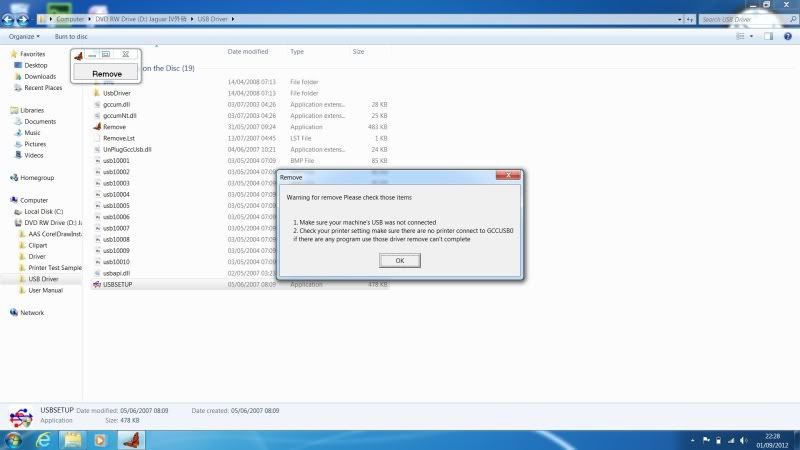
*MODS if I am doing something wrong here please can you let me know so I dont keep posting and it gets deleted.
Thanks
MattNigel Pugh replied 13 years, 2 months ago 5 Members · 16 Replies -
16 Replies
-
I don’t use these plotters so I can’t tell you specifically -but…
You’re running windows 7 (64 bit) and a previous version of windows would be 32 bit, so I’d guess the driver is your problem. If you go to the plotter manufacturer’s site or the distributor’s site there may well be a 64 bit version available for download.
Sorry I can’t be more specific but that would be mu first port of call.
-
look at the dates of the software… 2004/2007 in that directly listing, windows 7 64bit is recent.
u need to download everything from the manufacturers website, should be fresh and i dont have the same kit
-
If all else fails, ask the printers IT section to do a remote install of the drivers and get them to set it up for you.
-
Hello Matthew, sorry I have been away on hoilday last week, has no one been in touch ? If not I WILL get it sorted tomorrow.
Nigel
-
Hi Nigel
No noone been in touch. Thought you must of been away or something. Yeah if you could send it me tomorrow that would be really mush appreciated.
Many thanks
Matt -
Hi Nigel
Im having trouble getting the machine to talk to the plotter. Is there anyone I can ring who can talk me through it tomorrow?
Thanks
Matt -
Matthew, when I upgraded our pc from 32 bit to 64 bit, I had to get the Roland engineer to do the install of the drivers and set it up via remote assistance ( they take control of your pc) which is what they could do to resolve your issues
-
Thanks Graham. Hopefully Nigel can sort me tomorrow with someone.
So wish my old laptop hadnt decided to blow up. Its proving a right royal pain in the arse. lol -
Matthew give me a call at 9:01 and I will have a tech ready to speak to you.
Nigel
-
If I dont get chance in morning Nigel can I give you a bell about half 11ish?
Whats the best number to get you on? -
Matt call me on 01827 300500, if it is going to be around 11 or so it might mean the tech is onsite then, but I will tomorrow morning arrange everything so your call is dealt with as soon as the tech is free / 1 hour whichever sooner, I will push this through so you don’t have any further delay.
Nigel
-
ok Nigel
Many thanks for all you help will speak to you tomorrow at some point. -
Looks as though Nigel has you covered, good luck and yes it can be a pain going from 32 bit to 64 bit.
-
Finally all sorted. Can I just say a really big thankyou to Nigel and Carl at Grafityp for putting up with me the past couple of days.
Thanks once again everyone. -
Hello Matt, glad we finally got you sorted and you now back up and running 🙂
Nigel
Log in to reply.


