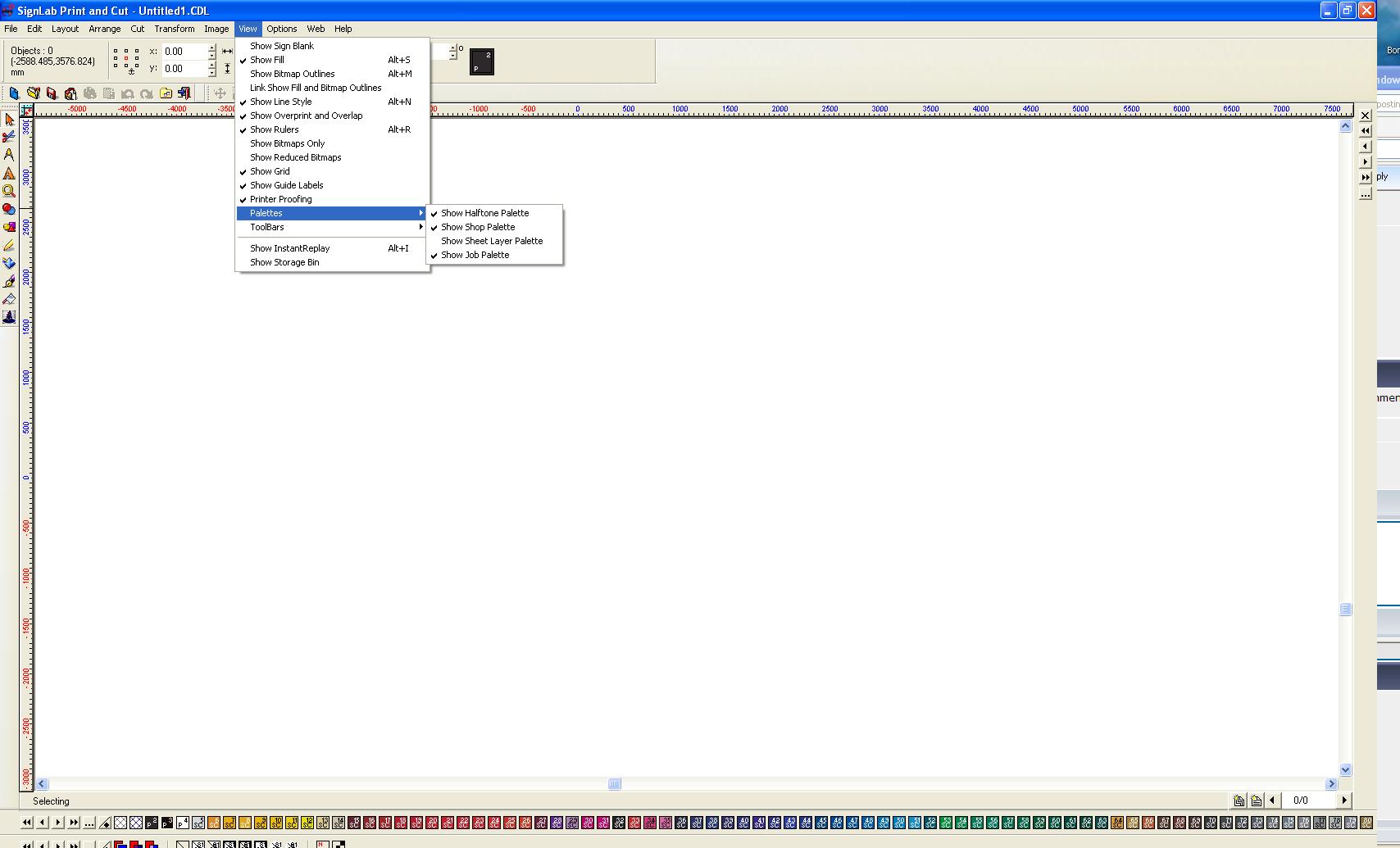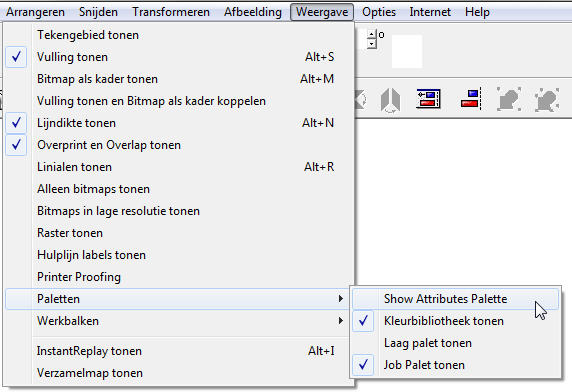Home › Forums › Software Discussions › Signlab Software › attribute palette/prime palette
-
attribute palette/prime palette
Posted by Yammaski on 2 December 2010 at 18:33Can somebody give me a bit more info about this palette ?
You’ve to load a .hft file, but nothing happens then.
I can’t find it in the manual.Yam.
Ray Wilcox replied 14 years, 12 months ago 3 Members · 7 Replies -
7 Replies
-
not sure what the attribute pallettte is?
the .hft is is halftone, used for thermal print.
normally not available unless you have the thermal package,
can you give a bit more info or a screen shot?Peter
-
Go To : View > Palettes > Show Attributes Palette
Then this palette shows up under the Shop Palette (colors).But, as you say, if this is only for thermal printing, I don’t need it.
I’ve a Roland SP300i.[/img] -
-
Must be a translation thing, if when you click on it. the halftone palette appears at the bottom, then that is what it is. like I said it is used for thermal print.
Peter
-
To Clarify, the Attributes Palette and halftone Palettes are one and the same thing. Newer versions of Signlab will refer to it as the Attributes Palette.
If you have a non thermal printer it can still be of occasional use. Sometimes PDF and EPS files when imported have overprint characteristics to some objects, these will display as a colour with square "Hatching" over them. The Attributes Palette can be used to return this to the more normal "Knock Out" printing and viewing style.
Log in to reply.