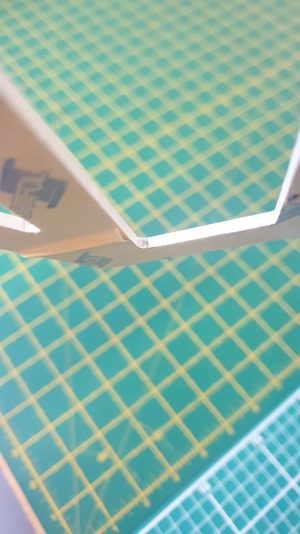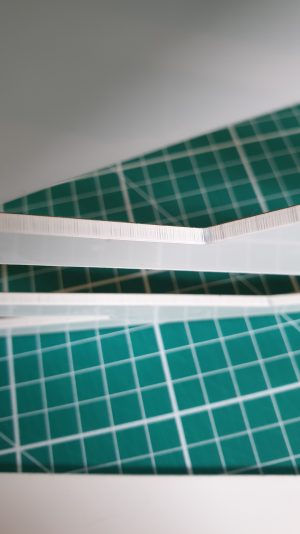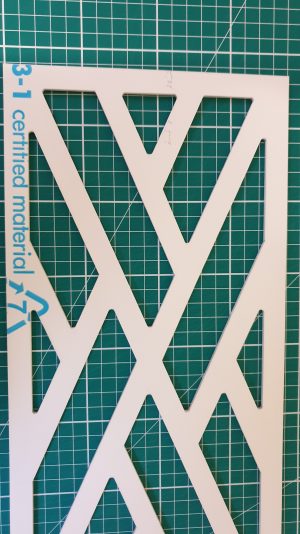-
3mm White Acrylic Burn marks – Laser
Looking for some help on cutting 3mm White Acrylic via Laser Machine.
I seem to be experiencing some sort of burn marks on sides and corners when cutting white Acrylic.
The issue doesnt seem to be present on clear 3mm acrylic.
I am mounting double sided tape to the rear but the problem is still there when using unmounted sheets.
Pictures have been added.
Currently running a 600 x 900 chinese 100w laser machine
50% through power
Speed is 10mm
Min at 18 max at 24
Ive had a mess around going through sheets and sheets trying to get the settings right changing the min and max and speed rannding From 10 – 12mm and ranging the min from 5 to 24 and max from 15 to 24.
The machine is fairly new and has only had about 30 hours of work in total.
Have also tried to mount application tape on top but doesnt seem to be doing anything for me either.
I could polish some of the outer edges but it wouldnt be worth it based on the time and costs involved.
Im hoping someone can guide a bit better as to if its something im doing wrong or if its the brand of material?
Log in to reply.