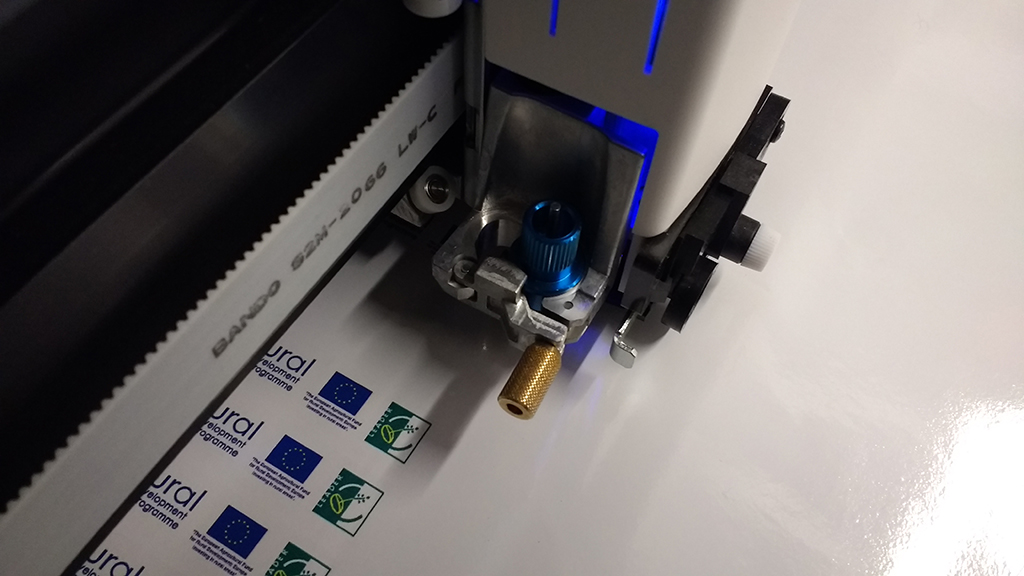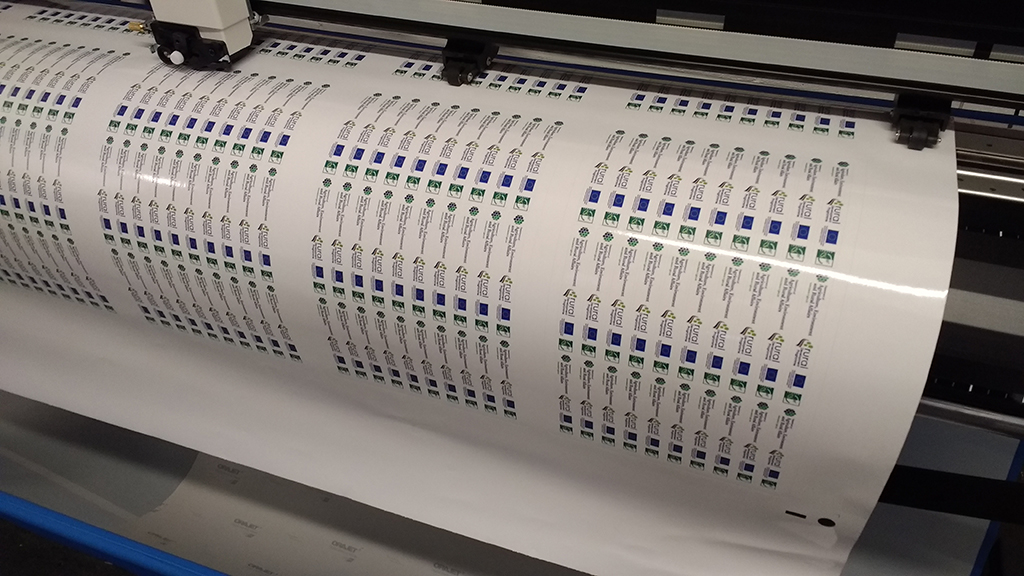-
Cut & Perf on Roland GR-640 Cutter
Hi, We just changed our Roland XR640 and got a EJ640 printer and GR-640 cutter to replace it with the intentions the one could be printing while the other was cutting. One of our biggest lines of business is printing stickers. When printing large quantities we’d manually nest them in Illustrator onto sheets approx A4 in size then add a perf line to the outside which saves us having to cut them by hand and also produces a much nicer product. This was great with the XR640 as you pressed print and away it went printing, cutting, & perforating on one go. The problem now is we print them on the EJ640, load them into the cutter but after it has cut the initial stickers we have to change the position of the blade before it will perf. then when its finished perfing we have to change the blade back to its previous position for it to cut the stickers on the next A4 sheet. Again once its finished cutting you have to yet again change blade position. I can understand that Rolands thinking was to save destroying the bade as when its perfs there is a groove for the blade to go into but when cutting and perfing stickers its absolutely useless 🙁 Has anyone any advice as how to get round this as we thought we were moving forward but instead have went backwards.
Sorry to ramble on so much, any help is greatly apprecaited
Davy
Sorry, there were no replies found.
Log in to reply.