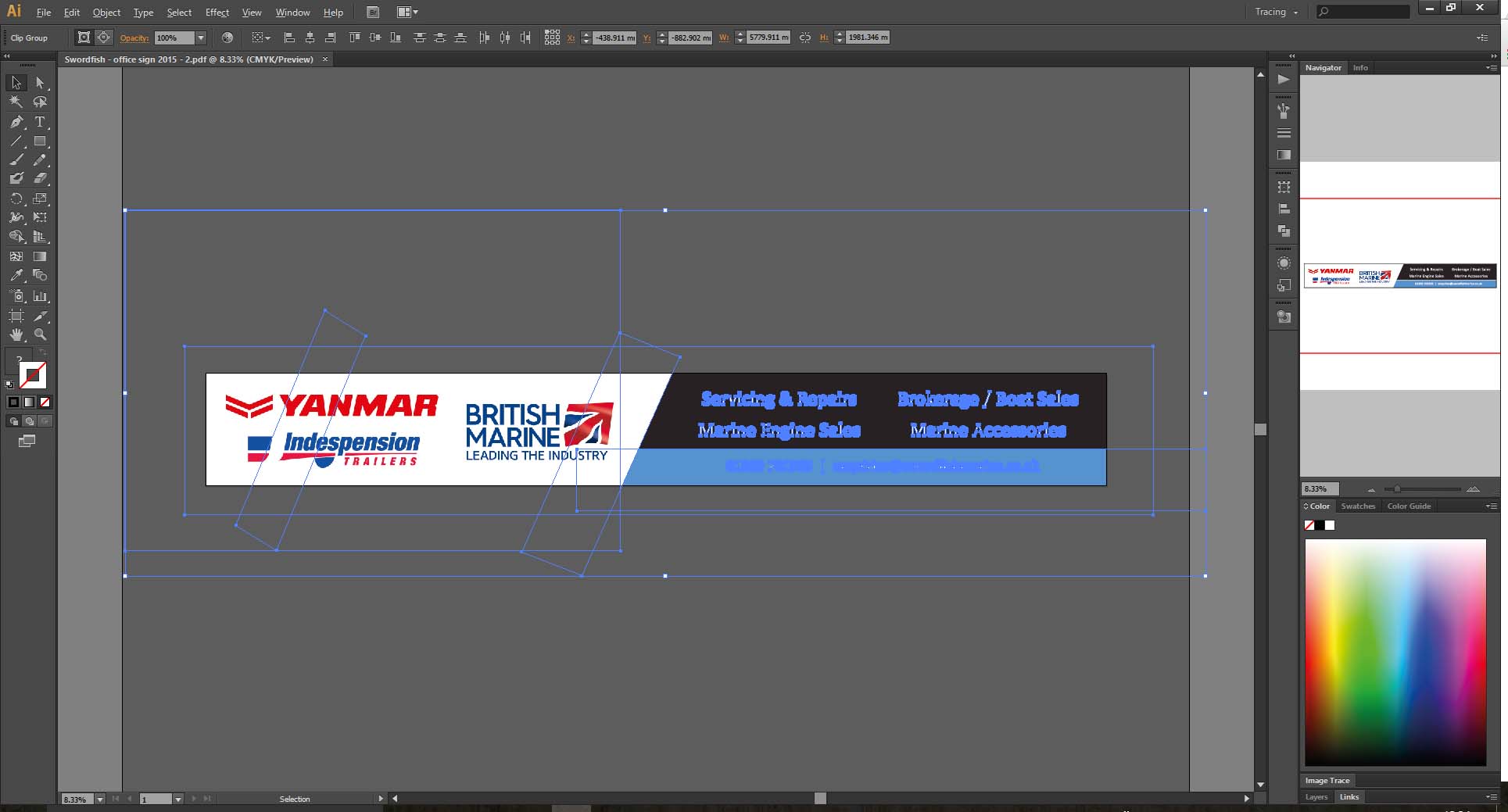-
Can someone help with designs supplied to me?
I’ve had these two designs sent to me by a web designer, When i open in adobe reader they are fine but i need to resize them.
This is the bit i’m going to sound thick with.
When i open with AI or Flexi they are opening as separate layers (i think) and i don’t know how to chop off all the ‘waste’ to allow me edit it the way i want. Ive attached the 2 files. Its probably really easy if you know what your doing. Hoping someone can help as i need to get these away to print today.
Thanks
Log in to reply.