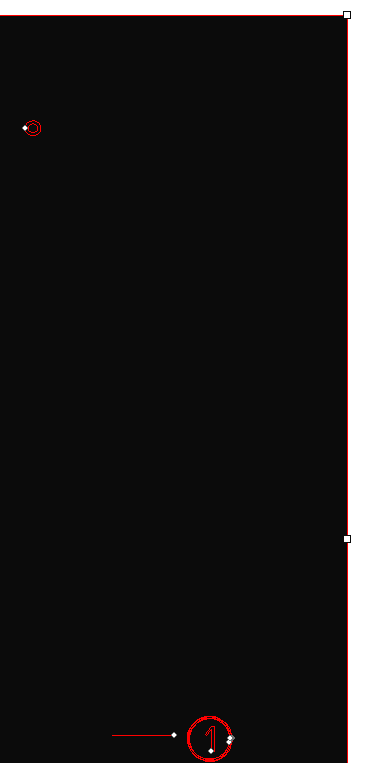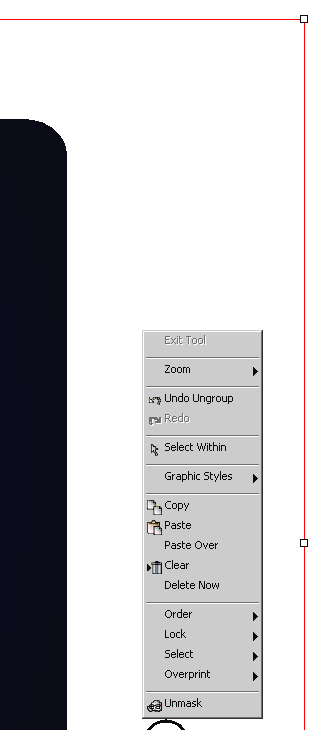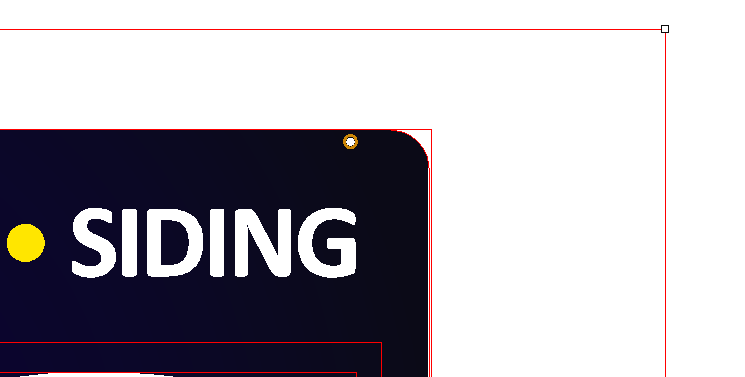-
Multiple masks in Flexisign 8.1, advice please?
Hello. I am new and this is my 1st post 🙂
I often import Illustrator layouts into my Flexi 8.1.
After ungrouping all, I have to select the art and right click and go to the bottom to Unmask. I have to do this many many time to remove the masks. The mask looks to be the Illustrator art board area. Is there any way to delete all the masks at once, or save the Illustrator file differently?
Here are a few screen shots:
Thanks in advance.
Stephen
mod-edit : please use the attachment facilities provided.
Log in to reply.