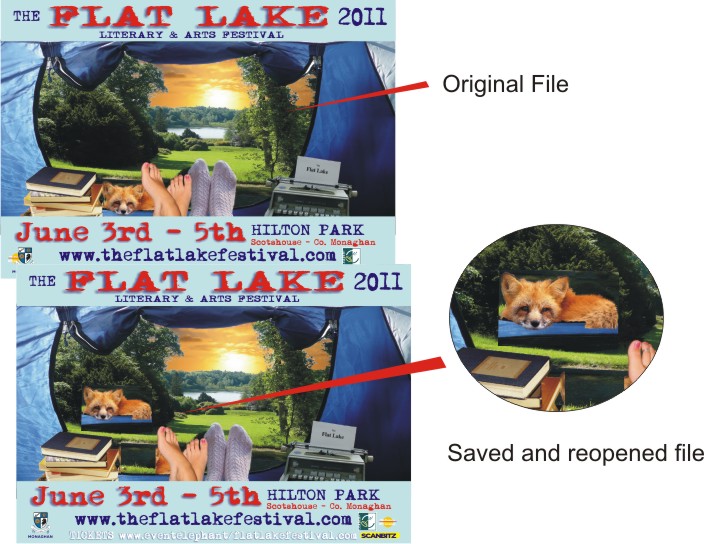Home › Forums › Software Discussions › Corel Software › Help with saving files.
-
Help with saving files.
Posted by Harry Cleary on 14 April 2011 at 09:54Whenever I design something with a ‘cutout image’ in it, everything is fine until I save and close the document. When I reopen to begin work again and try to move the cutout, it takes a lump of the background it is on with it. Hope that makes sense, Is there anyway to avoid this?
TIAHarry Cleary replied 14 years, 8 months ago 6 Members · 14 Replies -
14 Replies
-
I’m not sure I can see exactly what you mean Harry, can you elaborate?
ps, gotta love the Irish simplicity and "most obviousness" with names such as "Flat Lake". it sloping lake and undulating reservoir nearby? 😀
-
Sorry, didn’t explain very well. Yes Steve it is a jpg.
Hugh, the fox is cutout like below so that his snout will drop in over the lip of the tent. But when I save, close then reopen the document and try to move the fox, the background has attached itself to the cutout. (I’m still not making sense, am I???…lol)As to the Irish simplicity in place names, it’s actually very complicated!…lol….it is mostly because English Royal Engineers anglicised Irish place names in the 19th Century, resulting in some very literal and meaningless phonetic translations which bear no relation to the original more poetic Irish placenames.
Eg. Where I come from ‘Clones’ is a phonetic rendering of Cluain Eois (Pronounced Clue- in O ish ) and means The Meadow Of Eois or Meadow Of The Prince)
Must find out what The Flat Lake was originally called 🙂
There is a great Irish play which deals with the subject called ‘Translations’. I’m sure the same sort of thing happened in Wales too? -
i think I see what you mean,
you’ve cut out the fox in that shape (is it power clipped?), lay it in place and save but, when you remove it (after re-opening, it’s changed into the std rectangular jpeg pattern and included the background that was within the rectangle (the rectangle was probably the original boundaries of the photo).
is that right? i’m not sure how you’ve cut it out but i use powerclip (through ignorance of other methods) and don’t have this prob in 12 or X5.
re names, nice explanation! I’m sure it happens in Wales but, to be honest, being a non domicile it’s not something i’m much aware of. currently struggling to learn welsh via podcasts and other ‘on the go’ methods so, if i get proficient enough at it, i’ll let you know!
lots of odd names down west country though. a local place to me (sussex) is High Hurstwood, within high hurstwood is high hurstwood wood, hurst is an old sussex name for ‘wood or thicket’, thus really the wood should be known as high woodwood wood! I worked that out all by myself when i was about 12, i’m still proud of it too!!!
-
Yes Hugh, that’s what I mean.
I use powerclip which works fine for most things but for something like this (hairy irregular shape) the ‘Cutout Image’ tool in Photopaint gives brilliant quick results. Just a pain that I haven’t figured how to keep it as a cut out. -
is there any way you can make a duplicate of the outline? maybe make a copy convert to 1bit b&w and trace it? use the outline to make a powerclip box -if the trace is good enough?
that would be my first thoughts on doing it.
HUgh
-
have you played about with saving it in different formats Harry ?
are you just saving it as a JPEG once you’ve cut it out?
I’m pretty clueless when it comes to things like this but I am aware that some formats don’t like a transparent background as much as others
-
Not sure folks…will try those suggestions.
Or maybe I should just put kettle on and we’ll wait for Mr Drury to moesy along?? 😀 -
Try saving the clipped fox as a gif Harry as Jpg does not support transparency.
Steve
-
I think I’ve got what you mean, when you save the whole thing as jpg it is combining the bitmap elements (You normally get a warning in PP) save as cdr and they should be separate or save the fox part as cpt. The issue could be when its powerclipped you cannot get at the fox in which case , control double click will will anable editing the powerclipped objcts and right click – finish editing at this level will powerclip it again – saves extracting contents.
Alan D -
Yep Alan…thats it. i was just cutting and pasting the cutout back into Draw when I finished with it. Saving it as a gif as Steve says seems to be doing the trick.
Great stuff folks! 😀 -
Glad you got it sorted but I don’t think GIF supports as many colours as JPG or PNG. CPT or PNG will support the transparent background and all colours and is good for saving from Photo Paint for importing into Draw. I think saving as psd will do the same.
alan D -
GIF? blimey we going back to Internet Explorer v1 days 🙂
-
quote Dave Rowland:GIF? blimey we going back to Internet Explorer v1 days 🙂
Listen to the fashion queen! 😀
Used a PNG and worked perfect!
Thanks again folks
Log in to reply.