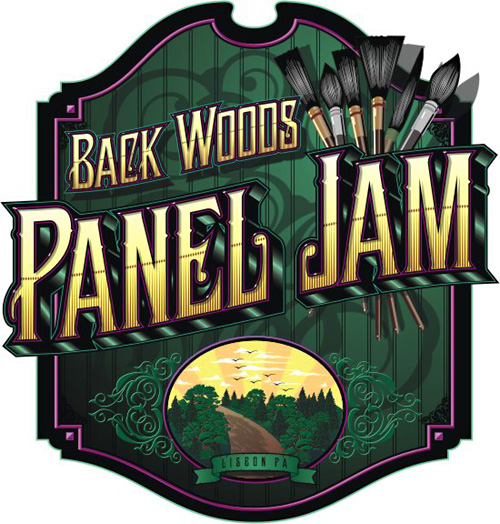Home › Forums › Software Discussions › Corel Software › Corel X5 fountain fills following curve of text
-
Corel X5 fountain fills following curve of text
Posted by Ron Waite on 2 February 2011 at 03:54How do you keep fountain fills on the same path as curved or arched text.
Thank you
Ron Waite 😮Chewy replied 14 years, 11 months ago 4 Members · 5 Replies -
5 Replies
-
Place text on screen (Straight)
Add fountain fill
Convert to curves
Add envelope
Break curve apart
Adjust fountain angle of each letterA bit crude to be honest
or
Create text and envelope to shape.
Create rectangle which will be bigger than the text
Give fountain fill to rectangle
Use mesh fill to shape the fountain
Place text over rectangle, you may need to alter the mesh of the rectangle to follow the text shape
Select rectangle and powerclip into textAlan D
-
thanks Alan
i do like that sort of stuff shame the British business people don’t.
offered similar on a few occasions and turned down. -
Thank you Alan, if you ever find something easier please post.
Ron 😕 -
Hi Ron,
A third option will be to blend two vectors shaped to the curve you want your gradient. Make sure you have enough steps to create a smooth gradient.
Then powerclip the result into the lettering.
Quick and easy to edit.
Hope I explained that clearly enough!?! 🙂
Dave
Log in to reply.