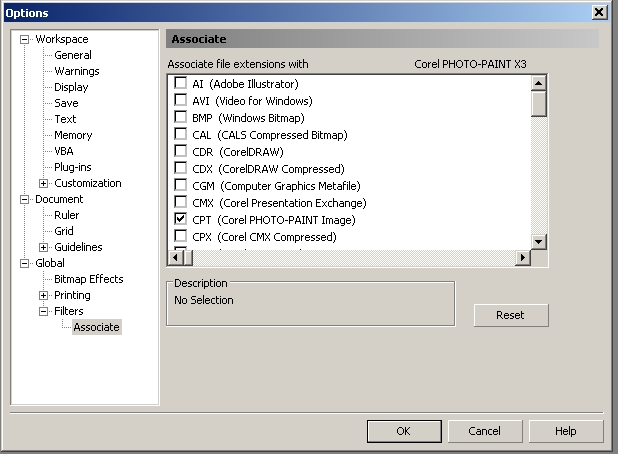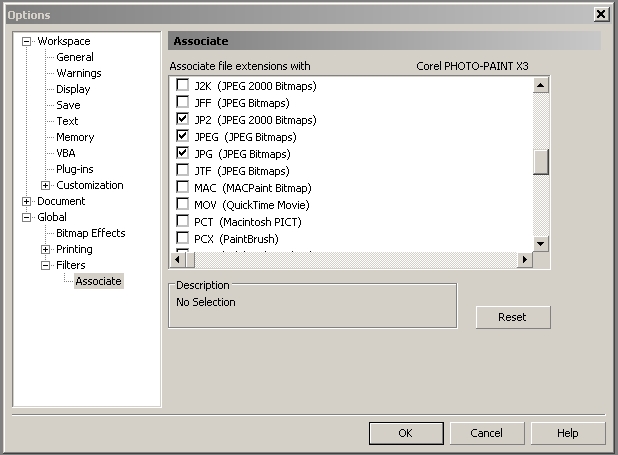Home › Forums › Software Discussions › Corel Software › Problem when clicking Edit Bitmap
-
Problem when clicking Edit Bitmap
Posted by Harry Cleary on 10 December 2010 at 19:19Suddenly when I click Edit Bitmap it launches into Microsoft Paint instead of Photo Paint…anyone know why it has decided to do that? Or where the setting is to fix it…X3
p.s. Maybe it is Corel telling me something about my abilities??? 🙁
Nigel Hindley replied 15 years, 1 month ago 8 Members · 17 Replies -
17 Replies
-
I think…….
Open Paint
Tools
Options
Global
Filters – associate
tick CDRmight work !
-
open windows explorer, options, file types, scroll down to bmp and then "opens With" click on you prefered program to open.
if you have just installed a program that views or uses jpgs or bmp’s it may have altered your default settings
Peter
-
cheers lads….neither seems to have worked.
Strange one. -
quote Harry Cleary:cheers lads….neither seems to have worked.
Strange one.Harry, just right click on any of your bmp files, jpg or whatever type of file your changing, go down to properties, you should see something in there that says "Opens With" just select the correct application by clicking "Change" button.
or if you mean within Corel heres a link to help you:
http://coreldraw.com/forums/t/20416.aspx
Jamie 🙂
-
F8 on Corel startup and accept factory defaults will reset Corel.
Alan D -
quote Jamie Dale:quote Harry Cleary:cheers lads….neither seems to have worked.
Strange one.Harry, just right click on any of your bmp files, jpg or whatever type of file your changing, go down to properties, you should see something in there that says “Opens With” just select the correct application by clicking “Change” button.
or if you mean within Corel heres a link to help you:
http://coreldraw.com/forums/t/20416.aspx
Jamie 🙂
No, that is fine, jpegs are set to open with picture viewer. Its when I click from inside Corel that it defaults to Paint.
quote Alan Drury:F8 on Corel startup and accept factory defaults will reset Corel.
Alan DNo, didn’t work Alan, I tried that. 🙁 🙁
-
Did you only use f8 restore on coreldraw Harry, it’s likely lost the file association in photopaint so I would try starting photopaint with f8 pressed.
John
-
That sounded like it would work John….. but No! Starting to lose semi precious hair here! 🙁
-
That’s a bummer…..
how about open photopaint, then tools-options-global-filters-associate… make sure cpt is ticked and no others are inc the one for windows paint.
John.
-
quote john parfit:That’s a bummer…..
how about open photopaint, then tools-options-global-filters-associate… make sure cpt is ticked and no others are inc the one for windows paint.
John.
Nice one…progress….I did as you said and now when I click Edit Bitmap it opens a New Draw window. Any ideas on what should be clicked in there…could somebody maybe do a screenshot of theirs? I’m using X3
-
Will keep looking Harry, progress as you say.. this has helped us too I think, in looking around in options in coreldraw I noticed that our x4 had 25% of pc memory (3 gig) as maximum allocated to coreldraw, have altered that to 50% (6 Gig), maybe it will speed up working on big files.
Don’t know if you’ve tried but maybe insert your x3 disc and select ‘repair corelsuite or similar.
John
-
Another thing to try Harry… go back to previous photopaint – global -associations and click on CDX as well as CDR (think it’s something like Corel Data Exchange) that might do it in x3… save as defaults, close and open again.
John
-
-
mmm. .Ok . .Lets double check some other settings in the same dialog boxes in both draw & photo paint. In coreldraw customization make sure that CTP (corel photo paint image) is unchecked.
In my corel photo paint X3 dialog box all the jpeg bitmaps (apart from JIF bitmap) are selected . .check yours.
There’s also reset buttons on these boxes . . They might be worth a shot. -
Tried that and the edit bitmap is greyed out. 🙁
I’m begining to think this needs a repair…will have to dig out the disc,
It now won’t let me close Corel because I’m editing a bitmap, which I’m not. -
Harry, Im not much use with things like this but googled? would this help? looks like the opposite problem but may help? –
http://coreldraw.com/forums/t/16023.aspx
Log in to reply.