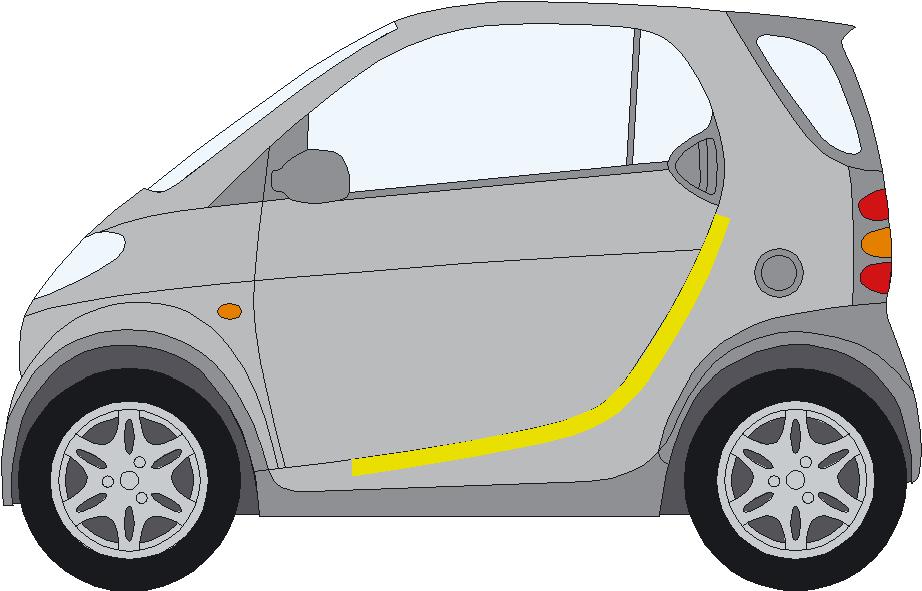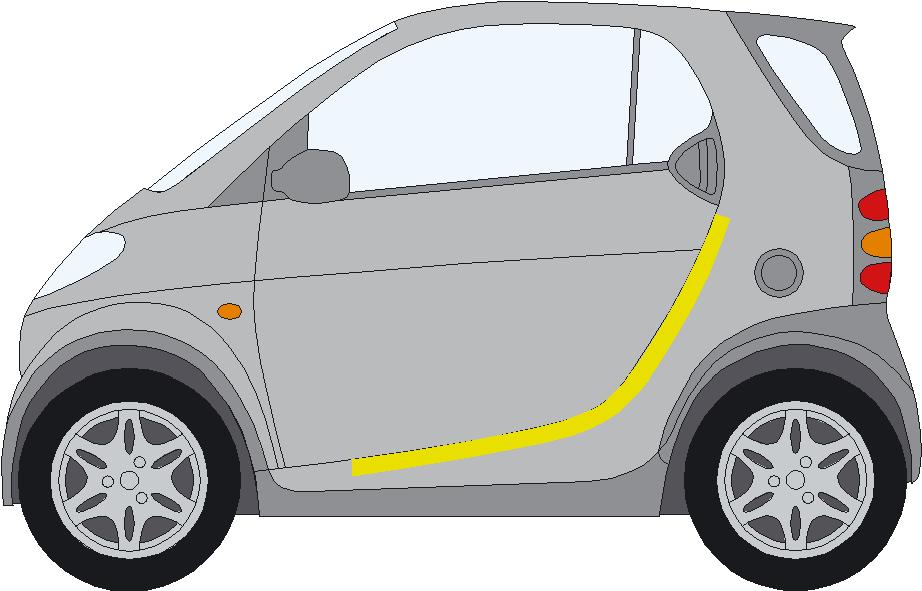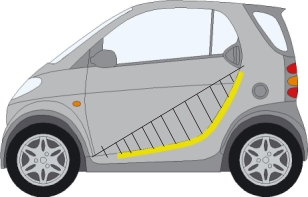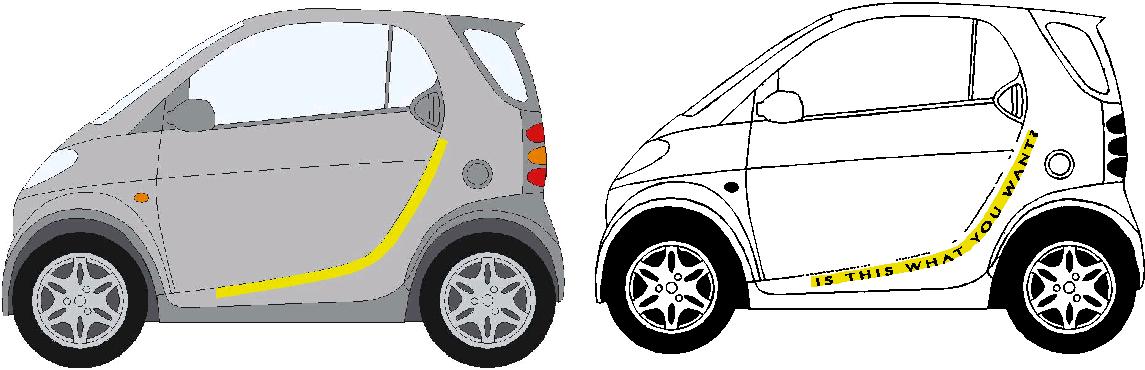-
can anyone advise on how to apply a line of text to car?
I would love to know how to do this (correctly).
If i want to apply a line of text to the attached Smart car, along the curved line of the bodywork, (where i have put the thick yellow line), How do i do it.
If i use the outline for that particular car, it is not accurate enough to match the lines of the car.
The only other way i know of is to take a good (level) photo of the car, blow it up to life size and than create a hairline that follows the line of the body work, which i then apply my text to.
This method is far more accurate, but still not perfect.
If anyone has any better ways of getting accurate results, i would be very interested to hear them, as well as very grateful.
Nick
:police: Mod-Edit
* Please use "Descriptive Topic Titles" when posting.
* This posts Title has now been edited.Please take a moment to look over our Board Rules.
Log in to reply.