-
can anyone help me please on how to do corel infills?
Afternoon everyone ……
I’m producing a visual for a client. Part of the new sign uses a stainless
steel tube. On the right hand side you can see that i’ve infilled the part
to look like stainless steel, but on the left it shows the tube with a bend.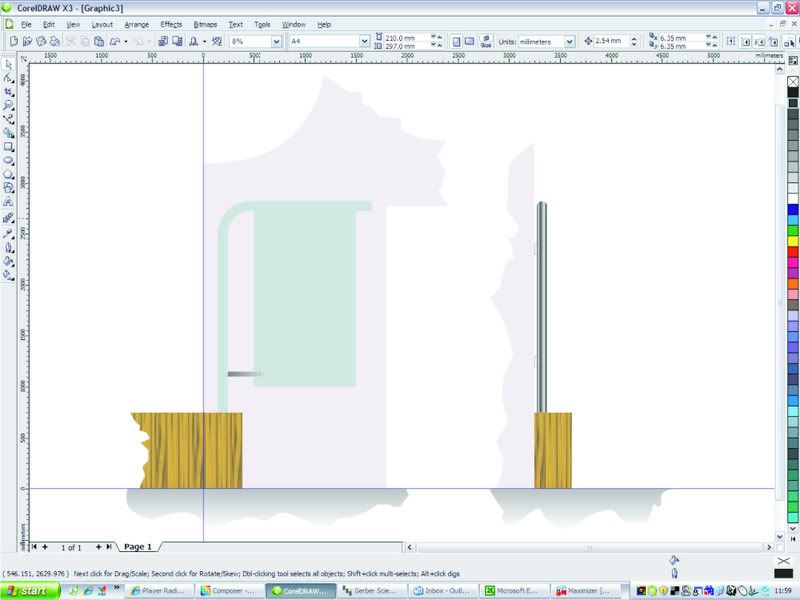
Basically …. is there anyway I can use a graduated infill to show that the
stainless steel is a cylinder but so that it bends round with the shape ??I hope that makes sense ……..
Log in to reply.


