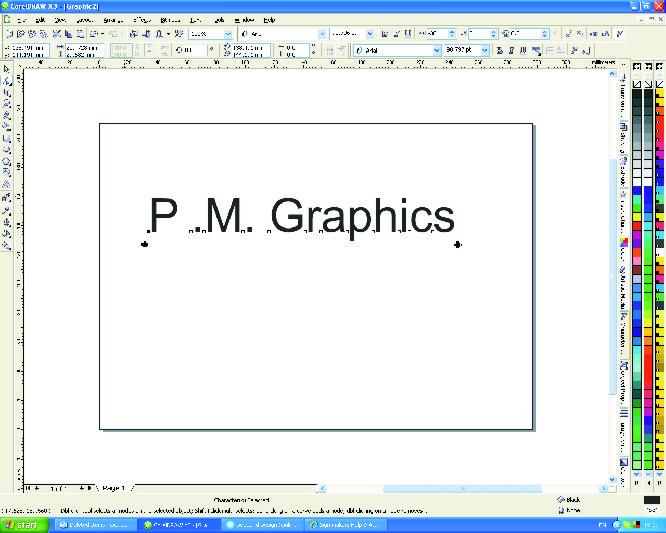Home › Forums › Software Discussions › Corel Software › why does the fonts keep touching when laying out?
-
why does the fonts keep touching when laying out?
Posted by LeeMorris on 14 January 2008 at 18:15Hi
I’m trying to do this file for cut dibond letters the problem is the e and f keep touching
see filecheers
LeeLeeMorris replied 17 years, 9 months ago 5 Members · 7 Replies -
7 Replies
-
Have you converted to curves/break curve apart?
I do this in wireframe mode than kern by selecting the letter and any inside bits and also holding the CTRL key down when I move the letter.
Then I select all and combine.
I dunno…I am no expert with Corel!
Love…..Jill -
Lee in Corel chose the node icon, and click on the lettering, this should give you a box beneath each letter. As you point to it, it will go black and you can drag the letter left or right, if you hold down the control key at the same time it should stay on the same level as the original text. I hope that makes sense.
Peter
-
as peter says, select the letter node and nudge with the arrow keys.
chris
-
Thanks
I don’t want to sound daft but wheres the node icon?Cheers
Lee -
Sorry Lee it’s called the shape tool, just hit F10.
Peter
-
Its called the shape tool in X3, its directly under the pick tool (the top arrow in the toolbar) its a little triangle with a line above it with a node on.
Log in to reply.