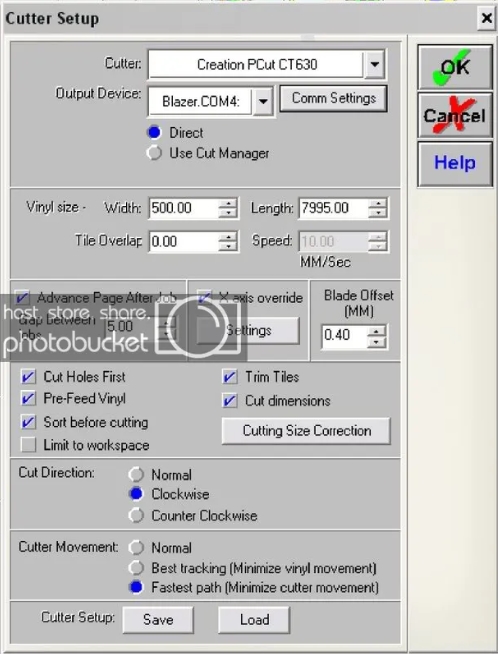Home › Forums › Software Discussions › General Software Topics › Signblazer, Creation PCut630 – erratic cutting of text
-
Signblazer, Creation PCut630 – erratic cutting of text
Posted by Phil May on 23 February 2007 at 18:37Recently purchased the above software and machine. Had nothing but intermittent problems with it – things like not plotting the first time you send to the plotter (only on 3rd attempt) and now the latest problem (which won’t go away) is that it is erratic in the cutting of the text. Eg If you send a row of text, it will reduce the width of a letter or square off a letter, or miss a piece of the letter. If you send it again, it can either produce the same or different result. I have done everything I’ve been told to do; changed COM port to 2 or 4; had a software engineer check com ports and disable everything other than the plotter software needed – basically we are at our wits end!!!! We are going to have problems keeping our contracts.
Question: – Has anyone had these problems? – what could be done to rectify and is there any other software you can recommend that will run with the Creation PCut 630.
Sorry for the long winded post but wanted to make sure I could describe in full to avoid any confusion (although always difficult to describe such problems without visuals!
Many thanks in advance
Peter Mindham replied 18 years, 9 months ago 8 Members · 19 Replies -
19 Replies
-
where did you buy your cutter and software from mate?
-
we got it from Signwizard – they have tried to help on the phone (been on the phone to them lots) but they said that it must be our machine and flow of data, to change COM ports, that data must be going elsewhere. I have had a software engineer to look at my machine (new laptop anyway) and he is ensured that it is just running signblazer and plotter but it is no different. Basically it has always been iffy (start/stop etc) but the text was OK, but now we cannot get any text that is clean and consistently cut. We are drawing a blank! I see from other chats on the site that there are lots of probs similar. Thanks for your reply – any info gratefully received (before we lose business!)
-
How are you hooking it up to the laptop as most new laptops don’t have a serial port?
It may well have something to do with the way you have connected, do you have another machine you could try it on, preferably a desktop machine -
We are running it off a USB port (as directed by the manufacturer). We asked if they could run from laptops before we purchased and apparently it should be fine – They have said that they run lots of laptops so not sure. We don’t have a PC but might be able to get hold of another laptop to try to see if it is the way ours is configured but the Software engineer I had yesterday didn’t think so. Thanks for the advice! What software and plotter do you run?
-
Phil, the reason I asked is because if you read through some of the other posts you will see that quite a lot of people have asked questions about running plotters from laptops via USB especially if using a serial to USB convertor.
Try doing a search on the boards for PCUT and laptop as there might be something in an another post on the subject that might help. I have run my plotter from several laptops without a problem but always via a serial port, I was going to try running it from a few different makes and models via serial to USB convertor to see if it may be a problem with certain makes but haven’t got round to it yet.Myself I have a graphtec FC400 and the software I use is quite old, its a program called Inspire Pro which is a predecessor of Flexisign Pro but it does everything I need it to and I can’t afford to upgrade it. It won’t run on XP at all so I have an older Desktop and laptop machine running windows 98.
-
Here is a scan of some cutter output using simple text (no effects applied). The same file has just been output twice in a row giving 2 different set of results, sometimes the text is ok and others it is not! I have highlighted in red the differences – these range from ‘squashed’ top on lower case, to varying thicknesses of the same upper case characters, to the lines simply not joining up at all.
The Com ports are all running fine. In a bid to eliminate possibilities, all other non-essential tasks and applications have been closed including wireless, antivirus etc.
Thanks for your replies
-
I think it is just a poor piece of hardware. What you are showing there is certainly no sort of software problem, looks more like wrong offset on the blade or the vinyl not being pushed flat on to the cutting bed.
You would have been better off getting an old plotter of a decent brand like Mutoh, Summa or Graphtec etc. than buying a new PCut really.
-
quote :or the vinyl not being pushed flat on to the cutting bed.
that would be my guess too/to the vinyl must slide freely on the cutting platter not enough blade showing and too /to much pressure ? as i think all the faults are in one direction
Chris
-
I’ve been using my Creation P-Cut 630 for 10 months now – Its used via usb connection to my laptop & desktop computer – It came with PCWinsign software which I must admit is excellent – Lettering from 5mm – 580mm is fine and importing of DXF & ai vector image files is no problem – but blade height adjustment and slowing machine speed down to 20 – 30% setting is critical for accurate cutting.
Good luck
-
Having looked at the scanned letters I would have to agree with some of the other comments that this is more likely to be hardware related rather than software. Software problems are usually a result of information being lost so the plotter may only cut half a letter or not cut a letter at all, but the letters you have scanned look to be badly cut which could be the result of the vinyl not moving backward and forward freely or the blade is loose in the holder causing the blade to move about.
Have you checked that the rollers move smoothly and there is no transit packaging left anywhere which may be fouling the rollers? When you load the vinyl have you made sure the top rollers are positioned properly over the bottom rollers? Is the vinyl sitting flat against the cutting strip and when the rollers are locked is the vinyl held firmly or does it move about? Is the blade held correctly in the holder and is it tight so it doesn’t move about? Is the blade set at the right height and have you set the correct pressure and offset?
Just a few things that might be worth checking. -
thank you for all your replies/info – will definitely try some of these things. The pictures you saw were with a pen. We had already run it at 20-30 speed and changed the offset blade but thank you for your all your opinions on positioning of vinyl etc. Going to have a look at these things now. Really appreciate the support! Will let you know how I go on.
-
Hi – we have tried all the things that you have suggested and unfortunately nothing has changed (but thank you anyway). We are really drawing a blank. As you have all said, it really doesn’t seem like the software. This is backed up by the fact that it does send all the data, and also it did (for a couple of weeks) cut very well (although we did have other probs but they seem OK now we have forced to a different COM port). The fact that the cut quality was good for 2 out of the 3 weeks only makes us feel that something isn’t has changed with plotter set up? We really do want to keep the software and plotter but don’t know what to do. All we can think is the request a new plotter. What do you think? Many thanks, Phil
-
Hi – we have tried all the things that you have suggested and unfortunately nothing has changed (but thank you anyway). We are really drawing a blank. As you have all said, it really doesn’t seem like the software. This is backed up by the fact that it does send all the data, and also it did (for a couple of weeks) cut very well (although we did have other probs but they seem OK now we have forced to a different COM port). The fact that the cut quality was good for 2 out of the 3 weeks only makes us feel that something isn’t has changed with plotter set up? We really do want to keep the software and plotter but don’t know what to do. All we can think is the request a new plotter. What do you think? Many thanks, Phil
-
had another look and think that if they were drawn with a pen and was plotted across the plotter then i think the grit shaft is lose on the drive also cos it did work ok for 2 weeks.
i bet that the suppliers have not seen that drawing it not then send it to them nowchris
-
Thanks Chris, really appreciate your (and everyones) advice – I have just sent an email to the company who supplied it with the weblink for them to look at. Will keep you all posted.
-
Phil, have the Company you purchased it from said anything about replacing it or sending an engineer to see you? Replacing it seems like your best bet, if you have tried everything that has been suggested and there is still no change then it may well be something a bit more serious. Only problem with sending it back is that you are not going to be able to work until it has been returned the company have had a look at it and then either fixed it or sent you a replacement, when you bought it did you not get an onsite support contract with it?
If it is going to cause you problems getting work done perhaps you could speak to another sign company close to you about cutting some graphics for you so you can keep working. -
in answer to some of your questions, let me share some of my findings regarding my Pcut630 and Signblazer software, Im no computer geek or a master vinyl cutter like some of the guys on here, but i will try and help:
Regarding the data transfer:
I connect the cutter through a USB lead and I have 5 usb sockets on my computer. There is one socket that i always connect my cutter too, and that is reserved solely for my cutter and nothing else gets plugged into it, the reason for this is that I found that if I use it for anything else, the drivers get screwed up and dont seem to want send the data. I used to use Com port 2 for the cutter but tsomehow whilst i was playing it got corrupted, and now I use COM port 4.Regarding the letter shaping prob:
Just check that there is not too much pressure on the blade, as this will cause the vinyl to bunch up and slip slightly, thus not giving clean cuts and finishes on the letters.And if anyone is interested here are the settings i use for my Pcut630 within Signblazer:
Also On the cutter itself, i have the speed to no more than 50, the cut pressue set to 105.
hope this was some helps as its 3.15am and my eyes are closing!
Thanks
Russ
-
Martin/Russ – many thanks for your replies. It really has helped hearing from the forum.
Martin – the company didn’t think it was the plotter and felt sure it was software, however they haven’t seen the scan of the problem. I did offer to send but they seemed to feel sure it was COM ports or something else with my PC. However, after having the software engineer look/and all your advice, and the fact that it is not cutting normal at all now – there must be something wrong – as you said, hardware. I have emailed the supplier and I am awaiting info (have enclosed the scan pic for them).
Russ – thanks for the screenshot – we did have on COM4 but still the same unfortunately, nevertheless I really appreciate all the info. We did have intermittent probs before (eg starting/stopping printing – more likely to be COM port issues) so if we get the cutter quality sorted we may well then be able to use your info to rectify the other probs.Again thanks to all on the forum who have helped us work through the prob since Friday. Will let you know what happens.
Phil
-
Hi Phil
Just really picked up this thread. I am using the same software with an Omega cutter from signwizard. Must say I have had no problems such as this at all. Sometimes the vinyl will move as has been suggested but the software has been rock solid. In fact, I think that for the price, it is really very good value.
I have found Signwizard to be reputable, and I am sure they will want to get to the bottom of this as much as you do. Not much help I am afraid, but I really do think you can eliminate the software.Hope it gets sorted
Peter
Log in to reply.