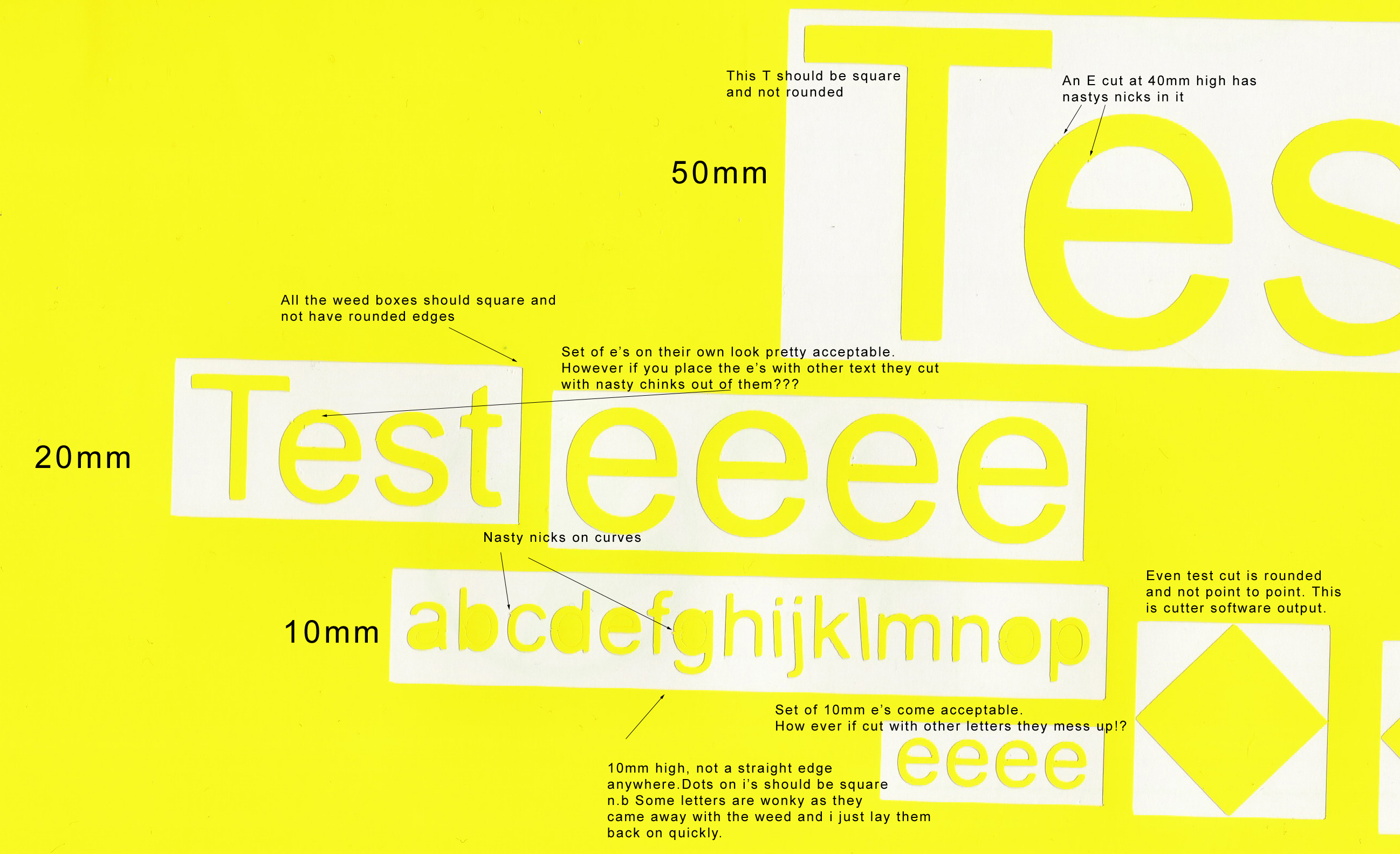-
Help i’m new here. New cutter giving poor results!!
Hi everyone, i signed up a while ago but never got round to posting.
I need some advice on a cutting problem i have. I recently purchased a VectorX 1360mm cutter from Premiersign.co.uk But i am just not getting satisfactory results. we currently use a Roland cam24 which has been a real work horse and never missed a beat. I needed a large scale cutter but didn’t have the budget to go proper pro!
I’m getting, poor cutting, fonts that should be straight point to point have rounded corners, i get nicks out of letters/shapes making them hard to weed. Ive tried, different blades (uses roland) pressure,speed, software(use Flexisign noramlly)
Scanning these forums i thought it may be an offset problem, but i thought if the offset is off then i would get consistent problems but is doesn’t seem that way!
Rather than me go on i have provided a link to a scan i took of some tests, with various notes written on it. Please please take a look its a large scan so ZOOM right in to see the vinyl and notes and you will have to pan around a bit also!
Apologies for the long winded opening post and large image! 😳
Cheers
Si
Log in to reply.