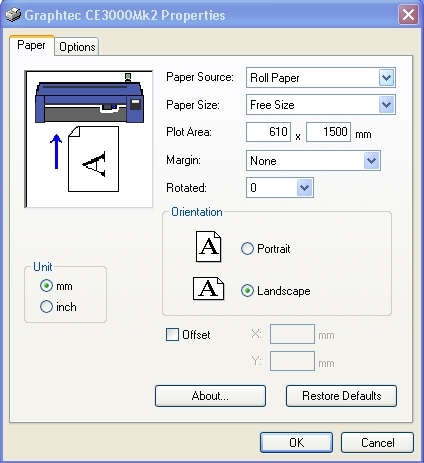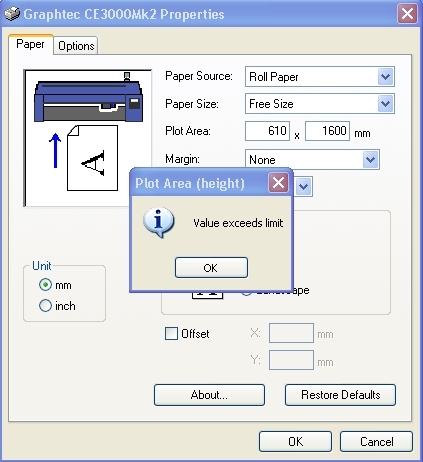Home › Forums › Vinyl Cutter Discussions › General Cutter topics › hi and please help
-
hi and please help
Posted by JIM COUSINS on 8 October 2006 at 11:38Hi just joined this board and want to say hello !!!
but the main thing is i need help with my new graphtec Ce3000-60 Mk2
i have a big ( long) job come in and i need to cut 3.5 metres long x 360 high and i can only get 1500mm x 610 in the printer prefs. ! argghhhhhhhI’m using the graphtec as a windows printer as graphtec recommend, corel 12 and graphtecs ce3000 cut controller
please someone shed some light on how i can get around it without having to do it in 3 parts.
thanks
Jim
JIM COUSINS replied 19 years, 2 months ago 5 Members · 20 Replies -
20 Replies
-
in corel 12 can you not set your media size in corel to the size you want 3.5 x 360 ? i dont use corel draw so im unsure if this will work or not, any of the corel draw guys will deffo know this 1, if you have the cd that came with the cutter its got the setting in there to change cutter media length, i use vinyl master pro and what ever media length i want i just put it in there, if your going to be doing much vinyl might be worth getting a vinyl cutting software package. 😀
-
hi Alan
yes i can set the size to what ever i want in corel but its the printer setting in windows it will only let me go to 1500mm if i set it at 1600mm + it pops up a box saying value exceeds limit ( see pics attached)
1, the cutter can handle 5000mm long in its own settings on the machine.
2, ( after entering in 1500mm + )
-
set the plot area to 580, a 610 width will not work, you have to leave room for the pinch rollersI think you will aso need to set the roll length in the plotter panel if my memory serves me well.
peter -
it will run to the edge fine ( most of what i do is only a paint mask ) so it doesn’t need to be smooth, but my problem is the length of the roll not the width.
i don’t cut to the edge any way i just do it so i know the exact size I’m dealing with.Jim
-
The plotter returns the value of the actual width available, so it dosnt match 610m
Peter
-
ok so if i reduce the width it still dosnt alter the length.
it will cut fine with the 610 x 1500 but i just need to be able to go 3500 not 1500 as it falls right on a certain design that i dont want in 2 bits. -
i havent got my graphtec on this pc so i dont know where the setting is but if you have your graphtec manual on the pc it does tell you how to change the default lenght setting of your media, btw you can d/load a demo version of vmp and its fully working so you wont have these probs you have atm via corel, well worth a look and very easy to use 😛
-
r thought of another way, when you 1st put your media in it asks if its a ROLL or SHEET if you set ROLL it just measures the width, if you set it as SHEET and put your 3.5 or just over sheet (3.5 meter roll) it will pull the FULL SHEET through and measure it then pull it all back to start the cut this should over ride the default 1500mm on a ROLL 1 or 2 setting 😎
-
hi Peter and Alan
thanks for the help but still no avail.
tried everything i can , altering sizes everywhere and different setups etc..
but still can only cut 1500 mm long.
this is really driving me crazy now.
jim
-
Do you have the manual for the cutter which is on cd when you buy the cutter, if so have a look in there and reset the cutter to the desired 3.5-4 mtr you need, if you havent got the manual i will dig mine out for you with the setting you need. 😉
-
alan
the machine is brand new and i have all manuals and disc’s but the cutter is manually set to 5000mm in the actual cutter its self ( default )
the cutter is setup in the std windows printer folder ( as recomended)but it will only allow 1500mm on the x axis.
jim
-
5000= 5mtr so that should do a cut lenght of 5mtr np, im going to see if i can find my cd for my cutter as its the same as yours graphtec Ce3000-60 Mk2 unless its a setting in corel that needs adjusting but i dont use that so cannot point you in the direction of settings for corel.
-
I suggest you call Graptec in the morning they usually have the answers.
Lynn
-
Checked the manual and as you say the 5000mm is default for the cutter i would still check the setting to make sure it is actually set to 5000. also do you have your cutter set to PRE-FEED ? if it pulls through your 3.5mtr then returns to the start you know the data being sent is ok as its pulling through your full lenght just not cutting it, if all else fails i think Lynn has your best option and thats to phone Graphtec, let us know what the fault was tho when you find out 😉
-
thanks Alan and Lynn
i will give Jeff a ring at graphtec in the morning but i am sure its more a corel / windows thing to be honest ( just a niggling thing in my mind )
what sort of program can i use so i can cut longer work ( ive only used corel)
jim
-
I’ve only ever used sign lab so can’t give any comparisons, but I’m sure once you speak to them it will be sorted 🙄
Lynn
-
got it all sorted now ! wooo hoooo
windows will only let you got to 1500mm max
i have had to get adobe cs2 and use a cut manager on the disc.
its not bad and i managed to cut the 3.5 metre long design today,
Just trying to get the hang of adobe now is going to be a pain as i am quite handy on corel.
i spoke to graphtec today
Jeff at Graphtec (UK) is brilliant !!
he is going to send me a bit of software that will let me use corel with the same settings as the adobe cut manager.
so fingers crossed, and i will be happy cutting again soon on corel !!!
thanks for all your help
Jim
-
quote JIM COUSINS:Hi just joined this board and want to say hello !!!
but the main thing is i need help with my new graphtec Ce3000-60 Mk2
i have a big ( long) job come in and i need to cut 3.5 metres long x 360 high and i can only get 1500mm x 610 in the printer prefs. ! argghhhhhhhI’m using the graphtec as a windows printer as graphtec recommend, corel 12 and graphtecs ce3000 cut controller
please someone shed some light on how i can get around it without having to do it in 3 parts.
thanks
Jim
Doesnt the Graphtec print box have a ‘roll feed’ button on?
-
HI Dave
I’m all sorted now. but yes it does have that function but that wasn’t the problem ,
The problem was the windows printer preferences will only let it go to 1500mm and you cannot do anything to change the settings only reduce themIt has to be exported to another program that will acknowledge the size.
like cut studio etc…
using the windows printer devices is OK and easy for small jobs but if you need longer then you need a cut manager program.thanks for the help again all !!!!!!!
xxxxxx
Jim
Log in to reply.