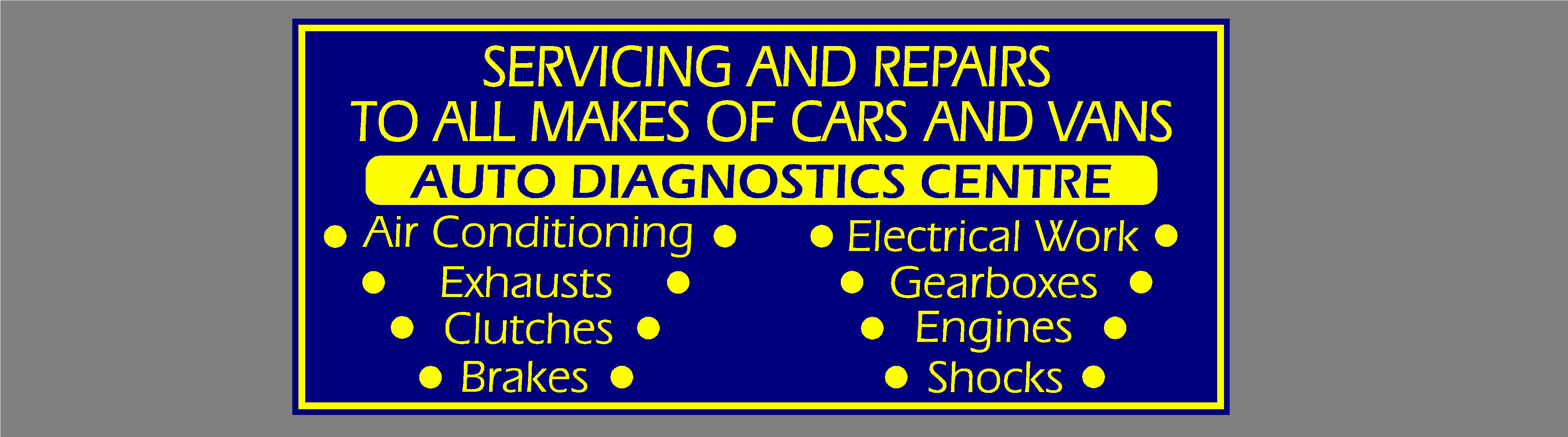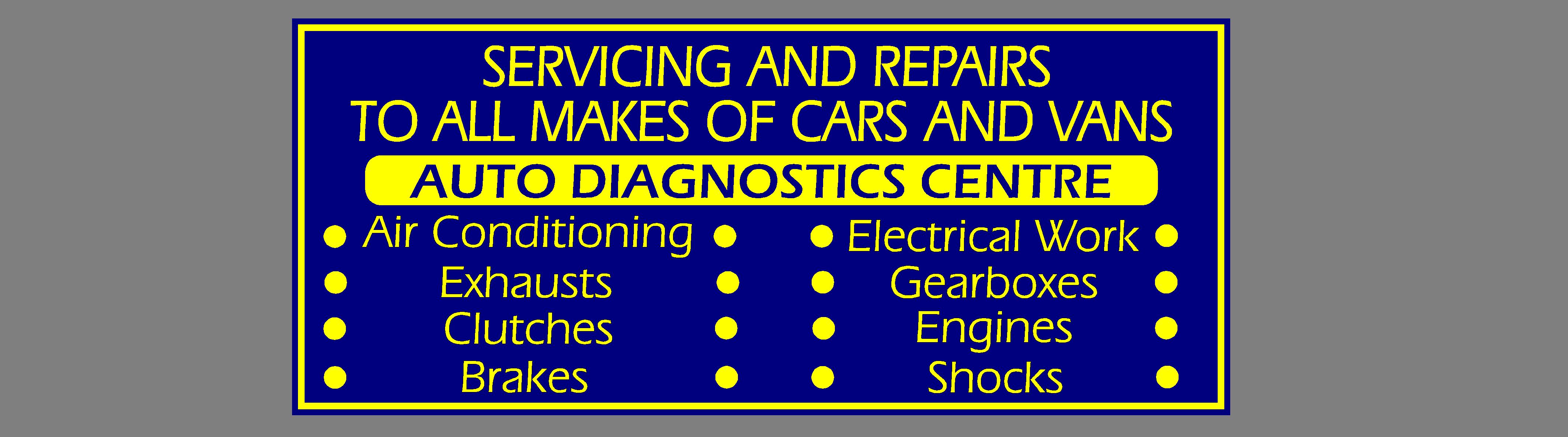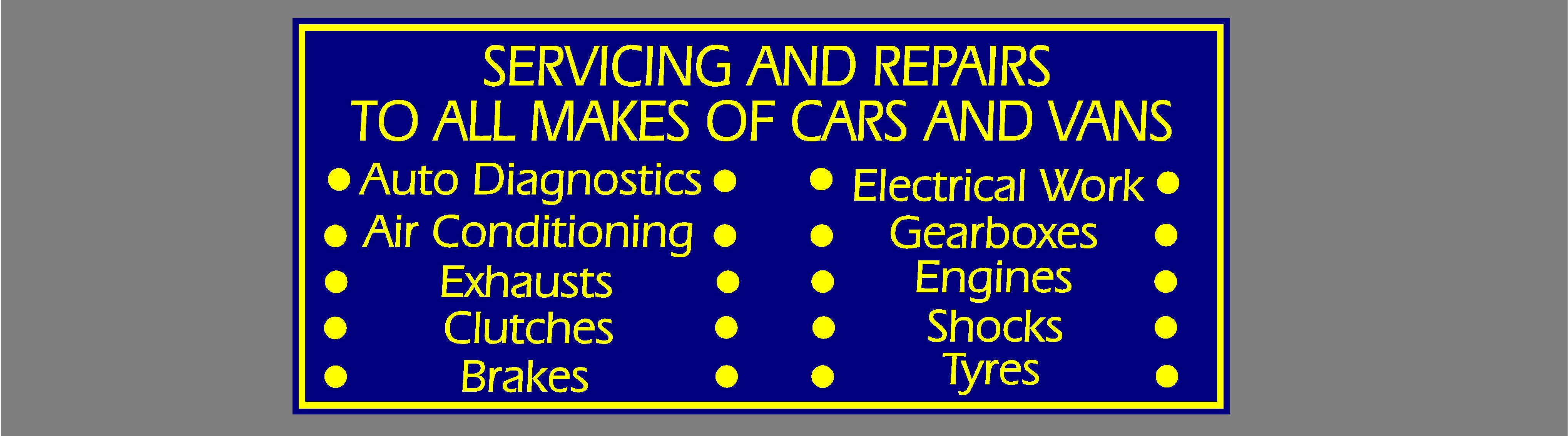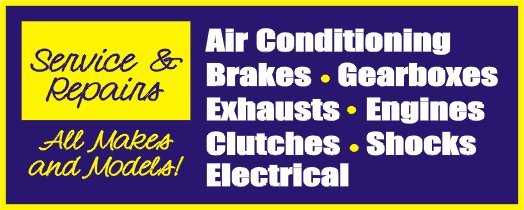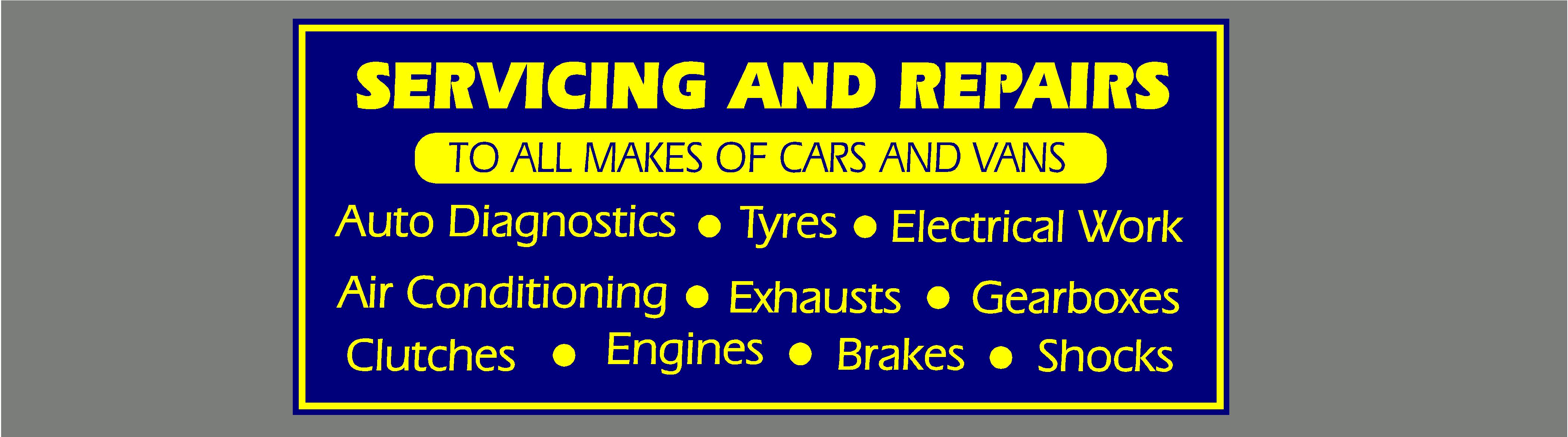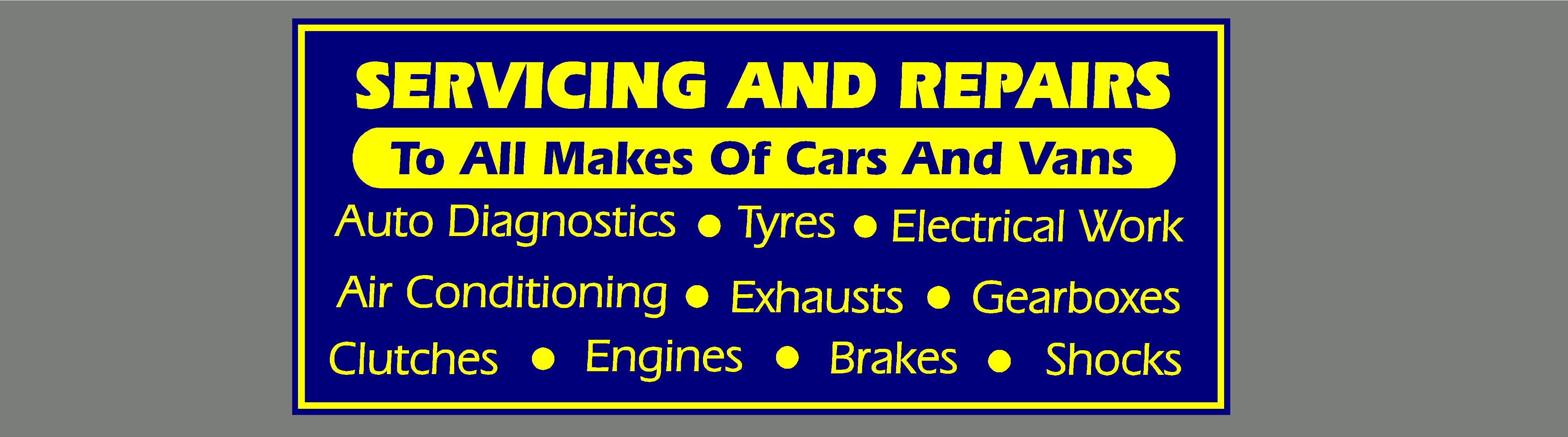Home › Forums › Sign Making Discussions › Graphic Design Help › can anyone help with garage sign layout please?
-
can anyone help with garage sign layout please?
Posted by Richard Urquhart on 4 October 2005 at 15:30hi all would like some help please
ok colours must stay the same
services must stay the same
any ideas on making this look better
not sure i like the bullet point but need a way to seperate all the textany ideas
please richLeigh replied 20 years, 2 months ago 10 Members · 21 Replies -
21 Replies
-
OK sorry forget the first ones as just spoken to customer need to make the auto diagnostic centre not stand out as it looks like that all they do from distance before you can read the rest of the services
-
Rich, that has more bullets than Bonnie & Clyde’s car!
I’d lose most of them.
Quick demo here as I’m too busy to get into CorelAUTO REPAIR (!) DIAGNOSTICS
ALIGNMENT (!) BRAKES
WINDSHIELDS (!) PAINTINGWith the above being all centered.
Love….Jill
(I just made up the services) -
CROYDON WORKSHOP SERVICES 1.jpg is better
Jill’s right about the bullets, it is all a bit bulleted! -
Increase your margin spaces also – the lettering in all cases is too near the edges of the sign. You need proper margins to make the wording stand out even if it means reducing the overall size of all of your lettering 😀
-
-
Here’s what I came up with even tho I’m super busy.
Forgot to add “tyres” but it’s just Impact that’s been stretched.
Love….Jill -
thanks all yet again I’m very grateful for all the help
i like the other designs and i did want to do something like Jill’s i will go away and show you what i come up with
if ant one else wants a go please do thanks rich -
just done one like pauls i have change the text to bold on the upper text line
now on the bottom which is not spaced right yet do i make the 2 outer words line up with the aboce text and make the spacing bigger in between the bullets ? or bring the bottom line of text in a bit
i.e move clutches over to the left and shock to the right -
I like that Rich and I would align it so as to be in a square like you said ,
just a thought you have your border really close to the edge will this affect your fixings?Lynn
-
Richard, you can do that if you want or just leave it like it is at the moment, as long as it is all alligned to the centre it should look OK, do it both ways and see which one you prefere.
-
I like the wording in Jills design “All Makes & Models”
paul r
-
Rich, can you try the bottom block of text in all caps but in a slightly bolder font? Not as bold as the top one though. I always think that multiple lines of lower case text leave awkward shaped spaces between the lines.
-
lynn dibond tray design fixings from top ,bottom
good thought thanks -
-
yes Rich but don’t forget engines is still out of line you have it algined to the bottom of the ‘g’
:lol1: Lynn
-
-
wow thats way cool
will show customer a few designs
thanks jill
😀 😀 😀
Log in to reply.