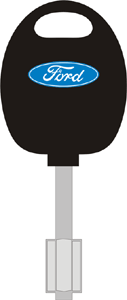Home › Forums › Sign Making Discussions › Graphic Design Help › how can i make this key look more 3d looking?
-
how can i make this key look more 3d looking?
Posted by Kev on 27 May 2004 at 18:25Hope someone can give me a few pointers
Knocked this up in Corel 11 and wondered how I could possibly make it look a little more 3D looking. It is going to be all vinyl not printedThanks/Cheers
KevRobert Lambie replied 21 years, 5 months ago 4 Members · 11 Replies -
11 Replies
-
-
Thanks Stephen
I did not thinkof putting a thin stripe down the shank 😳
Now the top of the key is what I am really stuck on 😕
Thanks for the help
kev -
upload the vector file here and ill see if i can help also 😀
-
done a quickie on this mate and needs a bit of a tidy-up but gives the general idea. you can keep adding shadows here and there but your only giving yourself work work cutting and applying.
anyway.. hope this helps 😉
-
Rob
“Thank You, Thank You,Thank You” 😀 😀 😀
Its a total transformation, just adding a few bits here and there (well sort of) makes all the difference. Now I’ve seen how its done all our signs around the shop is getting the 3D treatment 😆Thanks again
Kev
-
Once you get the hang of shadows and where to put them they create some really good effects.
Nice one Rob …………. 😀 Looks good …… !!! ours looks really feeble now 😆 😆 We didnt have time to go the whole hog on the shadows earlier on our image 😛 But then again perhaps ours probably wouldnt have looked as good as yours ……. 😉 …. flattery will get us everywhere?????? 😆
Carrie & Stephen 😀
-
quote :flattery will get us everywhere??????
certainly will! 😀
cheques in the post 😉 😆 -
You beat me to the punch, Rob!
All it needed was some white highlights.
That’s why you’re the administrator.
You’re obviously wearing your thinking cap!
Love…Jill -
thanks jil but…
BEER cap actualy 😉 😆 😆
ok whos gonna say it first? BREEZER CAP 😳 😳 😉
Log in to reply.