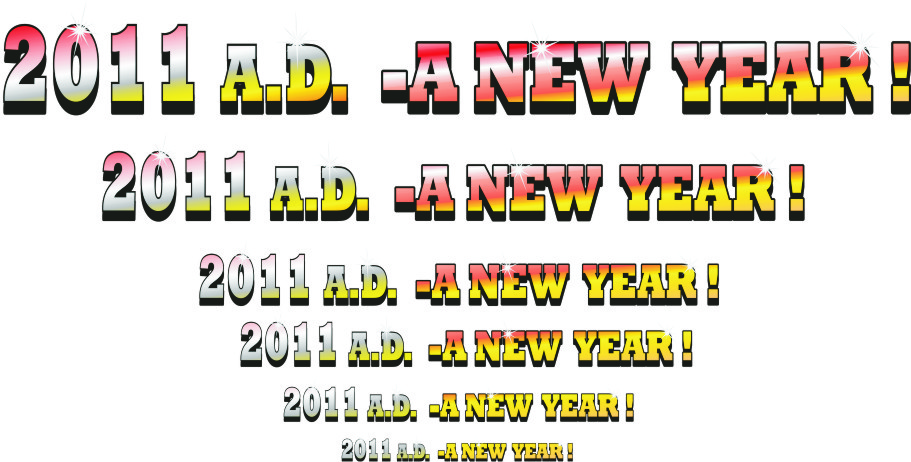Activity Feed › Forums › Software Discussions › Corel Software › Why do my fills change when I reduce my artwork – help?
-
Why do my fills change when I reduce my artwork – help?
Posted by Mike Grant on October 9, 2014 at 2:05 pmHi guys ‘n gals, I am using CorelDraw X3 and often reduce artworks to send to customers, my problem is with fills when I reduce the artwork the fill seem to stay the same size whilst everything else shrinks. Is there a setting where you can lock the fills to reduce automatically with the artwork. I know this can be done with outlines but can’t find anything for the fills.
😕 😥
Chris Wool replied 9 years, 6 months ago 10 Members · 20 Replies -
20 Replies
-
Install the free Cute pdf writer (it will give you a new printer driver)
Goto print
Under layout tab choose fit to page
Print
After a short while depending on the graphic a dialogue box will appear
Give file a name and you will have a reduced pdf to send to the customer.If you also untick download Type 1 fonts under the postscript tab and text will automatically be converted to curves in the pdf
Alan D -
Thanks allan, I do have Cute pdf writer installed. The thing is sometimes I want to reduce the artwork to say 25% of full size to send down to the rip to speed up the processing a bit. Is there no other way to lock the fills to scale with the artwork???
-
mike if its pattern fills then in the pattern fill dialog is
transform fill with object does what you want
chris
-
Chris, its the fountain fills that give me the problem. 🙁
-
just had a little play and the only thing i can think of is you are using layers ??
and one is not editable, have not bumped in to it myself -
Can you run us through the process of what you are doing Mike?
-
In Illustrator, there is a preference to scale fills and effects. Maybe there is something similar in Corel.
-
Seems strange, I’m sure I’ve done this with no problems and fountain fills scaled.
I always forget to make outlines scaleable.Steve
-
I will upload an example next week as I an on sick at the moment, had a heart attack last Friday, very lucky, had a stent put in and back in action now, will be allowed to drive from Tuesday. 🙁
-
Bloody Hell Mike!….all the best on the road to recovery
-
Sorry to hear this Mike. Take it easy and I hope you are feeling better 😀
-
Shocked to read that Mike, take a break for a few days.
-
I think a slight problem with Corel can take a back seat, take care of yourself Mike.
Steve
-
Crikey Mike, I’ve been off with Sciatica, after hearing about you I’ve going to have to stop moaning.
Alan D -
-
oh err just had the same happen trying this out, never known it before
convert the text to curves apply the fill and it will blow up and down staying the same.
hope you are feeling stronger
chris
Log in to reply.