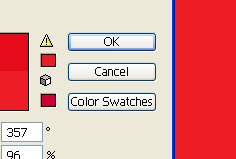Activity Feed › Forums › Software Discussions › Adobe Software › Versaworks not seeing cut contour
-
Versaworks not seeing cut contour
Posted by John Hardaker on July 16, 2010 at 8:41 pmHi I have a job to do (desperately urgent as usual) customer sent the layout of vinyl for his car as an ai. file i placed a border in Illustrator and coloured it with the cut contour from versaworks as usual but when i add it to versaworks there is not border, I have deleted and reloaded the file, deleted and reloaded the cut contour and Versaworks is recognising other files with borders for cutting, any ideas?
John
Matt Boyd replied 13 years, 5 months ago 7 Members · 7 Replies -
7 Replies
-
Only suggestion I can think of is make sure the process cutting paths options is selected before you open the file. In Wasatch this needs to be selected otherwise the cut line is not recognised. Selecting it after the file is opened does not help as it needs to be selected prior to opening the file for some reason . maybe it’s the same with versaworks
-
quote John Hardaker:Hi I have a job to do (desperately urgent as usual) customer sent the layout of vinyl for his car as an ai. file i placed a border in Illustrator and coloured it with the cut contour from versaworks as usual but when i add it to versaworks there is not border, I have deleted and reloaded the file, deleted and reloaded the cut contour and Versaworks is recognising other files with borders for cutting, any ideas?
John
Hi John, try Search the boards, the subject has been covered alot.
Also one major issue with illustrator is if the graphic contain transparency. If so – rasterize the graphic containing the transparency.
AND did you use correct swatchname ? must be CutPath or CutContour and must be a spotcolor.
-
flatten transparencies and make sure you save it as a 8 bit tiff EPS.
-
If there is a placed image file this can cause a problem, placed images need to be cmyk and ideally jpg format
-
A thing I have noticed recently in versaworks and I don’t know why its happening is that on a single file in the preview section there is a blue border on the file/picture and you cannot see the "dancing ants" but it is there. But you can see it on any copies on the same page.
If you make it small and copy across the page you will see the cut line if it is there or not under the cut only option. -
I have had this happen may times from Illustrator to VersaWorks.
It appears that some of the colours are outside the the colour range. Every time it has a exclamation mark next to the colour in the colour picker, then it does not recognize the CutContour line.
The way I have got round it is to Ctrl x (Cut) the CutContour line and rasterise the image. I then paste the CutContour back in to place and print it through VersaWorks and it cuts fine.
See attached image.
-
had the same thing happen to me on an .eps file a client sent. i put a cut contour round it in cs3 and in veraworks no dancing ants!! couldn’t figure it out for the life of me why….then i noticed when i saved it in cs3 there’s a box that comes up with the info being saved, it had the transparency box checked, so i checked the opacity box and it worked…i got those dancing ants up!
Log in to reply.