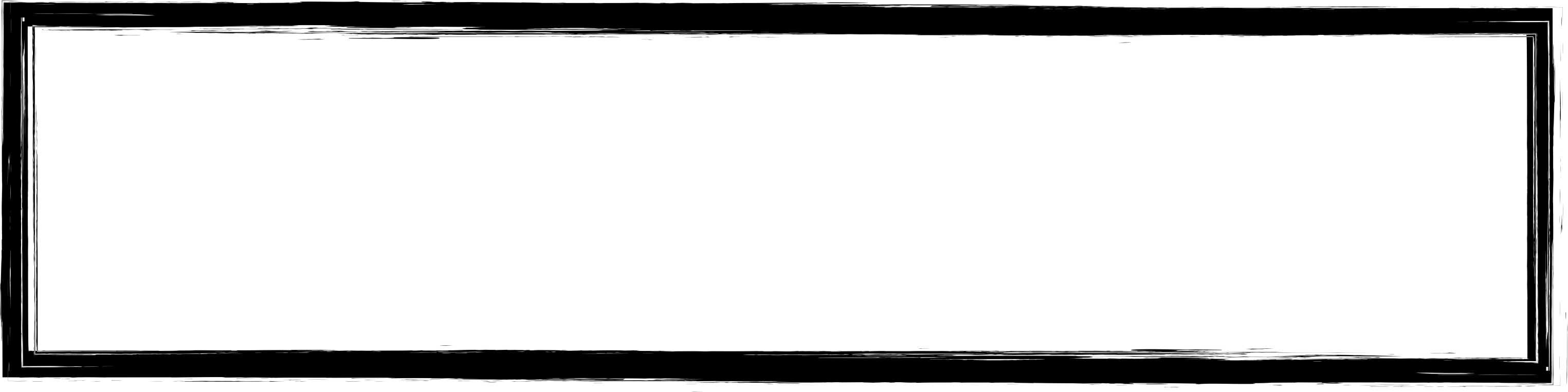Activity Feed › Forums › Sign Making Discussions › Graphic Design Help › urgent help required on this design please…
-
urgent help required on this design please…
Posted by Hugh Potter on October 18, 2012 at 9:07 amGot a customer coming back for a van in about 90mins!
this design looked fine on paper / screen but, upon closer inspection it’s a mess, can’t really figure out what to do with it. tried to cut one (1200 long aprx) and it just shredded most of it!
can anyone give me an idea of how to recreate something similar looking (corel X5) but, much tidier for cutting purposes???
or, a little drinky if someone can hash something quick in another design prog? I’m sure I have some kind of brush effect that would work but just can’t find it!
sorry no ai /pdf file… canot save it small enough for the 400kb limit on uksb
thanks,
HughHugh Potter replied 11 years, 6 months ago 6 Members · 17 Replies -
17 Replies
-
-
-
cheers Lorraine, might have to go down that kind of route.
tipping down with rain now… just right for applying fine detail- not!
-
Don’t know if this would help – but might be an idea to lay down a solid black colour first then overlay in white cut vinyl rather then the other way around?
-
Hi Phill,
I understand your thinking but, in this case it’s more to do with the fact that the fine lines are just too fine, they overlap each other, they’re a mess really,
trying a more basic versio now, half the prob is that attempts to thicken the whole thing aren’t working (contour offset too large – even at only .2mm!)
-
Hugh…there is a similar option in the freehand pen tool and then select the brush option on the toolbar…It might be too similar though and give you exactly the same problem…
The only other quick fix I can think is to draw a border and nibble into it using the eraser tool….you might have more control that way
-
this is a standard border line effect from illustrator… one moment!
-
second thoughts Hugh……you could try drawing the black border first……then draw on the white bits and trim them to the border (within Corel obviously…not on the van)
-
Hi hugh
might be too late but if you run a jpg of that trhough illustrators live trace it often simplifies it down to the correct level for cutting, failing that i often run the jpg through photoshops ‘cutout’ filter first and then illustrators live trace and it siplifies it. Don’t know if you use those programs thoughLiam
-
I’m with you, was thinking you wanted to recreate the effect…
It’s possible to redraw this borderline and simplifiy it by deleting to much ‘ancher’? points…I have done the same so that I could flex (and peel of course) some clothing wich had the same effect on it!
-
Usually i would spend longer getting this right when i do it, but as you were in a hurry this is the best it came out, may not be of any use but here you go,
Liam
-
Hi all,
thanks for the advice etc. I don’t have Illi so that was out. in the end I mamanged to break enough of it apart that I could make something similar but infinitely more cutter friendly!the downside with trying to remove elements and make some wider was that there are dozens and dozens, diven time I’d have probably done it but… ya know!
some of the lines were less than 0.5mm thick, impissible to cut so many next to each other!
thanks again.
Hugh
-
quote Hugh Potter:impissible to cut
I think you’re turning into that fella from allo allo :lol1: :lol1:
-
oops! that’s what you get for not sitting at the pc but, leaning over the back of the chair typing!
Log in to reply.