-
Summa Cutter Software for Mac, Illustrator or stand alone software recomendation
Hi All
Our Summa software stopped working when our Mac updated and the developer has no idea when they will release a new version that will work so I’m looking for either a stand-alone cutting software or a plug-in for Illustrator but must be for Apple Mac.
Any help’s appreciated…
It does not have to be free software, just one that works and just for cutting as all the layout out work is done in Illustrator.
Thanks
Warren
Log in to reply.