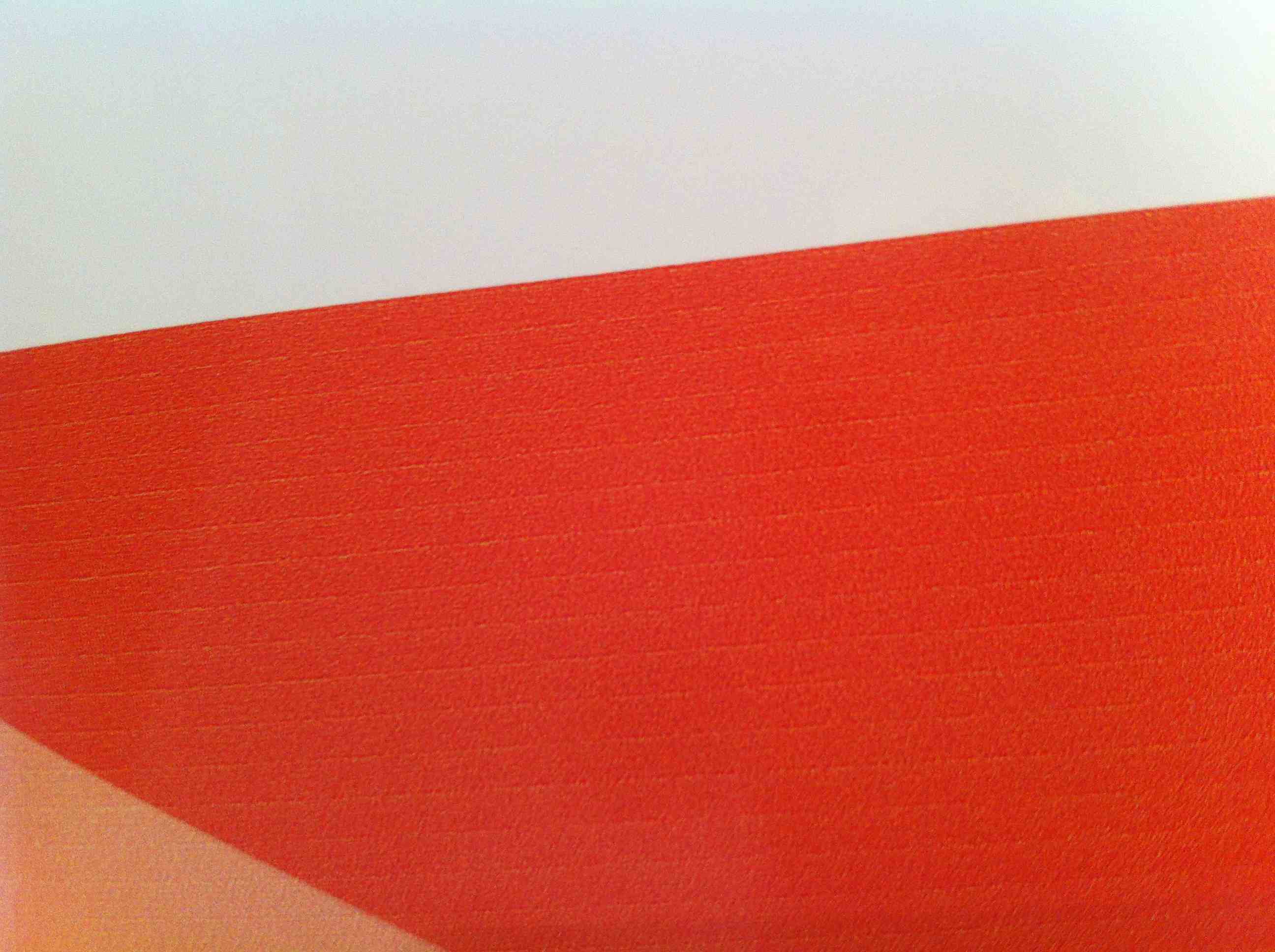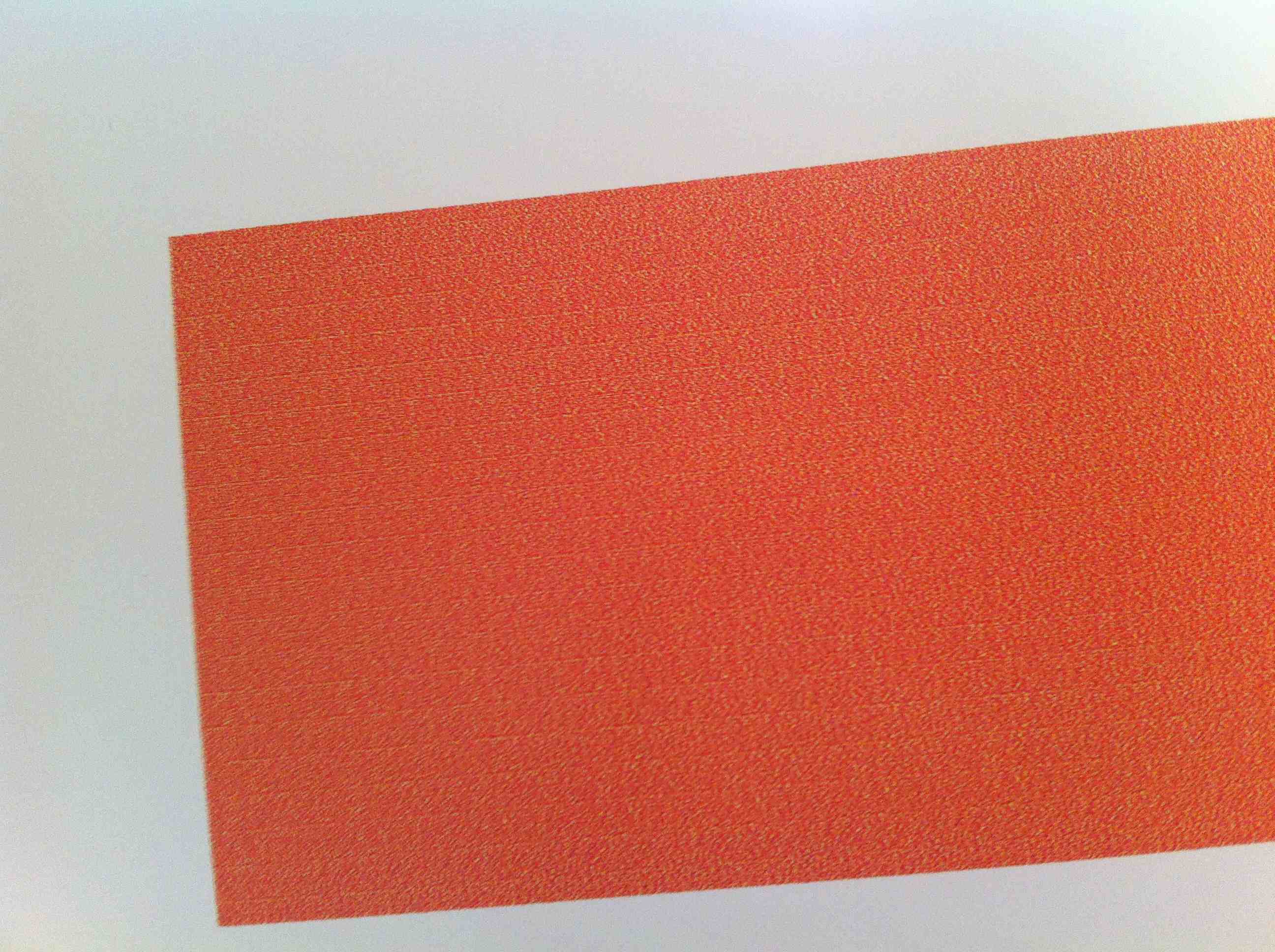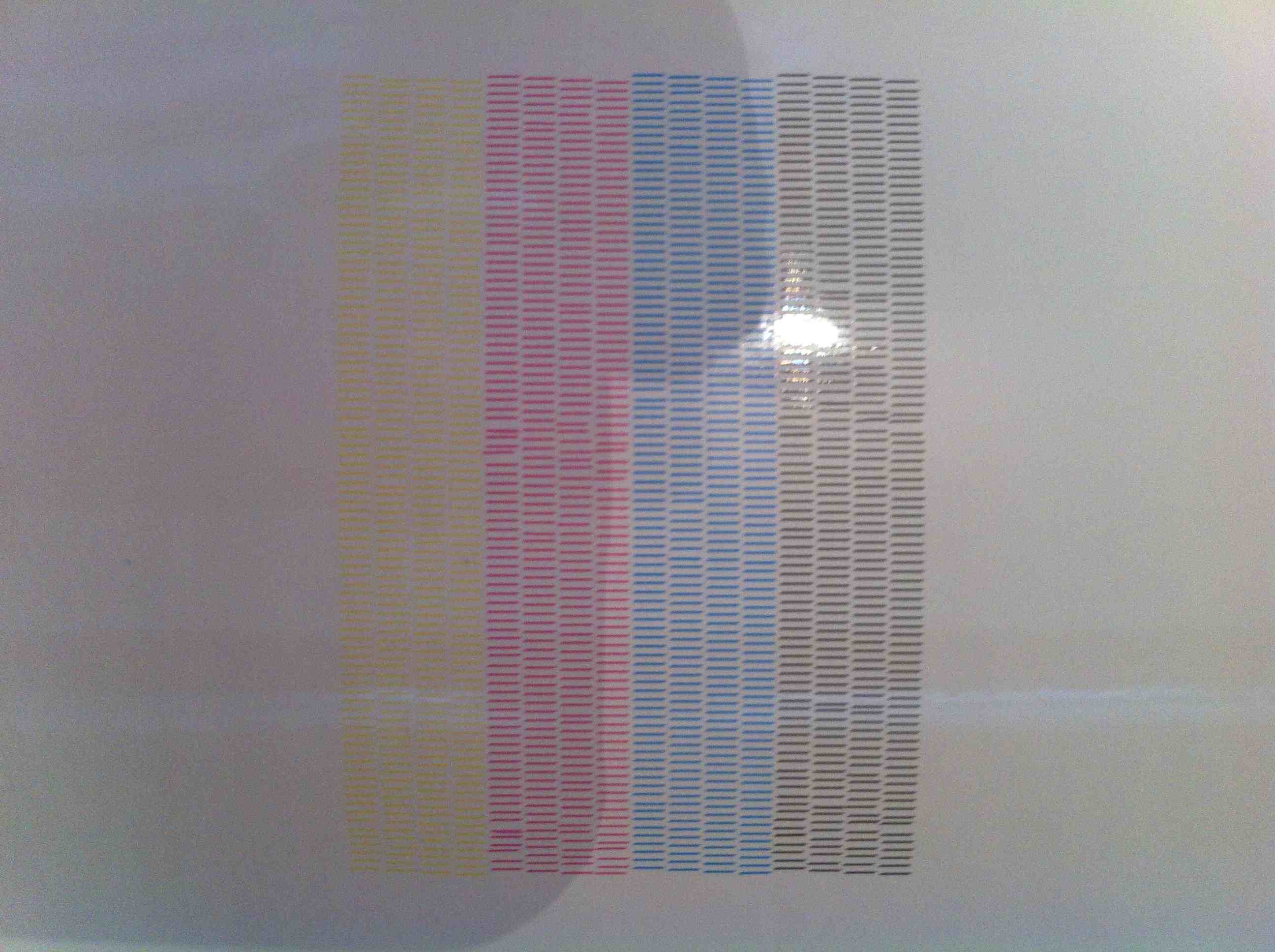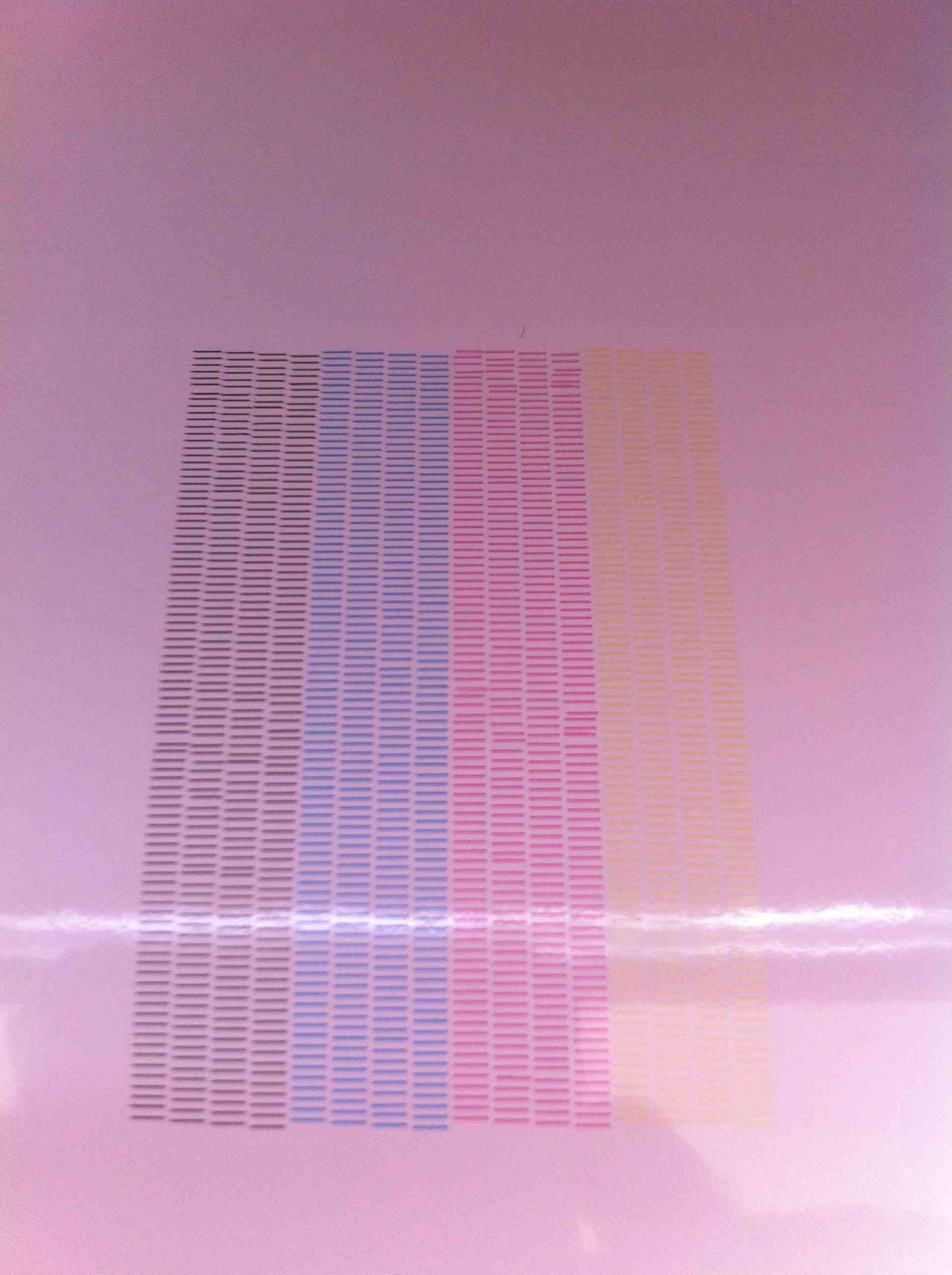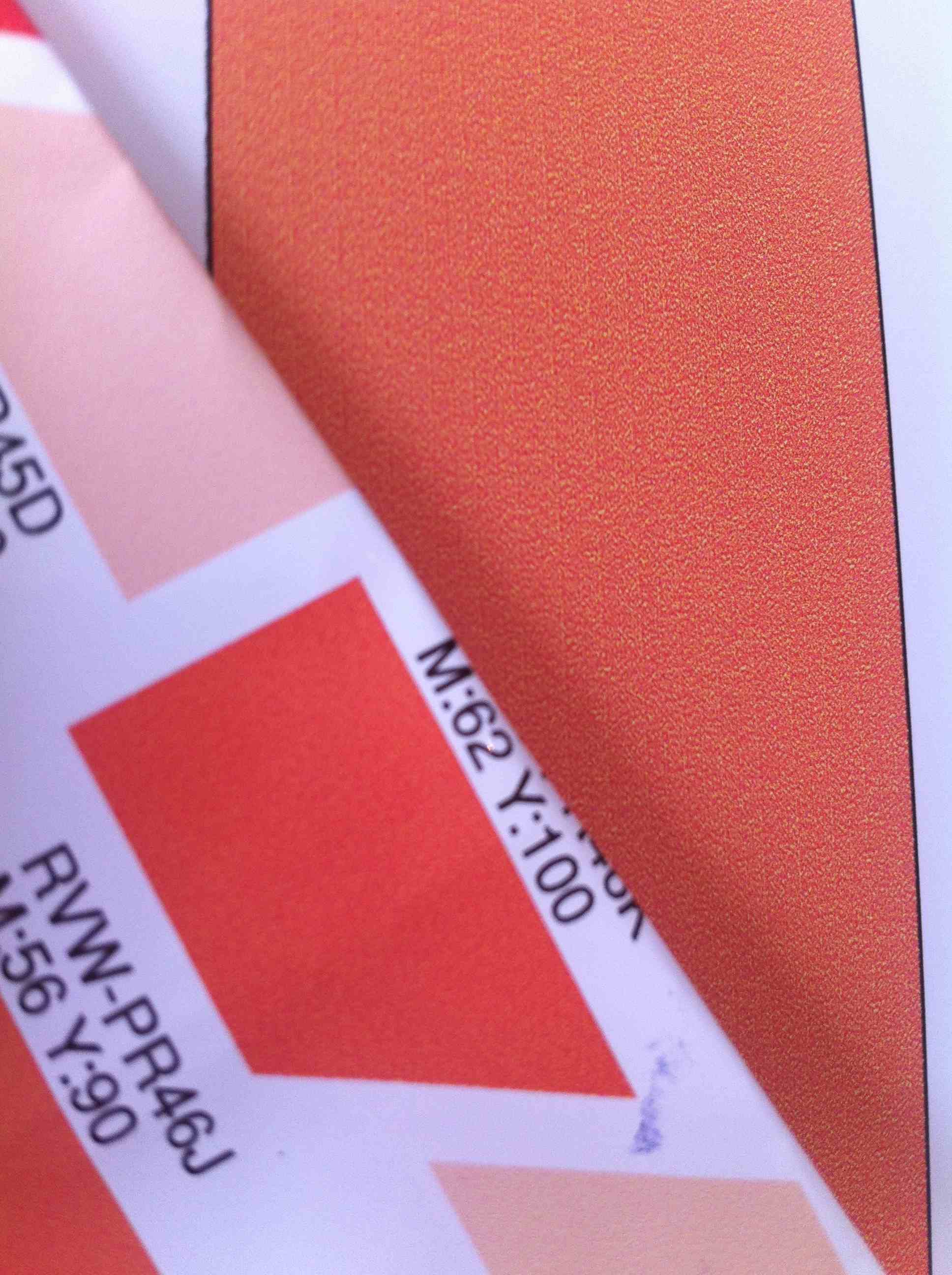Activity Feed › Forums › Vinyl Cutter Discussions › Roland Cutters › Roland 540i colour washout help please
-
Roland 540i colour washout help please
Posted by Cheryl Smith on March 12, 2014 at 9:12 amGood morning,
I’ve been struggling with orange on my machine.
one panel printed okay colour tho a bit stripy…i changed the magenta and then the next panels were washed out…right across the range…ive changed the magenta for another cartridge, not worked, done 4 deep cleans, an overnight bath and still no joy. in the pictures, the darker orange is the one I’m happy with, but I’m getting the lighter one, which even has a ‘blocky’ look to it…
If anyone can please suggest a solution id be grateful.
many thanks
CherylStafford Cox replied 10 years, 1 month ago 5 Members · 27 Replies -
27 Replies
-
Don’t think it’s the magenta ink not getting through as it’s showing on the test print OK. I presume you’ve done another test print to prove that this is still the case even after printing a washed out orange?
Have you tried a different profile?
-
tried anew file but thats washed out and the ink is getting through but just at id say
50% rate. profiles make no difference… -
Post a sample file of the colour you are printing and I’ll try it on my machine to see if it’s the machine or the file that’s at fault
-
I would be inclined to change the dampers and then look at profiles because even the strong orange is not running a good print. You could try slowing the head speed right down and see what result you get if your colours come back it can be a good indication the dampers want changing.
Kev
-
its not the file Phil…ive tried all sorts and they are all pixilly..is that even a word!, whats a damper…and is that something ill have to get an engineer in for?
-
If this is your test print:-

Then the magenta is printing fine – no problem. I would have expected big gaps in the magenta if there was a problem with ink getting through (damper related).Try another machine test print and let us see what it looks like?
-
-
I’m going to try exporting fies to eps from illustrator as I’ve been exporting from corel…it doesn’t explain why the first one was good though…slow print was just as washed out.
-
that made no difference either…time for an engineer me thinks
-
if anyone wants anything orange in the future…shoot me if it needs printing! 😮
-
Is it possible that one file was CMYK, and the other RGB? This may account for it….
Can you check that the orange has the same make-up in each file.
-
Thanks Jaimie…checked and retried…not that…
I’ve got an engineer coming so hope we can sort it in no time for not much moneh… -
Update…engineer has the orange printing yay! but it will only print that colour in service mode…otherwise it washes out he has some calls to make today, but hopes to get to the bottom of it.
-
Have you tried changing profiles Cheryl? It looks to me as though there is too much yellow against the magenta….??
Stafford
-
yup tried all that…works okay in service mode, not in standard..
-
the engineer did a lot of calibration which helped, but it refuses to go right without service mode.
-
Wow, that’s really strange!!
Have you tried doing a factory reset on the printer? In theory, there are no special menus in service mode that should change the colour or density of output (there’s certainly not a ‘print reds in orange’ option).
Failing that, maybe a firmware update/reload?
-
I think it could be a third party ink issue. Ink is not at fault but maybe a dodgy set of chips…we are going to replace them tomorrow and should know from that.
-
I’ve had some a 3rd party M cartridge filled with lm ink before (or maybe C with lc), but that wouldn’t explain why it works OK in service mode….
-
I was rather counting that it would be as simple as the chips Stafford…ooo.but..that was your 666th post …hope its not an omen of something more sinister 👿
-
quote Cheryl Smith:…ooo.but..that was your 666th post …
Ooh, quick, post again!!
Phew. :lol1:
-
I was sent some genuine Roland chips to replace the third party ones, now everything runs smoothly
-
I was talking to Julian about this today. What a weird fault!! Good job you had one of the top guys on the job. Glad it’s all working now.
-
quote Stafford Cox:I was talking to Julian about this today. What a weird fault!! Good job you had one of the top guys on the job. Glad it’s all working now.
Me too.
The third party ink supplier is right on it, Ive sent everything available back to them and they are going to try to recreate what happened to mine on theirs, they will get back with any results. Apparently this hasn’t happened before….theres always a first time i suppose….. -
It’s certainly not one I’ve seen before, but every day’s a school day….
Log in to reply.