Activity Feed › Forums › Sign Making Discussions › General Sign Topics › Printer RIP. What do you use and why?
-
Printer RIP. What do you use and why?
Posted by Jeff on December 16, 2020 at 7:52 pmI am curious to know if you chose your printer RIP after your own research. Or did you just buy the software comes bundled with your machine?
Secondly, I have ONYX 11. Has anyone upgraded from Onyx 11 and if so, why?
If so, did you do it for a particular reason and have you seen any benefits?Thank you in advance for your help. 👍
Shane Drew replied 3 years, 3 months ago 4 Members · 5 Replies -
5 Replies
-
I would guess that most will buy based on the following,
1, Buy the RIP bundled with the machine as it is, specifically made for, and recommended by the machine manufacturer.
2, Buy the RIP bundled with the machine as it is cheaper.
3, Buy the RIP they have experience with, whether that be at college or a previous sign company.
4, Do their homework, research and source the best RIP for their company that will allow them to evolve in print as well as incorporate other machines further down the line. Initial outlay would probably be more but cost-effective long term.
We too have an older version of ONYX RIP running our latex printers and I also have been thinking about the benefits of upgrading the software. It works perfectly fine for use at the moment, as we are predominantly a sign company and not a print house, so to speak. So we are not banging out tons of print, day in day out. But still, I would like to improve where I can.
-
Pretty sure mine is onyx11 too, I use it because it came with the printer I bought! I have no experience of other rips, and to be honest, I probably don’t use this to the best of it’s ability.
-
I use Onyx 12 (Thrive). It came with our first printer purchase. Its the bane of my life. It will just randomly hang, sometimes on a file that printed fine the day before, or it will Rip three files, and on the fourth file, will take forever to process. Sometimes I have to close the system down and empty my work file, then reboot my machine, for it to release the printer so I can start again from scratch. It’s no longer supported due to its age, and the v21 is beyond reasonable for an upgrade. Reinstalling it does nothing.
They do offer subscriptions now, but at $100 a month for the multi printer package ($50 for a single print package) , it’s also not reasonable in my opinion.
The people I purchased my printers from have moved away from Onyx and promote SAI Flexi now. They also do subscription, with the multi printer version running at $54 a month (cheaper if purchased as a yearly sub), which is more reasonable to my mind.
The two things I don’t like about Flexi tho. The design tool is very basic. We still need to use Corel to do half-decent concepts. The other is that when you print and cut, unlike Onyx that prints directional arrows and Bar Codes on the actual print, Flexi doesn’t. So if you are not paying attention, or you were not the one that printed it initially, knowing the direction for the print to go into the cutter can be a challenge.
Apart from that, when comparing prints on Onyx against SAI, the SAI print is always closer out of the box to the correct colour than Onyx is. SAI Pantone’s match is much closer. Ripping is also faster on SAI, and their vectoring of an image is fast and incredibly accurate. I needed a cut outline around a head shot last week, and SAI did it in 6 seconds. It cut very accurately around the photo image. I was impressed.
The other positive with the subscription method is that you always have the latest version.
For the time being, we will keep one machine using our original Thrive, and the other using SAI Flexi via subscription. But if SAI ever correct or improve the two things I don’t like, I’ll take everything over to SAI and put the Thrive program in the filing cabinet, filed under ‘frustrating software’ 🙂
-
This reply was modified 3 years, 3 months ago by
 Shane Drew.
Shane Drew.
-
This reply was modified 3 years, 3 months ago by
-
I missed your reply here Shane and just came across the subscription option.
£37 per month for a single printer and twice that for the multiple printer options.
There is no contract, so I guess from the view of “try before you buy” its pretty good.
But it is an ongoing commitment that you never own.This is my gripe about these types of contracts. I fully appreciate there are multiple benefits doing it like this, and in some ways I prefer them. But a steep month cost every-month for life is a bit of a bite to take for any small company. Maybe I am just being a tight Scotsman! 🤣
-
Onyx is not a good example, they are a RIP off (see what I did there?) with their pricing anyway.
https://www.rpimaging.com/onyx-thrive-v11-upgrade.html
https://www.rpimaging.com/onyx-thrive.html
SAI Flexi is a better example of why a sub is better value for a small sign shop.
To buy Flexi outright is $US3295 and equates to $US275 a month if you want to pay back an interest-free loan over 12 months.
When it comes to an upgrade, you could pay as much as $US895.00 to keep up with the latest version. You wouldn’t do it every year, but perhaps every third year if the upgrades were worth it. So, you’d budget another $US24 per month over three years for the upgrade.
However, a subscription for $US59 per month works out at $700 a year or $600 if paid annually. That is still cheaper than an upgrade, and you always have the latest version.
$700 a year over four years is $2800, still cheaper than buying it outright and you never have to pay an upgrade fee. A $US600 annual subscription over 5 years is still cheaper than buying outright and you, again, never have the extra expense of an upgrade.
Financially, it makes more sense to subscribe than to buy outright. I’m not sure how that works on multiple users, but it would follow that same principle I’d image
-
This reply was modified 3 years, 3 months ago by
 Shane Drew. Reason: corrected spelling
Shane Drew. Reason: corrected spelling
-
This reply was modified 3 years, 3 months ago by
Log in to reply.