Activity Feed › Forums › Printing Discussions › Printer Ink › Print heads dropping ink on the media
-
Print heads dropping ink on the media
Posted by Ebrahim.Alqasimi on March 13, 2012 at 3:39 amHello everybody
I noticed my sj740 dropping huge amount of ink on the media while printing specially the black and cyan.
I replaced the dampers and the capping for both of them. And I cleaned the any dirts on the print heads nothing changed.Ebrahim.Alqasimi replied 12 years ago 7 Members · 15 Replies -
15 Replies
-
random spots of ink across the media would point to pumps not sucking away excess ink and wipers not doing there job.
-
-
That seems a lot of ink. I have had the odd spot / drop but never that amount.
I see you are printing on banner, can the head be raised higher because I see there are strike marks on the banner. Even with the head striking the banner, it would not dump that much ink.
I would say that it is the wipers. Have they been changed them recently. Also, have you cleaned round the print head recently?
-
Hi Ebrahim
This can happen with bulk feed systems when the ink level is higher than the head height level and the temperature in your print room is above 30 deg C.
Are you on bulk feed or is your print room very hot? -
That really is a weird looking fault. I would hazard a guess at wiper initially as ink drops on the page are often as a result of a distorted wiper. The fact that it’s only cyan and black tells me it’s something ‘head or below’, I.e head, cap or pump. Make sure you give the cap and pump the cleaning and flushing of its life and try again. If it still fails then my gut feeling would be a fracture in the head manifold.
Let us know the results.
Stafford
-
a full cap of ink soaking the underside of the head and then striking the material due to incorrect heat in freezing workshop?
-
Hello everybody
i followed what you suggest to me. i changed the wipers, changed the dampers, i also change the head cables, changed the heads location. also same problem.i noticed only the cyan dropping in the third picture showes the mist i just change it and i print sample after i finished i noticed its full of ink.
Its really strange!!!

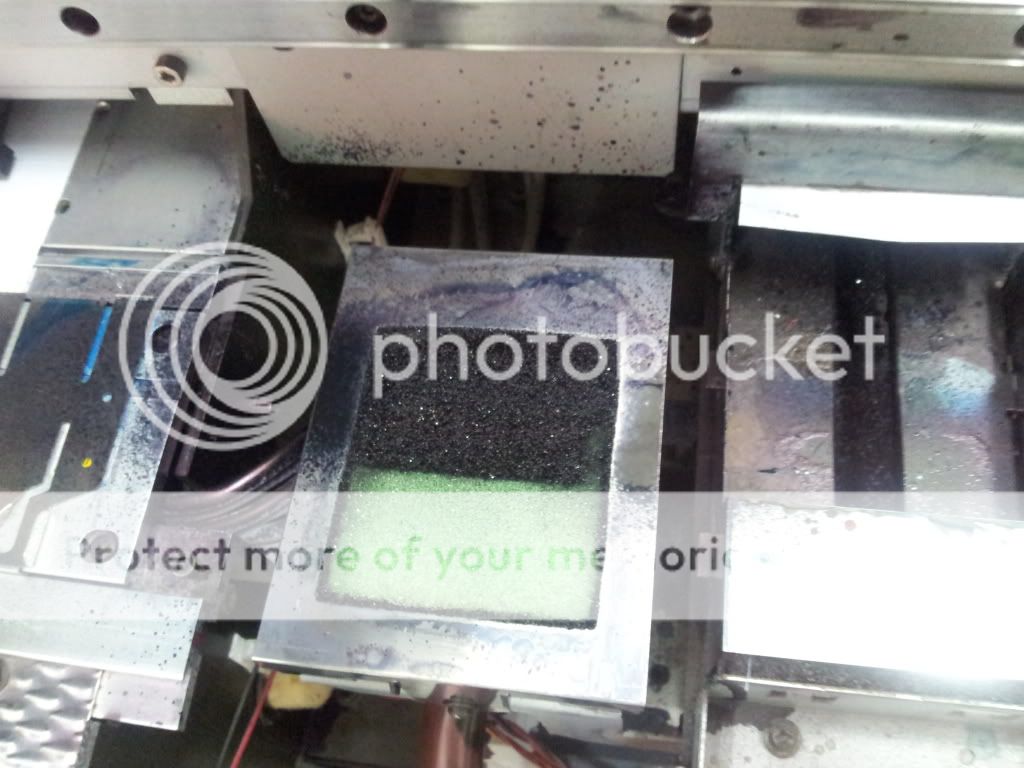
-
thats most certainly a leak
air is getting into the printhead? a seal a loose pipe?
-
I am using inktec bulk ink system. and i decreased the ink level.
-
I had a similar problem with my SOLJET Pro II (same basic machine as yours) and went thru all the things you have plus a heap more. Problem persisted until I bit the bullet and put closed cartridges back into the machine. My other machine is an SP540 and its happy as larry on bulk feed. A mate of mine who is a Roland tech said I would have issues with the Pro II on bulk feed… and he was correct (again!!). He has seen quite a few over the last few years with the same issue and it is nearly always the temperamental nature of the machine. Later Rolands don’t seem to have these issues. So good luck, you may find a solution…but I’m picking you have to change back too 😮
-
Thank you very much mark about your help. i went through the service manual i found that in troubleshooting they mentioned if the printhead board damaged it may cause. I
but i am thinking.if the board is damaged why only the cyan. i may try your solution about switching bach to the closed cartridges and i ll see what will happen.
Log in to reply.


