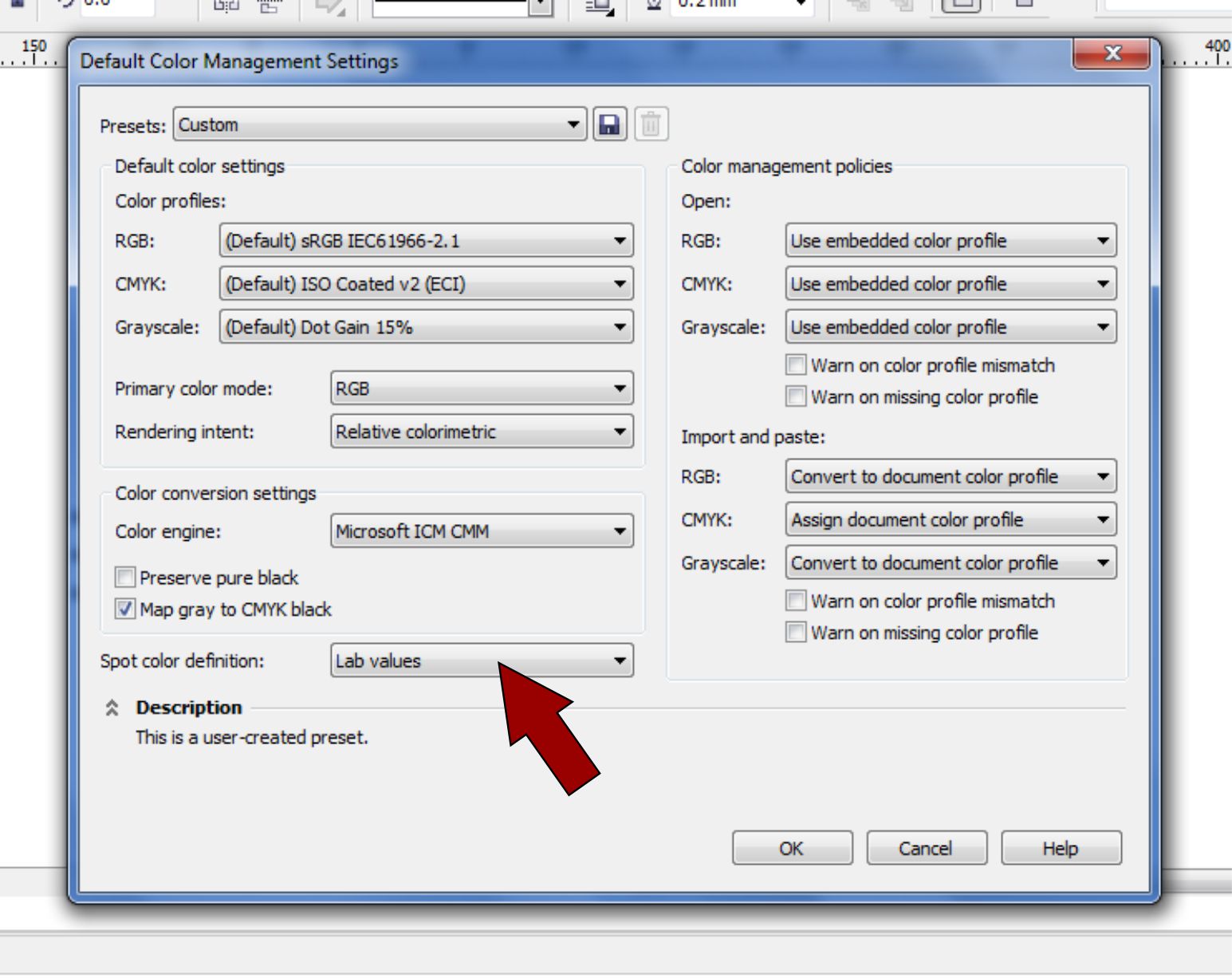Activity Feed › Forums › Software Discussions › Corel Software › PDF’s changing Colour When Opened in Corel
-
PDF’s changing Colour When Opened in Corel
Posted by Glenn Sharp on January 16, 2013 at 1:44 pmI’ve got to be honest and say that even though I’ve been a Corel user for many years I’ve never really getten to grips with the colour management side.
The problem I have is that if a customer sends me a PDF, as soon as I bring it into Corel all the colours change (not different colours just different shades)
If I can get away with printing direct from the PDF I do that but sometimes I need to bring the file into Corel to edit the drawing in some way……This always gives me a massive headache
Could someone give me an idiots guide to where I’m going wrong or how to put it right?
David Milisock replied 11 years, 3 months ago 8 Members · 17 Replies -
17 Replies
-
Hi Glenn
I assume you mean they visualy change not actual colour values?
-
Hi Tim,
To be perfectly honest I’m not sure. I don’t know how I can tell.
Here’s the situation…….I get sent an artwork by email in PDF format…if I save the PDF and print directly from the RIP the output is very close to the original. As soon as I bring it into Corel, the colours change dramatically and if I was to then send it from corel to the rip the colours would be nothing like the original
I know I haven’t directly answered your question but I don’t know how to check the original values compared to when the drawing is brought into Corel
-
It happens in every Corel version we have….12, X5 and X6
-
I have the same issue as Glen and would also like to know the answer?
-
quote Phill Fenton:I have the same issue as Glen and would also like to know the answer?
Dito
-
Have you actually tried printing from Corel Glen?
Take it you have checked to make sure corel isn’t converting the artwork from rgb to cmyk or some other standard.
-
I haven’t tried printing direct from Corel Martin but I’m not sure it would be possible anyway……I am printing via a large format UV flatbed that comes with it’s own software
I’ve tried converting the PDF’s to CMYK and RGB and although it does make a difference neither matches the original
-
It is almost certainly a colour management issue and I have the opposite to you in as much what I see matches very closely what comes back from the printers, large format and litho. I don’t have a printer so I can’t do test prints and have to rely on what I see.
Colour management does rely on a profile for the monitor and a half decent monitor at that or it will never be right. Corel (X5 and X6) will now use the monitor profile as set in Windows 7 – X4 and below needed to be set in Corel’s colour manager. In X6 I also set RGB as Adobe 1998 and also use Euroscale coated but the Euro press setting which uses an ISO profile is good too.I won’t pretend to be an expert on this subject and I’ll send a mail to David Millsock and ask him to drop in as he will be able to give you chapter and verse on Corel and colour management in general. He has been here before and some of his older posts may be helpful.
Alan D -
Thanks Alan, I’ll have a look at the settings you’ve mentioned
Davids input would be much appreciated as well
-
-
Hi John,
Thanks for your suggestion but changing that setting only made a minimal difference
I’ve tried playing about with most of the different options in that colour management box and although some of them had quite obvious effects, I couldn’t get anything to match the original PDF viewed in Acrobat
-
Obviously if these settings work for you then keep them but I have it set differently I would leave the spot colour to LAB this shouldl give a more accurate display of Pantone colours BUT change the Primary colour mode to CMYK not RGB. I have Rendering intent to Perceptual.
Also make sure the proof colour option is set correctly or switched off as you can view colours differently with that.
I’ve dropped a mail to David so hopefully he will drop in and give a more difinitive answer.
Alan D -
Hello the issue with bringing in PDF files to CorelDRAW and maintaining color integrity can be a complicated process. This is due to the many different methods of publishing PDF files.
To step into it right off the bat I will state that the MAC and PC Adobe user is the worst offender as their standard procedure does not embedd color profiles into the PDF. Distiller published PDF also has no embedded color profile.
CorelDRAW X5 and X6 embedd color profiles into the PDF and so will Adobe products if done so responsibly.
My suggestion is to set CorelDRAW to the color management standards for your region. My only suggestion from the default color management setting from installation would be to use perceptual rendering instead of relative colorimetric. Open or import away.
Feel free to send a test PDF to davidmilisock@graphictechnology.com my web site has information at http://www.graphictechnology.com with more information to com very soon.
-
Thanks for your reply David…
unfortunately none of those settings have improved matters…at the moment I have the preset set to ‘Simulate Colour Management Off’…this seems to be the only setting that gives the colours any vibrancy. If I set it to European, all the colours go extremely pale and washed out
I’d be interested to know if Phil or Martin have got anywhere with any of the suggestions so far ??
-
That setting mimmicks CM off in earlier versions of Draw. You used to get this dull thing if you’de set up in RGB and then printed to Acrobat with CM on. Can you send me a file which illustrates your problem.
Alan D -
Unles you’re laser engraving you have your concept of color management in a difficult place
Log in to reply.