Activity Feed › Forums › Printing Discussions › General Printing Topics › PDF printing and cutting from designers
-
PDF printing and cutting from designers
Posted by Iain George on October 16, 2020 at 7:18 amI have a client who has sent me their design made up by a graphic designer. I need to be able to print and cut for their vehicle or I suppose I could just flood coat the panel, anyway that isn’t my main issue.
The issue I have is the PDF file looks like this in Adobe Reader yet when opening in Coreldraw it looks like this. It also looks horrendous in Flexi.
Yet if I import it straight into Flexi PM (RIP) the image is perfect and prints fine.
Could someone please point me in the right direction.
Thank you all.
Iain George replied 3 years, 6 months ago 6 Members · 10 Replies -
10 Replies
-
I don’t use CorelDraw, but it looks like it isn’t handling the gradients and transparency very well. Maybe someone who does use Corel could advise. The RIP looks like it handles everything better. Can you flatten any of the artwork?
-
what version of corel are you using iain ?? im on 2020 if you want to send me it and see what it does in mine ?
-
I am on 2020 also have we have the subscription service.
I seems to me that the designer is sending elements of the design as bitmaps and parts as vector so this is what seems to be the issue. See the outline photo the gray splash is a bitmap and the other parts are vectors.
I have sent it back.
-
The designer has probably used a bitmap effect which may not be possible as a vector.
-
-
-
Your opening the PDF’s in Corel? not the original .eps files?
Then the gradients will have been turned to raster/bitmaps which is what your seeing (its like a clipping mask). Depending how the PDF was saved will effect how much you can ‘pull apart’, sometimes a multi layer raster image will appear as blocks where the PDF has flattened the layers, and as here Gradients have been rasterised.
It will print fine, as the PDF data is processed so the file is ‘ready to print’.
-
Thank you for the explanation. I may need to take the text part of this logo to make it a print and cut but with the raster parts I can’t do it. The designer also sent me the original Ai file and it has the same result. How can I print and cut this. Most stuff I am sent is very straight forward and I haven’t come across this before.
I suppose this is the problem with being self taught and only ever really been involved with the fitting and manufacturing side and not the design.
-
Whta I do when I can’t get Corel to correctly interpret the file is I ask the designer for a high quality rendered version of the image (e.g jpg) as well as a simplified vector file (without the gradients). Then I assemble a print and contour cut file in corel by first opening the vector file and assigning a cut line to the outline (often you have to weld the vector file to create a decent cut line) and I import the jpg and size this to fit within the outline. Then the completed file is exported as an eps ready to be printed and contour cut.
Another reason for doing it this way is when colours fail to interpret correctly – at least with a jpg the colours are fixed and not subject to fluctuations by different interpreters introducing different shades into vector files.
-
-
-
Here how we do it using Illustrator & Onyx RIP:
Create new top level layer – duplicate outline of item to be cut & paste into this layer, lining up with the original path on layer below – turn this new outline into cut path (in Onyx its simply a spot colour with special name for Onyx to recognise) – Save as PDF
When sent to Onyx it will generate a cut path (and not print this colour overlay).
I’m unsure how Flexi works, but hope this helps.
-
I would try saving as a .EPS in flexi then open that in coraldraw.
Coraldraw seems to struggle with illustrator files i have had some weird results in the past.
Cheers
Graeme
-
Thank you all for the advice. I have gone back to the designer and am awaiting the revised version.
Log in to reply.