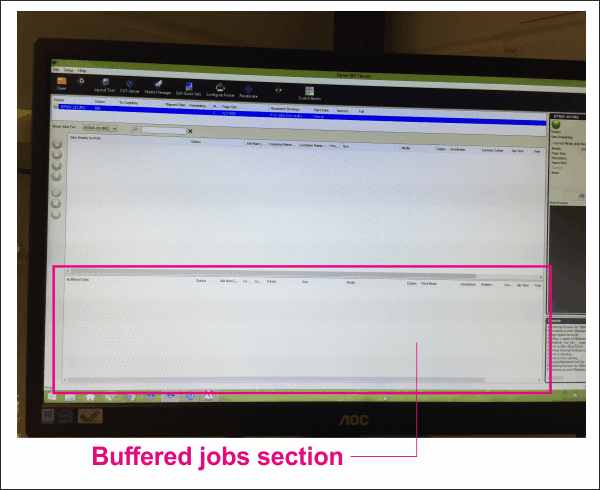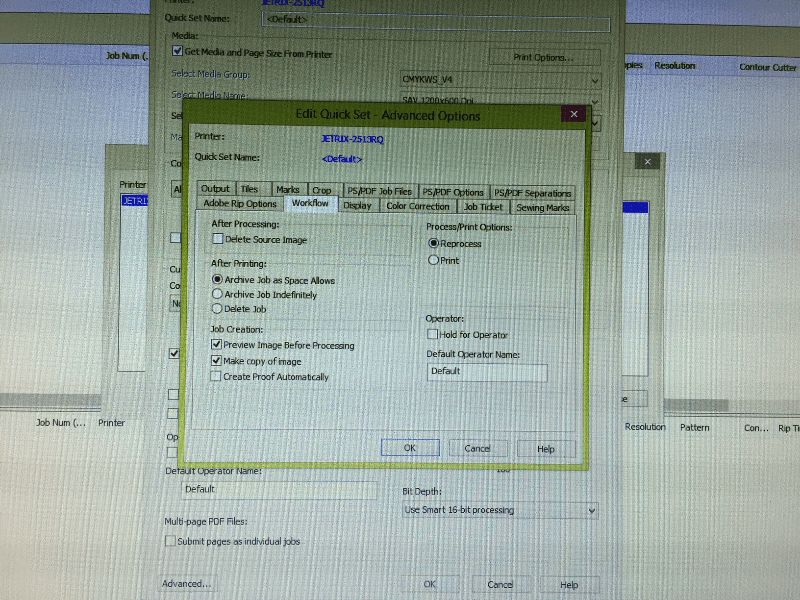-
Onyx Thrive : Where are my buffered jobs ?
Good morning everyone.
We use Onyx Thrive to RIP our jobs to out flatbed printer. In the last couple of days it’s suddenly developed a ‘fault’ and I was hoping someone might be able to point me in the right direction?
I’ve popped a picture on here of the main dashboard of the program. In the section highlighted at the bottom is where the jobs are usually listed when they are being ripped or where they sit once they’ve been used. All of a sudden they’re not appearing there at all which is quite frustrating.
The jobs themselves are ripping okay and i’m able to send the job to the printer but it would be very helpful if they’d appear in the ‘buffered jobs’ section again.
I’m sure it’s just the case that something has been un-ticked, but i’ve had a good look and I can’t find anything.
Log in to reply.