Activity Feed › Forums › Printing Discussions › HP Printers › Issue with communication between HP Latex 365 and Onyx 11, any ideas?
-
Issue with communication between HP Latex 365 and Onyx 11, any ideas?
Posted by Michael Cunney on February 2, 2021 at 10:05 amHopefully you guys can offer some tips, having a head scratching nightmare with the printer.
Use Onyx 11 (know it’s an old format but never any issues, so hoping to not an update issue), basically when sending to print the message ‘Retrieving media information please wait’ and never gets past that stage, the printer is showing as connected on Onyx, there’s been no new profiles downloaded and no obvious reason as to why this has suddenly started.
Tried updating profiles, different profiles and media, tried clearing all job history (sometimes Onyx can be a little glitchy over an odd file name), downloaded latest updates for printer, connected directly from laptop to printer with data cable, but always held up as the retrieving media information window.
Any experience of similar issues?
Thanks in advance!
Michael Cunney replied 3 years, 1 month ago 4 Members · 17 Replies -
17 Replies
-
Michael, do you mean it is constantly doing this now or randomly?
-
Yes Rob, constantly doing it now and unable to get past it, having only ever done it on the odd occasion previously when Onyx was legitimately downloading a new profile
-
-
Have you got the correct printer selected? The thread title says Latex 365, but it looks like you have Latex 330 selected. Not having a latex printer, I don’t know if this would make any difference, but usually, each printer has a specific driver.
-
Good spot Jamie! It’s actually a 335 we have (forever calling it 365), but yes correct printer selected, they’re regarded as a 330 series printer and the only printer we’ve ever run
-
-
Downloaded Onyx 21 trial version and thankfully (but also frustratingly) that is working.
Checked what version of Onyx was on the dongle key, as had read somewhere that they at times bring out bug fixing updates i.e. Onyx 11.1, and although the dongle is certainly for Onyx 11 and has always been used for that, the version on the dongle is showing as 12.0.
Which makes me wonder if that’s the issue, upon downloading Onyx 12.2 (couldn’t find a 12.0) it says not compatible.
Do these things purposely become defunct after a certain time? Seems pretty unfair if so.
-
It might be worth seeing if you can download a driver specifically for the 335, and see if this fixes the problem.
-
-
what sort of money are they talking for the upgrade from V11 Michael?
-
The 3×5 model printers were released in late 2016, they replaced the Latex 3×0 models – for example the 335 replaced the 330, the 365 replaced the 360 etc. While the two series are similar, they are not interchangeable, and each has it’s own unique device driver for Onyx RIP products.
What I don’t know off of the top of my head is if Onyx 11 was a current version when the 3×5 models were introduced in 2016.
P Wagner
-
The version of Onyx was sold with the printer from new, but you’re right that Onyx 11 only shows HP 330 (rather than HP 335), but we’ve ran it for a few years now without issue.
It’s the dongle now reading as being Onyx 12 that I find odd, wouldn’t mind obtaining a download of Onyx 12 prior to any updates to see if that solves it.
Never adverse to investing when more or better kit is needed, but something as trivial as this I begrudge it as I think it’s more than likely just a bit of a bug in the program and we’re not a print heavy company, so whatever minor benefits 10 versions of Onyx later brings over Onyx 11 we likely wouldn’t benefit from.
-
When you boot up Onyx, does it show the splash screen for V12? If so, maybe your licence has been upgraded, and you can get the newer drivers.
-
It looks to be the same old Onyx screen, went to download Onyx 12 off their ‘legacy’ page, however the version they have available in 12.2, where as my dongle reads as being version 12, it’s just where you find that version.
-
A V12 dongle should read any V12 point release of the software (I think). Do you have any suppliers who may be able to give a bit of support? Perfect Colours and Paper Graphics both have Onyx experts.
-
-
-
-
-
Probably also worth adding that even this new version comes up with the same ‘retrieving media’ message, albeit it just for a few seconds, so something somewhere isn’t happy 😅
-
I have just edited my post, I was going to say have you tried updating your “firmware” because if your using a different/upgrade software, sounds like the issue is retrieving something from the machine. But I see you have already done this…
Could there be a damaged cable from the printer to the computer? (I’m clearly guessing here) just trying to eliminate all possibilities. 🙂has it improved at all since your post?
-
Sorry for not getting back to you Rob, don’t believe there to be a hardware / software issue away from Onyx as I downloaded a trial of the new version and that worked ok (although weirdly it was still giving the retrieving media message, albeit it only for a second or two so maybe there is something lingering).
Deleted everything off the computer and re-installed, the printer communicates with Onyx as for example it’ll notify me paper has been loaded and at the correct roll size, just upon trying to import the printer profiles to Onyx 11 I get the endless retrieving media information window 😐
-
SOLVED!
So turned out to be an issue with the ports being blocked by my anit-virus, the programme had ran with the same anti-virus programme for sometime but an update somewhere down the line must have triggered it, I had turned the anti-virus and firewalls off to test this but seems only uninstalling it was enough.
I learnt this through ringing Onyx, and what amazing service, hadn’t even thought to ring through having an old version, as those types of companies are so often not bothered, but I was told I’d receive a call back which I did minutes later, a chap from Holland rang, jumped on my computer through team viewer and sorted it all out along with plenty of advice, truly terrific customer service, gone from somebody absolutely resenting the Onyx software to their biggest fan, shows what a decent member of staff does for a company!
Thanks for your help on here, I’m off to print about 20 stencils
Log in to reply.