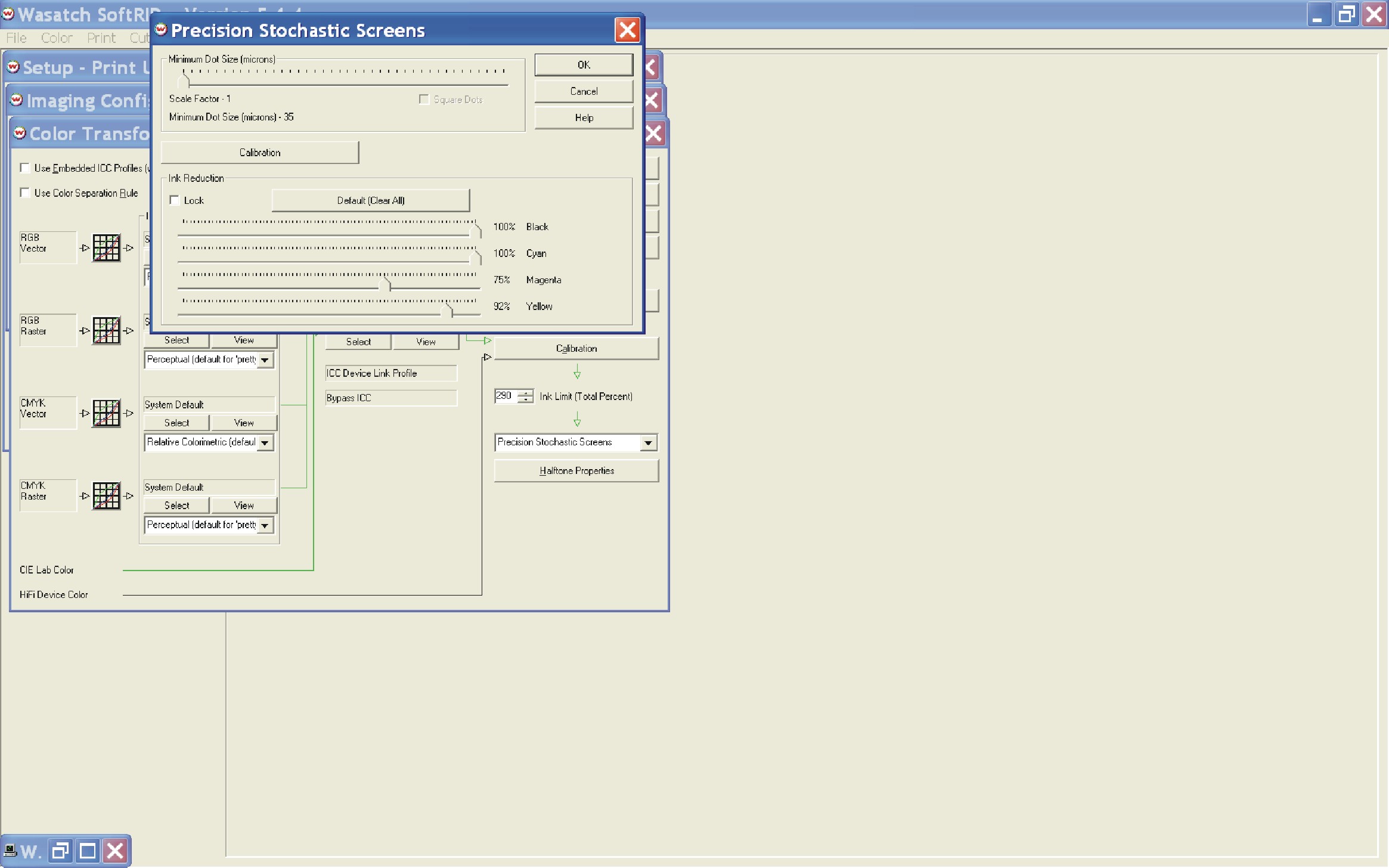-
Grenadier printing wrong
Hi Guys,
Been struggling for a few days now to get my printer printing properly. Trying to print a simple image that has blue sky in it and the stupid machine is printing purple instead of blue, what’s all that about. It’s like it printing magenta as well as cyan, and to much of it too. The heads are a bit knackered now on my machine and I do need to change them, but they are still working. If I print a test pattern the colours are printing in the right position and correct order.
Its also printing green where it should be cyan, grrrrrrrrrrrrrrrrrrrrrrrrrrr
Has anyone else had this problem, it was printing fine the other week when it printed a 3m x 1m full print sign and printed if fine.
At the end of my tether
From Mark
Log in to reply.