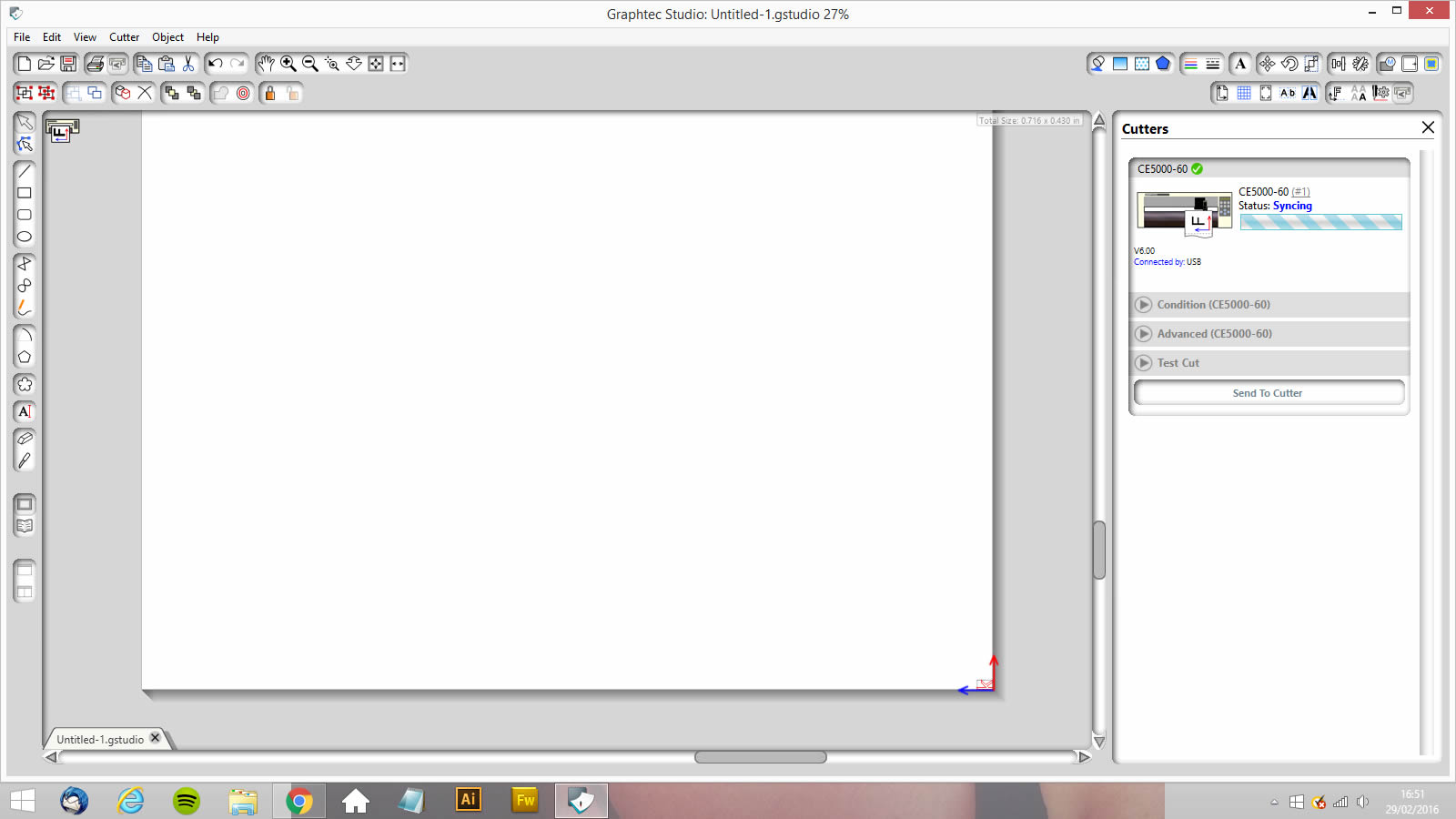-
GRAPHTEC CE5000 syncing status using Graphtec Studio
Hi All, I have just purchased a used Graphtec CE5000-60. it didn’t come with any discs so i downloaded drivers and software etc from graphtec site. I am having issues with Graphtec studio. When i select the cutter, i see the CE5000 cutter on the right, and there is a green tick next to it, however the status bar below keeps saying syncing.
I have no idea what to do.
I had this issue earlier today with cutting master. I downloaded cutting master 3 and it did the same thing (i’m using illustrator). I contacted the chap i bought it from and he said its because i wasn’t using Cutting master 2. So I installed Cutting master 2 and works just fine now, but I don’t know what to try next regarding Graphtec Studio.Can anyone help me please. Many thanks in advance. Alex
Log in to reply.