-
Graphtec FC9000 Prismatic Cutting Problems
Hello all,
I am having an issue with cutting prismatic vinyl on my FC9000 and I’m hoping that someone might have some advice for me to try so that I can get a job finished before the end of the weekend!
Today, while cutting some chevrons (305mm x 915mm) I found that my cutter was cutting them short by somewhere between 10mm and 20mm (varying each time but with the exact same size artwork sent via the Cutting Master plugin). The width was accurate each time and the cutting pressure was enough to cut through the vinyl while leaving a very light line on the backing.
I tested the exact same artwork using normal vinyl with the cutting pressure readjusted back to normal and the sizing was completely accurate.
During both of these cuts, the pinch rollers were set to Strong, Medium, Medium, Strong.
Having put some thought into it this evening, my suspicions are that because the cutting pressure is much greater, the pinch rollers might be slipping and not tracking the cutting correctly. I.e the machine thinks it has cut the correct size however the vinyl hasn’t actually moved as far.
Would anyone suggest increasing the pinch roller settings to ‘Strong’ all the way across perhaps? Or maybe slowing down the speed of the cutting? Any advice would be hugely appreciated to get me back on track and save me from wasting more meters of this expensive vinyl!
Log in to reply.