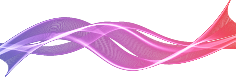Activity Feed › Forums › Software Discussions › Signlab Software › EPS file problems
-
EPS file problems
Posted by Lisa Keenan on May 1, 2014 at 8:43 amHi
I’m having some problems I hope someone can help me with.
When I open up an EPS file on Signlab 9.1 the image is covered in little white squares which I can’t remove and won’t let me edit the image at all. When I try to do anything with the image a Group Viewer pop up appears.
Kind Regards
LisaLisa Keenan replied 9 years, 11 months ago 7 Members · 26 Replies -
26 Replies
-
We don’t use Signlab but I would imagine that the image is a Bitmap even though it is saved as an Eps file its not a Vector. Post it here and we can take a look. Just because its saved as an Eps does not mean its a Vector image.
-
Thank you Martin. Hopefully I have attached it correctly
-
-
Hello Lorraine,
Yes that’s the image although the image quality looks very poor there 🙁
When I open it the whole picture is covered in lots of little white squares best way to explain it is like an excel spread sheet all over the image and won’t let me do anything to the image ie remove the background. I don’t understand why the image quality is so poor though?
Thanks for your help
Lisa
-
This is a Vector file but its made of tons of bits and effects. It will only open as A Bitmap in Flexisign but opens properly in Illustrator but consists of Thousands of bits. What are you planning on doing with it ? I have tried re-saving in different formats but to no avail. If you let me know what you want done size ect I will try to convert it.
-
Here it is in pdf
-
It opens fine in Illustrator CC, and it is a vector. Possibly too new a file format for your
version of Signlab. Do you have Illustrator? May be worth editing in this if you have. -
Wow Gary, that is a heck of a lot different to what I got!
-
Yes as I said it is a vector. If you let me know what you want done with it I will convert it.
-
quote Lorraine Clinch:Wow Gary, that is a heck of a lot different to what I got!
I know what you mean. I tried importing it into Corel X6 and got a low res bitmap. Then opened it in illustrator and got that.
It imports fine into Corel too
-
Thank you everyone. The pdf file is exactly how it should look! I’m only getting the poor quality like Lorraine when I download it and can’t do anything with it.
Would someone mind sending me the file like the pdf attached? I can’t save that file. I should be able to do what I need to do with Fluid mask.
I don’t have Illustrator or Coral Draw I only have Signlab.
Thanks for all your help
Lisa -
That PDF attached will also only open in Adobe reader not anything else thats why I asked how you wanted it. Importing that PDF will result in the same bitmap problem. I know I tried it.
-
I just need the top one with no background or anything else
Thanks
Lisa -
Hi I can save it as a high quality Jpeg for you…..thats the only thing that will work but you will need the black background because if you take it apart you will get the underlying colour in a box. This is how the thing is created.
You can’t have the stripe on its own. I can put it into Photoshop and replace the Black with White but you will then have to put a cut line onto it. -
Black background removed, colour retained in the wave effect
Hope this helps,
Colin -
That would be a huge help if you could save it as a Jpeg for me Martin.
Thank you very much all 😀
-
Gary, Colin I am very interested in how you got this file. Are you both saying that the eps was just opened in Illy (version?) as expected but as a vector file with no options or fiddling to get to do so?
Alan D
-
quote Alan Drury:Gary, Colin I am very interested in how you got this file. Are you both saying that the eps was just opened in Illy (version?) as expected but as a vector file with no options or fiddling to get to do so?
Alan D
I opened them straight into Illustrator CC, with no fiddling, and they came in as
vectors – both the EPS and the PDF. -
Hiyas – we use Illustrator CS6, opened the .eps without issues.
The colouration has been created in a slightly odd with the black & gradient colour being a background blend.
I just ungrouped, released clipping masks, removed black & gradient, selected the wireframe images, added the gradient to the object directly not as a blend or mask.
kind regards
Colin
-
Would someone mind sending it as a Jpeg for me? Background can stay.
Many Thanks
Lisa -
-
The files will not scale up very well being a non vector file……
What size would you like the image?
-
Here it is as a Jpeg 1 metre long at 100dpi
Won’t seem to attach…..perhaps there is a size limit.
Send me an email and I will send it over.
-
That would be great thank you Martin. How do I message you on here? Sorry still learning my way around this site
Log in to reply.