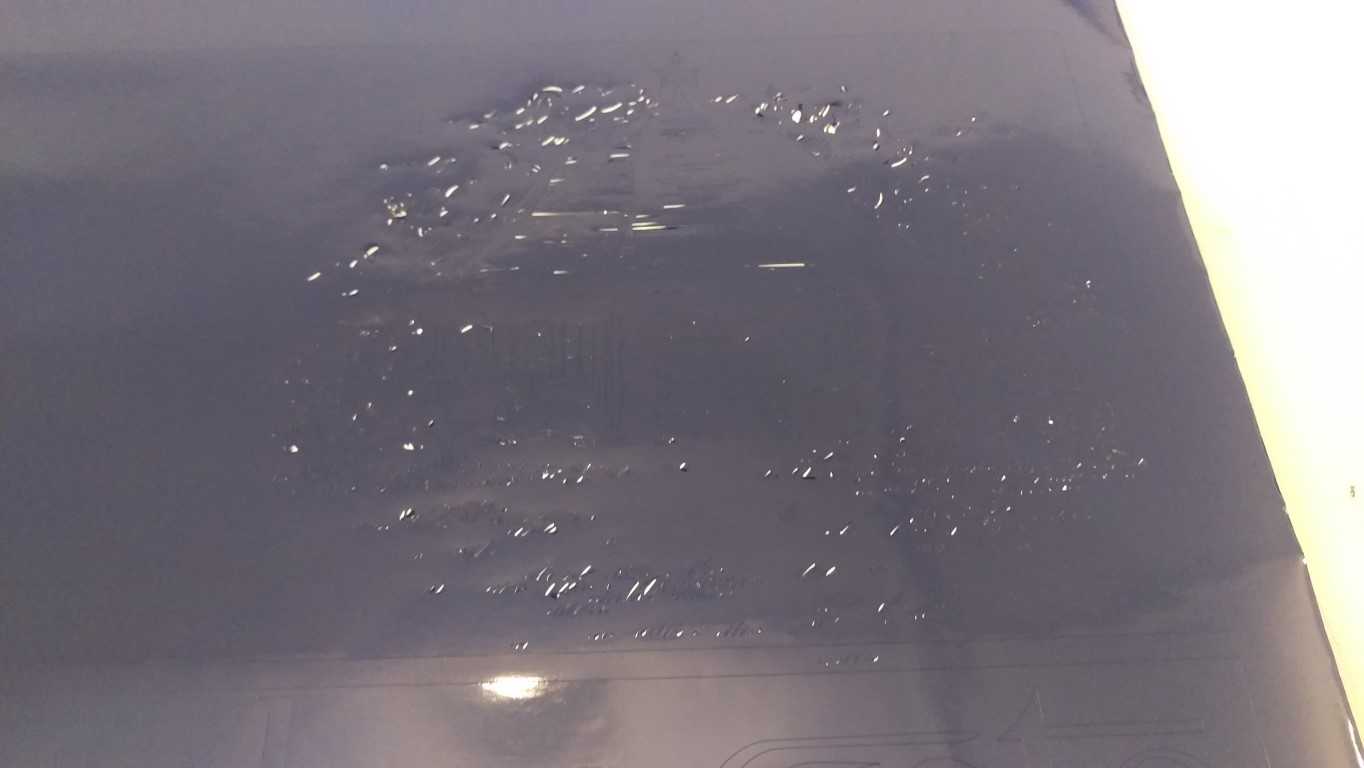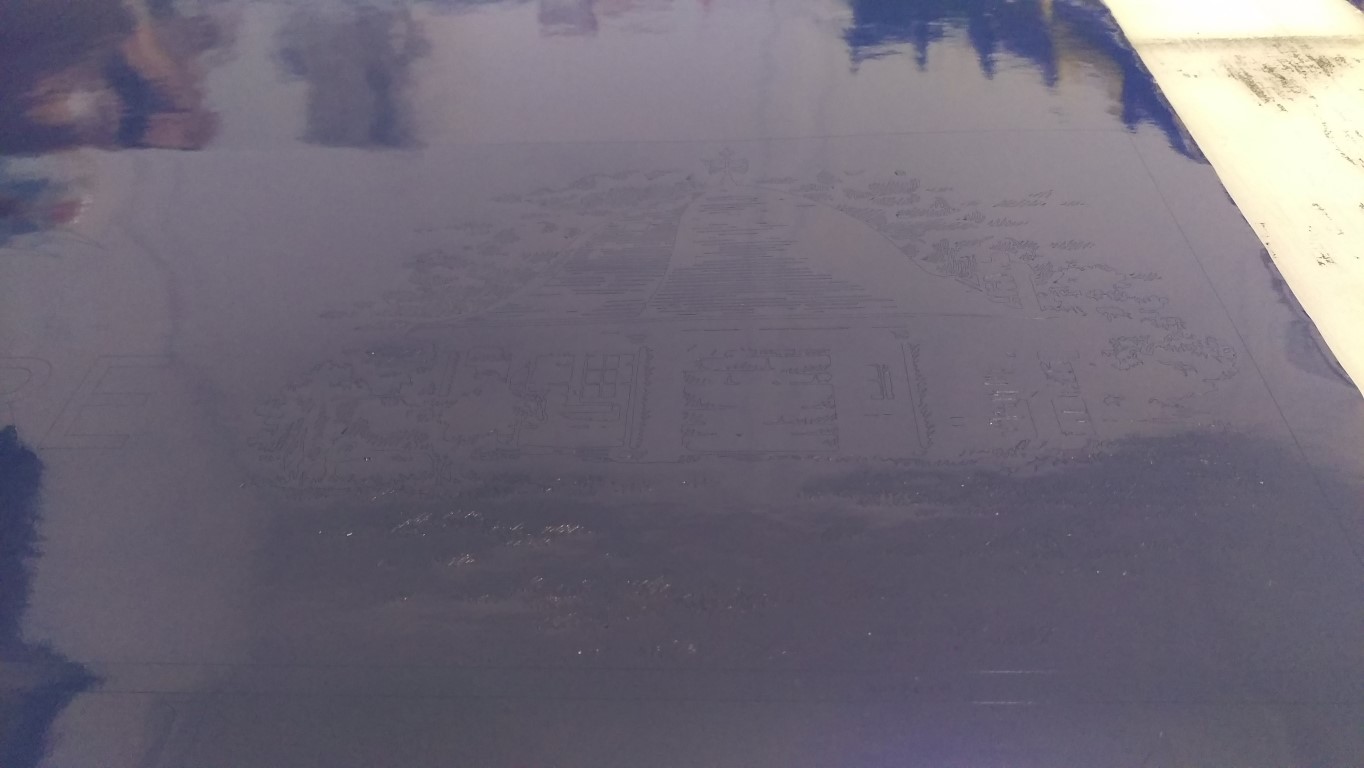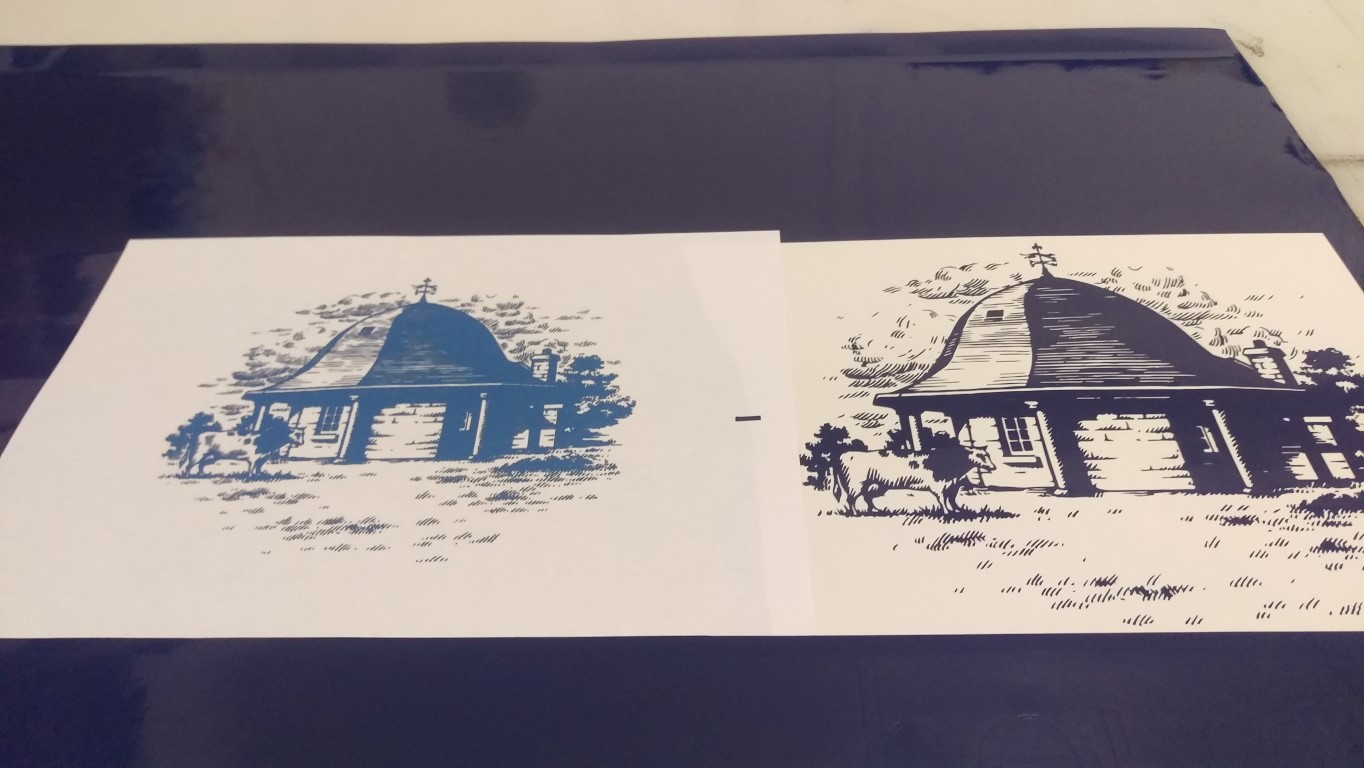Activity Feed › Forums › Vinyl Cutter Discussions › Graphtec Vinyl Cutters › cutting very small graphic poor results help please
-
cutting very small graphic poor results help please
Posted by Ewan Chrystal on August 4, 2016 at 10:44 amHi all. I’m cutting a very intricate job just now and the results are below. Is there any way i can improve the cutting performance or is this just too finely detailed for my machine (CE5000-60 with smart blade). The overall size of this is about 200 x 200. Ive got the machine running slow with a brand new blade.
I should really have printed this but i’m out of time as the van is coming in tomorrow morning and of course he’s already the customer from hell.
Any help or advice would be much appreciated.Thanks
EwanA.Kordowski replied 7 years, 5 months ago 11 Members · 24 Replies -
24 Replies
-
Have you tried cutting it using Tangential mode Ewan, when cutting anything intricate or when cutting very small text I always use this mode, it should make a big difference to how it cuts but of course you still have to weed it & it may be that at the size you are cutting the graphic it is just a bit to small 😆 😆
-
would it be possible to enclose the design in a circle or oval, and using the negative ??
least then the grass detail etc u can pick out as opposed to trying to save
-
I think there is too much detail, its 20cm x 20cm !.
If I had to do it, then I would probably clean out some of the really small weed stuff by deleting it from the image before I cut it.
Its just gonna be a slow weed to get right. Maybe turn the pressure down a bit and cut speed too, if its a brand new blade maybe 60-65.
Print it now laminate it in the morning.
Rather you than me, good luck.
-
quote Ewan Chrystal:Found it in the manual, should i use mode 1 or 2?
No Idea Ewan sorry, my graphtec is ancient 😆 😆 I don’t have options for tangential cutting, it is either selected or it is not 😆 😆
-
I wouldn’t entertain cutting that at 200 x 200, far too much detail to cut!
As Steph says, lose a load of the detail or print it.
-
Thanks all, I dont have my own printer unfortunately otherwise that would be the answer – another reason to get one!
Yes it was a schoolboy error and a lesson learned.
Thanks Martin, that setting made all the difference, but like others have said will be a pita to weed but hey ho, we live and learn. -
To turn a negative into a positive, imagine how satisfying it will be when its weeded. 😆
-
quote Ewan Chrystal:Not too bad i reckon?
Good effort indeed! I’ve done similar tuff over the years and, I would probably persevere as a matter of principle too!
-
It actually weeded very easily using tangential mode as suggested by Martin
-
I think my Summa’s have a tangential mode.. Never used it!
-
Give it a bash on small stuff. The difference was incredible. The manual says it’s for cutting thick material
-
Glad it worked for you Ewan, the blade lifts turns & drops rather than being dragged round. Did the noise drive you crazy 😉
Someone once told me it sounded like a bunch of chickens pecking for food 😆 😆 😆
My machine is about 15 years old & doesn’t have mode 1 & 2 plus the manual says it is for cutting small text & intricate graphics rather than thicker material although I have used it for that as well.
-
Very interesting post.
I write the cutter drivers for a Signmaking software company.
I will have to make sure our tech guys read this.I was wondering if your cutter is set to HPGL or GPGL.
When you turn it on, it should briefly show either HL or GLIn HPGL mode the cutter operates at 1016 steps per inch.
But I believe in GPGL, it defaults to 254 steps per inch.
You can change the gpgl resolution on the cutter from 254,512,1016, and 2540 steps per inch.
I allways wondered why they ship at 254 ( their lowest) for GPGL
I was wondering if changing the resolution on the cutter AND in whatever software you are using, to 1016 would increase your accuracy by 4 times.
Never understood why they have 254 and 512.
The 2540 is nice. I think some Gerber plotters can also be set for 5080 steps per inch.I will look into this tangential mode. Might be the tip of the month.
Don’t immediately see tangential mode in my FC8600 -
Martin……….your a genius !!
Just tried this on some small text and works a dream….. saved a load of time and hassle !
So……….thank you very much :smiles:
John
-
On my machine CE5000-60 you find tangential mode via the pause button. Wonder how many other settings there are that I don’t know about because the manual doesn’t make it very clear what each setting is for.
-
quote Ewan Chrystal:On my machine CE5000-60 you find tangential mode via the pause button. Wonder how many other settings there are that I don’t know about because the manual doesn’t make it very clear what each setting is for.
Ewan – I’ve got the CE6000 and never tried this tangential mode either! Out of curiosity you stated you had mode 1 or 2, which one did you proceed with?
I’d love to try this with some future small vinyls – especially as you stated it weeded so well.
Cheers !
Dan
-
Hi Dan, I think i went with mode 1. It is very slow to cut but the results were fantastic
-
Out of interest, I’ve got a Summa D140 cutter… where is this "tangential" mode? I’ve got some pretty intricate text that needs doing and think this may save the day!
Can’t find my manual for the machine.
Thanks in advance!
-
Ive got a Summa S2D160 as far as I’m aware the D stands for drag knife, dont think I’ve got a tangential option on my cutter wish i had though…….. 🙁
Log in to reply.