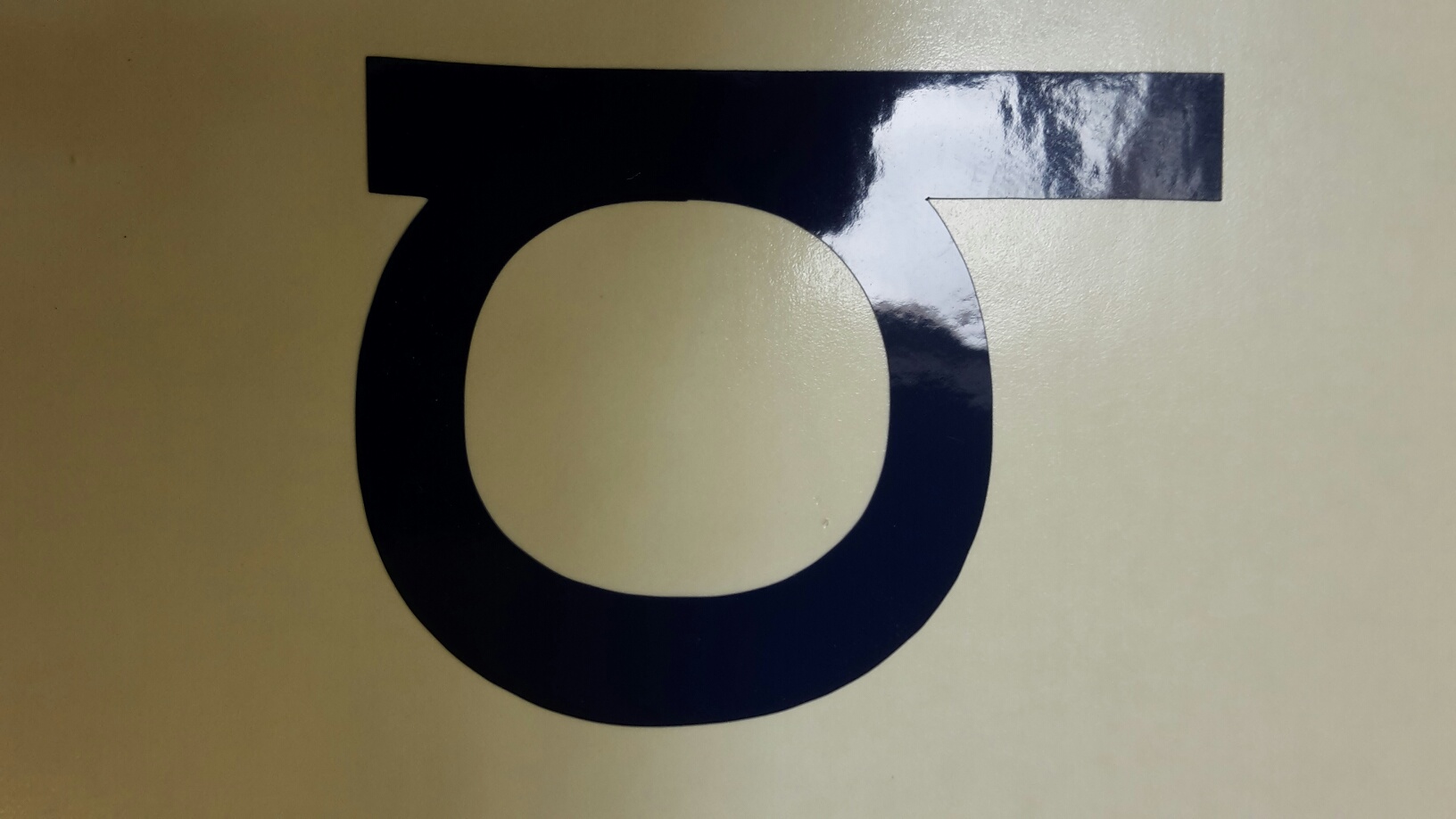-
Cutter missing points – help required, please?
Hi All
I’ve developed a really annoying problem – I’ve taken to calling it the cutters under bite!
It only seems to struggle when the text is cutting length ways rather than width ways.
The cutter is old – GCC Ultra SignPal running off an XP machine cutting from Artcut software (it was the only one with the drivers).
I’ve tried everything to solve this – new cutting strip, every combination of cutter settings.
Is it time for a new cutter? (I did buy a cheap cutter off a popular auction site and it was hopeless, I mean really hopeless – so don’t really want to go through the same again). I don’t have the work load to justify spending a lot on a new top end cutter as it’s not my core business.
Any suggestions would be gratefully received!
Regards
Phil
Log in to reply.