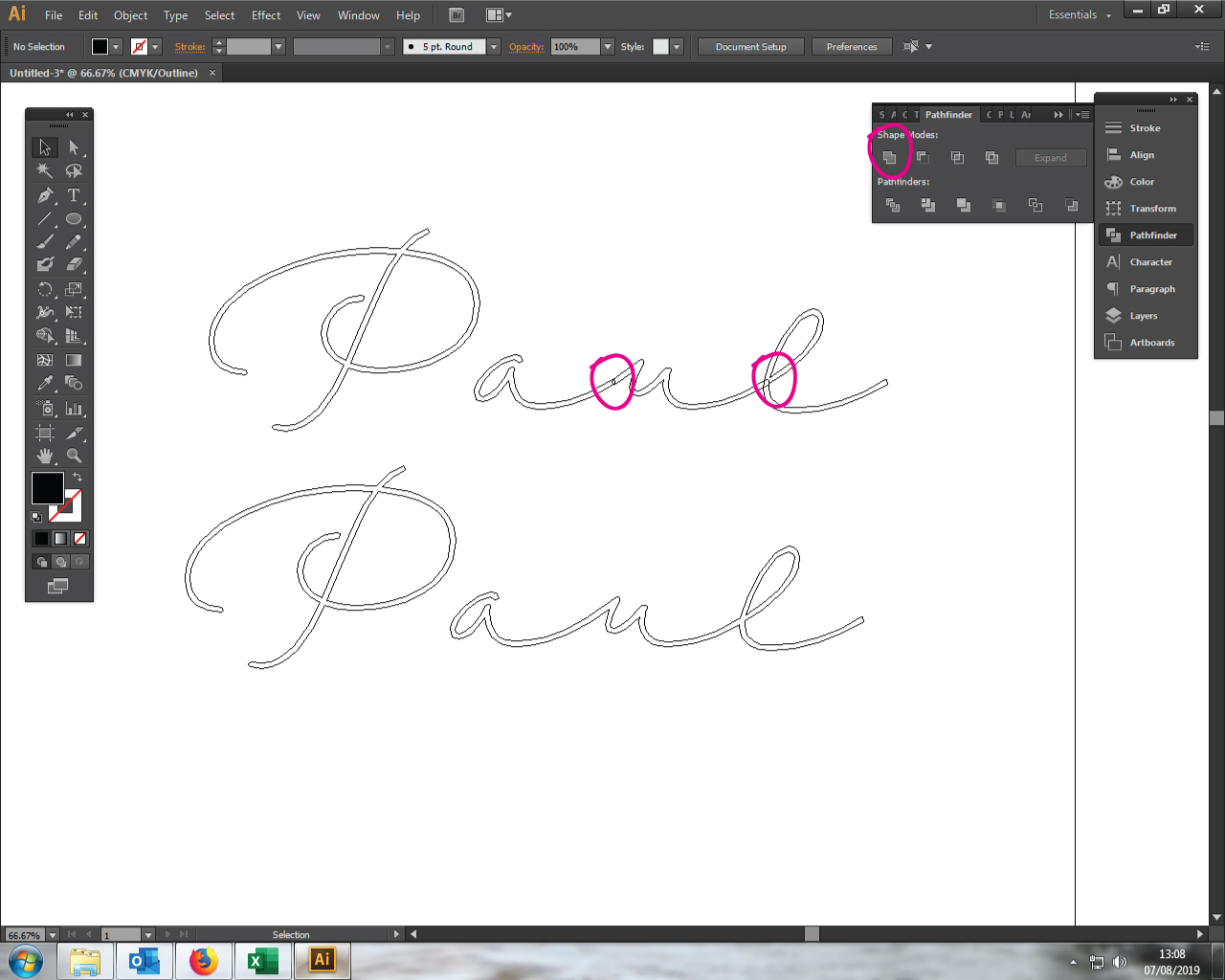-
Cut lines within script font using illustrator
Hello, trying to figure out how I can cut a script font without the breaks between letters. Even when I convert to outline, they are there. I understand in cutstudio and even silhouette software, there is a "weld" command that takes care of this, but can’t seem to find this function in AI 2018. None of the path functions can do this. I can’t even use cutstudio as the plug in downloaded from adobe’s site says Damaged when installing. Any advice?
Log in to reply.