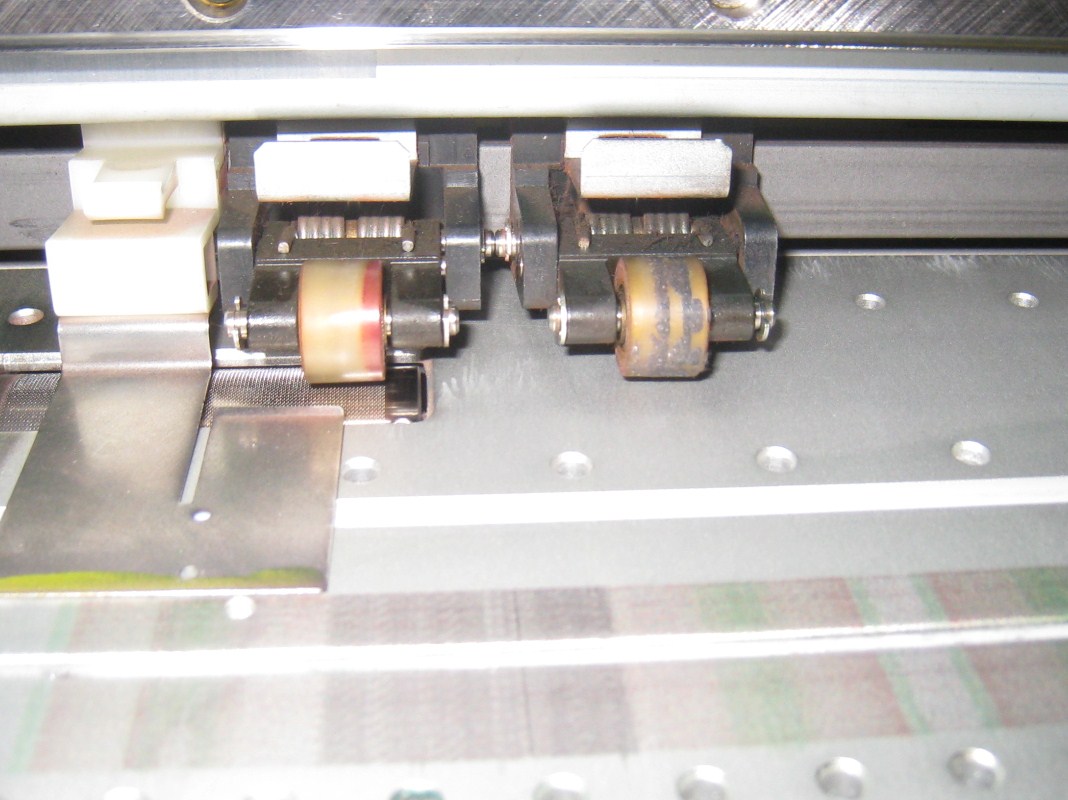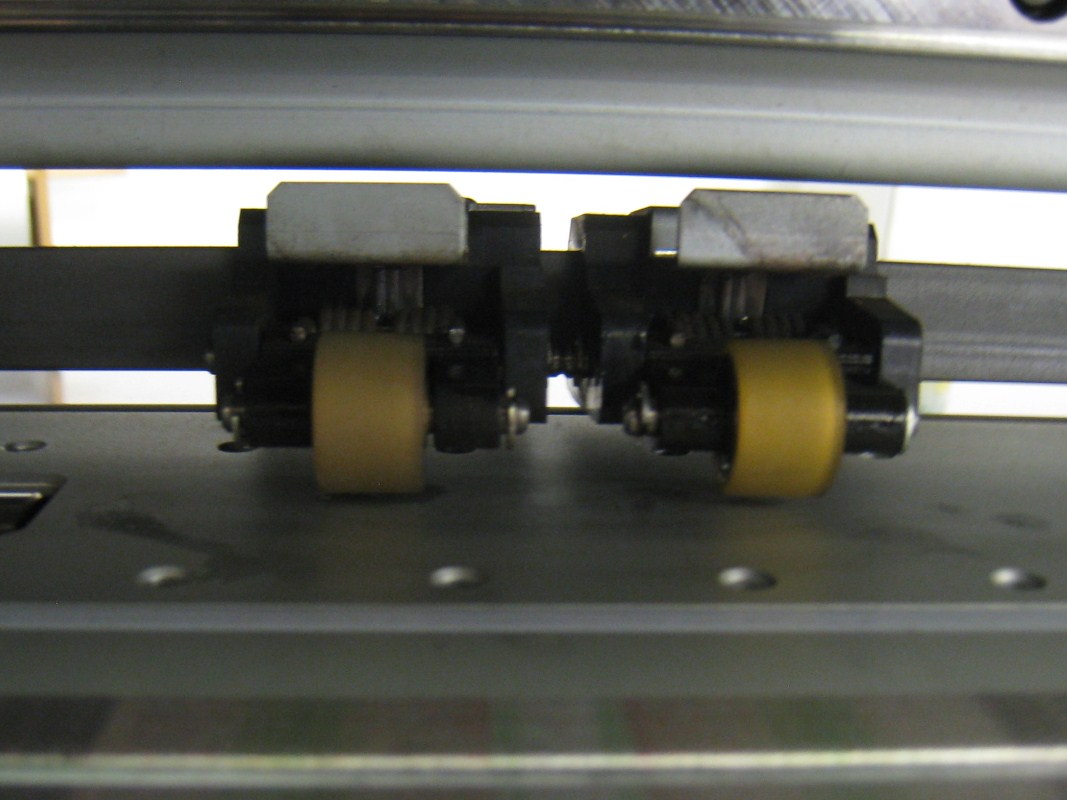Activity Feed › Forums › Printing Discussions › Uniform Printers › Contour cut drifting out
-
Contour cut drifting out
Posted by Phill Fenton on August 2, 2013 at 10:27 amMY Cadet has developed an intermittent fault in which the contour cut no longer matches the print. I have searched the boards and the various solutions offered don’t seem to work. I have tried an environmental match which Andy suggests (and which seemed to cure the problem for some) but this isn’t working for me. In addition, the problem isn’t consistant, sometimes the cutting is bang on – but at other times is well out as per the example below.
THe problem is confined to left and right as you look at the machine. Forward back is spot on at all times.
Up until this last couple of days my machine has never had this problem.
Any ideas please?
Stafford Cox replied 10 years, 7 months ago 10 Members · 14 Replies -
14 Replies
-
Hi Phill, could it be the laminating stretching the print slightly when applying or the take-up roll on the printer too tight when printing or is the Print and Cut file too long, which can run off slightly in longer runs?
Hope you get it sorted phill
Vic
-
Phill what size are the labels?
Is your cadet picking up the registration marks ok? Can you try manual alignment to eliminate that?
I tend not to contour cut more than 600m lengths or so as a couple of mm run off can ruin it.
John
-
Had a similar problem and thought it was my printer, turns out to be the media drifting a little. I use extra wheels now to get a better grip and the cut is back to normal again.
What media are you using Phill?Steve
-

Phil,
I had similar issue with my XC540 Roland. Turns out the two outer wheels that grip the media are slightly tapered and do wear over time.
We replaced both the wheels and our contour cut issue was no more.
Hope this helps
-
Also check that the back of the clamp has not split
-
Thank you everybody for your help. It has turned out to be the media wheels that were at fault. I would never have suspected this had I not been given the advice here.
The wheels had become contaminated with ink so I cleaned them up and the cutting has been re-stored to it’s usual high accuracy.
Thanks Steve, Harpreet and John who all mentioned media wheels as a possible cause.
-

Phil,
Glad you got this sorted and I will happy I was able to assist.
We spent over a week investigating what the problem was….Glad you got it sorted much quicker than us.
Many Thanks
-
Wondering if this is the same cause for me too, my cutting isn’t so far out as yours was Phil, but still enough to notice on small stickers. Any advice on how to remove the wheels for cleaning?
-
On the cadet there is/was a section missing in the rail where you slide them to and the just drop out
-
I just cleaned them in situ using a swab and some cleaning fluid
-
No slide-out area Denise, so did what Phil said! 😕
The CX24 got the same treatment too :lol1: -
Just a quick update on this for the benefit of anyone else researching a similar problem.
Whilst cleaning the wheels did appear to resolve the problem – I have on occasion had intermittent problems with this since – and I have now concluded that this was more likely due to contamination of dust/dirt on the decoder strip – see the thread here
https://www.uksignboards.com/viewtopic.p … 179#448179 -
To add to an already very informative post, if you ever replace those rollers, check that you order the correct ones as the outer ones are a slightly conical shape and are designed to push the media outwards. If you have them round the wrong way, you eventually end up with the media bunched up in the middle!!
(Speaks the voice of experience 😳 )
I hope that makes sense?
Log in to reply.