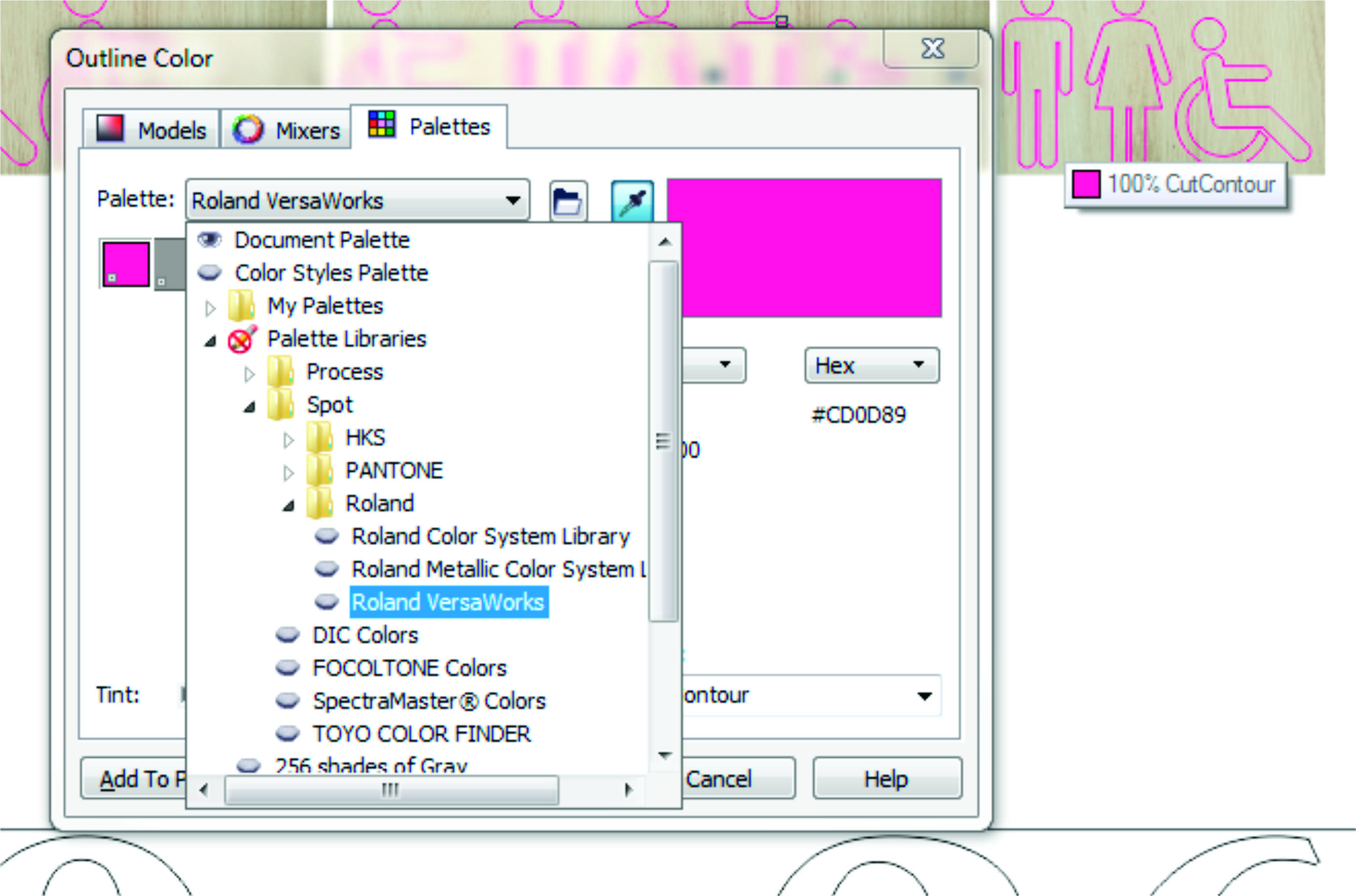Activity Feed › Forums › Software Discussions › Corel Software › CDR X5 / Onyx 11 – Spot colour CutContour help
-
CDR X5 / Onyx 11 – Spot colour CutContour help
Posted by Hugh Potter on June 28, 2016 at 4:54 pmHi there,
I’m new to using using onyx 11 print / cut and need (I’m told) to specify a spot colour for the contour outline and name it "CutContour",I’ve added a 99% magenta to be used as the contour line and renamed it @CutContour’, however, when I change it to a spot colour it changed to a black icon in the colour chart and won’t colour the outline. Alternatively I leave it as a process colour and come out of the palette editor to find the colour is still just called C0 Y0 M99 K0, that said, none of the colours have actual names like the they did in CDR12
can someone talk me through how to rename this colour or change it to a spot colour that actually keeps it’s colour – I assume it needs to be a spot colour?
thanks in advance,
HughHugh Potter replied 7 years, 10 months ago 5 Members · 16 Replies -
16 Replies
-
I don’t use either of those applications, but it sounds similar to using SignLab VPM.
Where we create a spot colour called cutpath, 100% M, and the RIP detects that as the cut path, in signlab you can change specify the name or colour mix for each cutting option. Is Onyx not detecting the cut paths?
-
Hi Hugh
I only use illustrator so cannot help with the creation of the spot colour but i do use onyx and from what I can see it does not matter what the colour is so long as its named CutContour Onyx should pick it up and not print the line whilst at the same time sending it to the cut server.
Ive only been using Onyx for a couple months but I do have a working setup so if I can help with any other settings I will certainly try to once you get the colour named correctly.
Kev
-
Not sure why you can’t change it, but find a spot colour in the programme you are using, use that colour for the cutting path outline, thickness I think we have to use 0.001mm then change the name in onyx settings to the same name as the spot colour you are using, make sure it’s the same exact name, see if that helps, I think these settings are in manage cutter setting but I’m on my mobile and not in the office
Gary -
ok, so I make a new colour in corel CMYK palette and when I change it from process to spot it turns black in the palette, it is still called CutContour, components: 100% CutContour, however, try to edit it and it shows up as C95 M95 Y45 K95 (still named cut contour),
Onyx seems to show the cutline as a series of dashes in the job editor and rip centre but when I highlight the job and select cut editor it just shows an outline box (the pdf page outline I guess).
I’m sure it’s something ridiculously ismple I’m doing wrong but currently banging my head against the wall and have jobs to cut for tomorrow!
-
Hi Gary,
my email is…, I’ll email it right back..thanks.
Hugh -
thanks Gary, received and replied. Have to shoot off home now but will check in again asap.
thanks for taking a look.
Hugh
-
-
Afraid that’s not in there with X5, I imagine that must be added when you install versaworks?
I think I’ve found a workaround for now, will revisit this later!
-
No, we don’t use Versaworks but this was within x6. Happy to email if you want the palette.
-
quote Doug Kinrade:No, we don’t use Versaworks but this was within x6. Happy to email if you want the palette.
Hi Doug, thank you, worth a try!
The winplot on the laptop with onyx isn’t finding my cutter at the moment so, rather than waste valuable time trying to argue with it I’ve worked around it in the following manner…>Import the corel made pdf to AI on the laptop (came with the printer), copy the CutContour ouline to the workspace and change magenta outline on the drawing.
> add the summa opus reg marks, remove the outline and create a new pdf which is then printed.
> remove the printed part and just leave the outlines and reg marks, export to winplot,
> save in winplot to an ISI file,
>go back to the main pc, import into winplot and send to the cutter that way..in practice it only takes a few minutes if I set up the file correctly prior to sending to the laptop / ai. worked a treat!!
Maybe I should just get a tech out to set it all up properly, long term it will save time. Might also get Vivid out to see about some training on this laminator, harder to set up initially than my smaller one!
-
Hugh speak to signmaster they do a training day with Easymount for £10.00 including a good lunch. We went a few months back well worth the tenner.
-
thanks again David! I’ll have a look at that, I did check out the vivid video and thought I’d done it pretty much as per but getting an even tension is a bit of a problem… have got away with it so far on short run lam’s but have a couple of 4m jobs waiting for me to pluck up the courage!
Log in to reply.